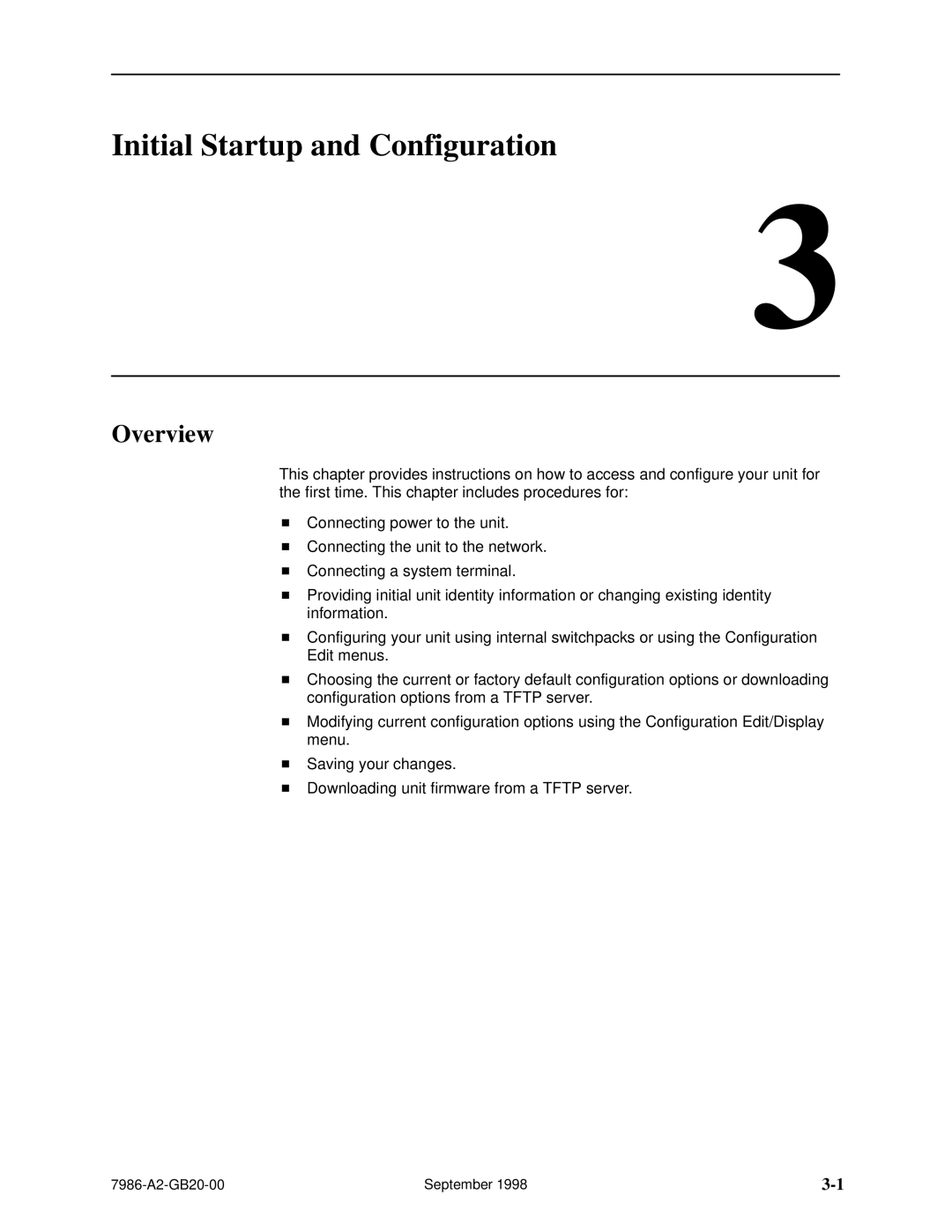Initial Startup and Configuration
3
Overview
This chapter provides instructions on how to access and configure your unit for the first time. This chapter includes procedures for:
HConnecting power to the unit.
HConnecting the unit to the network.
HConnecting a system terminal.
HProviding initial unit identity information or changing existing identity information.
HConfiguring your unit using internal switchpacks or using the Configuration Edit menus.
HChoosing the current or factory default configuration options or downloading configuration options from a TFTP server.
HModifying current configuration options using the Configuration Edit/Display menu.
HSaving your changes.
HDownloading unit firmware from a TFTP server.
September 1998 |