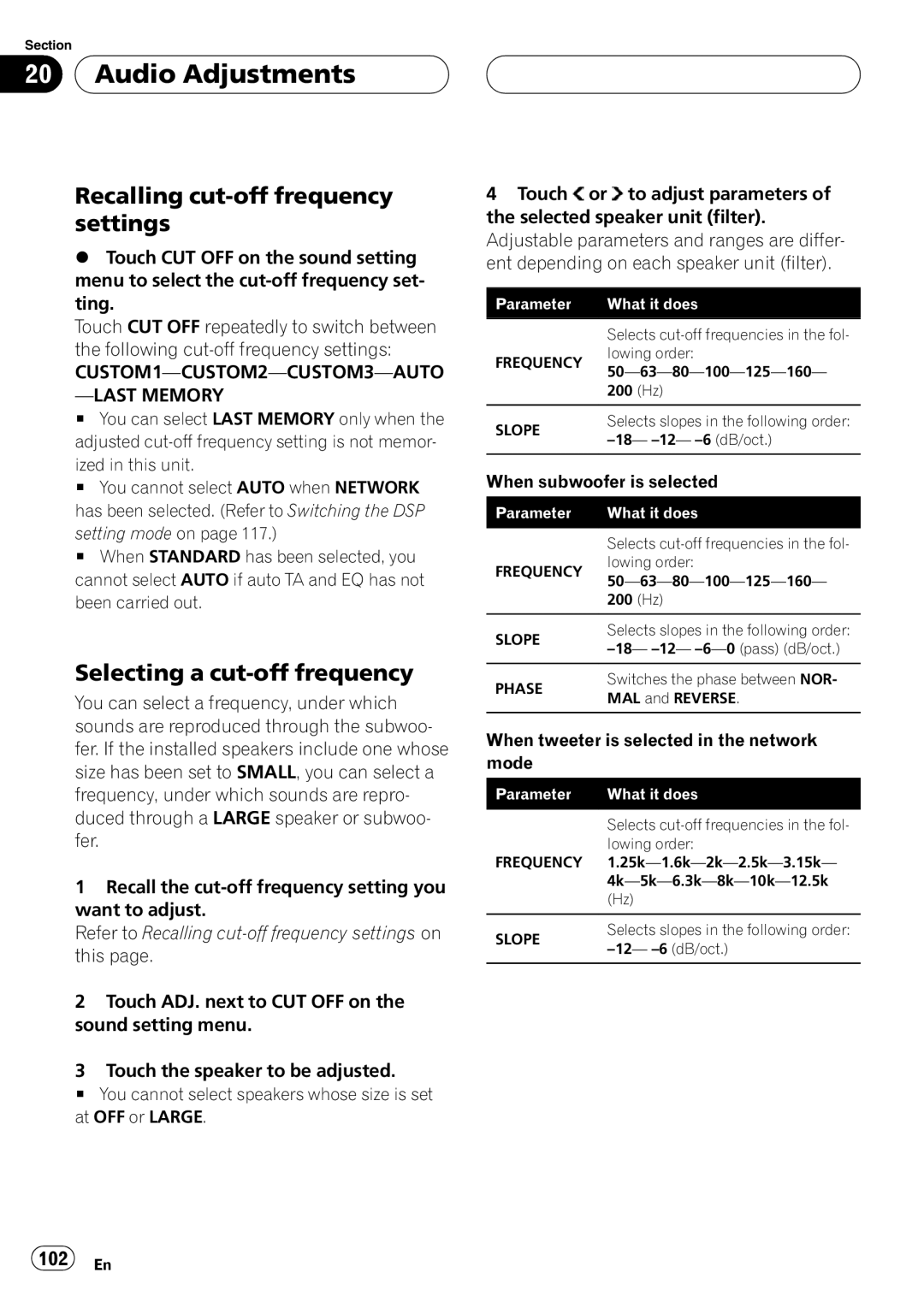Section
20  Audio Adjustments
Audio Adjustments
Recalling cut-off frequency settings
% Touch CUT OFF on the sound setting |
menu to select the |
ting. |
Touch CUT OFF repeatedly to switch between |
4Touch ![]() or
or ![]() to adjust parameters of the selected speaker unit (filter). Adjustable parameters and ranges are differ- ent depending on each speaker unit (filter).
to adjust parameters of the selected speaker unit (filter). Adjustable parameters and ranges are differ- ent depending on each speaker unit (filter).
Parameter | What it does |
|
|
the following |
|
FREQUENCY
Selects
# You can select LAST MEMORY only when the |
adjusted |
ized in this unit. |
SLOPE
200(Hz)
Selects slopes in the following order:
# You cannot select AUTO when NETWORK |
has been selected. (Refer to Switching the DSP |
setting mode on page 117.) |
When subwoofer is selected
Parameter | What it does |
|
|
# When STANDARD has been selected, you |
cannot select AUTO if auto TA and EQ has not |
FREQUENCY
Selects
been carried out. |
SLOPE
200(Hz)
Selects slopes in the following order:
Selecting a cut-off frequency
You can select a frequency, under which sounds are reproduced through the subwoo-
PHASE
Switches the phase between NOR-
MAL and REVERSE.
fer. If the installed speakers include one whose size has been set to SMALL, you can select a frequency, under which sounds are repro- duced through a LARGE speaker or subwoo- fer.
1 Recall the |
want to adjust. |
When tweeter is selected in the network mode
Parameter | What it does |
|
|
Selects
FREQUENCY
Refer to Recalling | |
this page. | |
2 | Touch ADJ. next to CUT OFF on the |
sound setting menu. | |
3 | Touch the speaker to be adjusted. |
#You cannot select speakers whose size is set at OFF or LARGE.
SLOPE
Selects slopes in the following order: