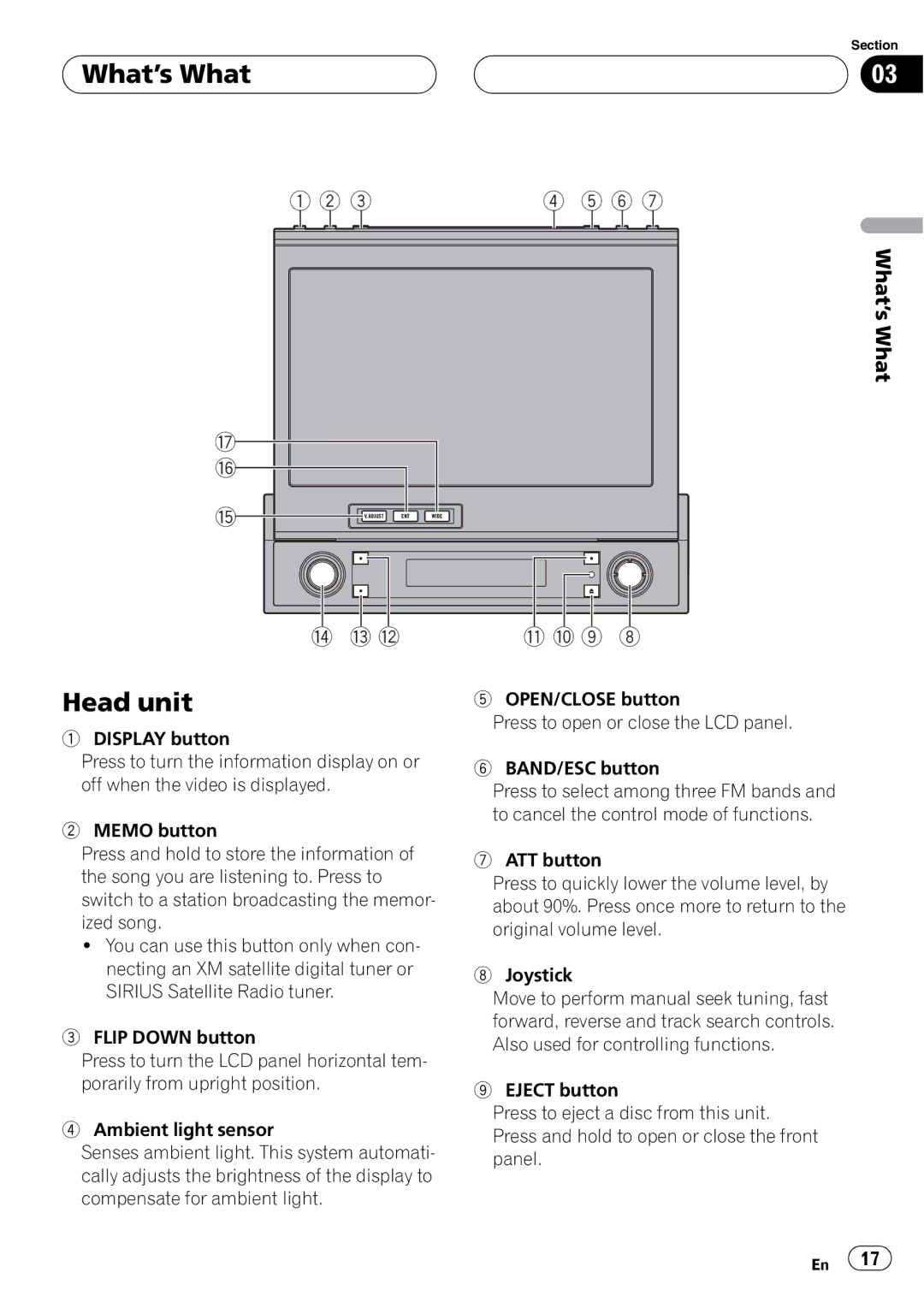|
|
| Section |
What’s What | 03 | ||
|
|
|
|
1 2 3 | 4 5 6 7 |
What’s What
h g
f![]()
![]()
![]()
![]()
![]()
![]()
![]()
![]()
![]()
e d c | b a 9 8 |
Head unit
1DISPLAY button
Press to turn the information display on or off when the video is displayed.
2MEMO button
Press and hold to store the information of the song you are listening to. Press to switch to a station broadcasting the memor- ized song.
!You can use this button only when con- necting an XM satellite digital tuner or SIRIUS Satellite Radio tuner.
3FLIP DOWN button
Press to turn the LCD panel horizontal tem- porarily from upright position.
4Ambient light sensor
Senses ambient light. This system automati- cally adjusts the brightness of the display to compensate for ambient light.
5OPEN/CLOSE button
Press to open or close the LCD panel.
6BAND/ESC button
Press to select among three FM bands and to cancel the control mode of functions.
7ATT button
Press to quickly lower the volume level, by about 90%. Press once more to return to the original volume level.
8Joystick
Move to perform manual seek tuning, fast forward, reverse and track search controls. Also used for controlling functions.
9EJECT button
Press to eject a disc from this unit. Press and hold to open or close the front panel.
En ![]() 17
17![]()