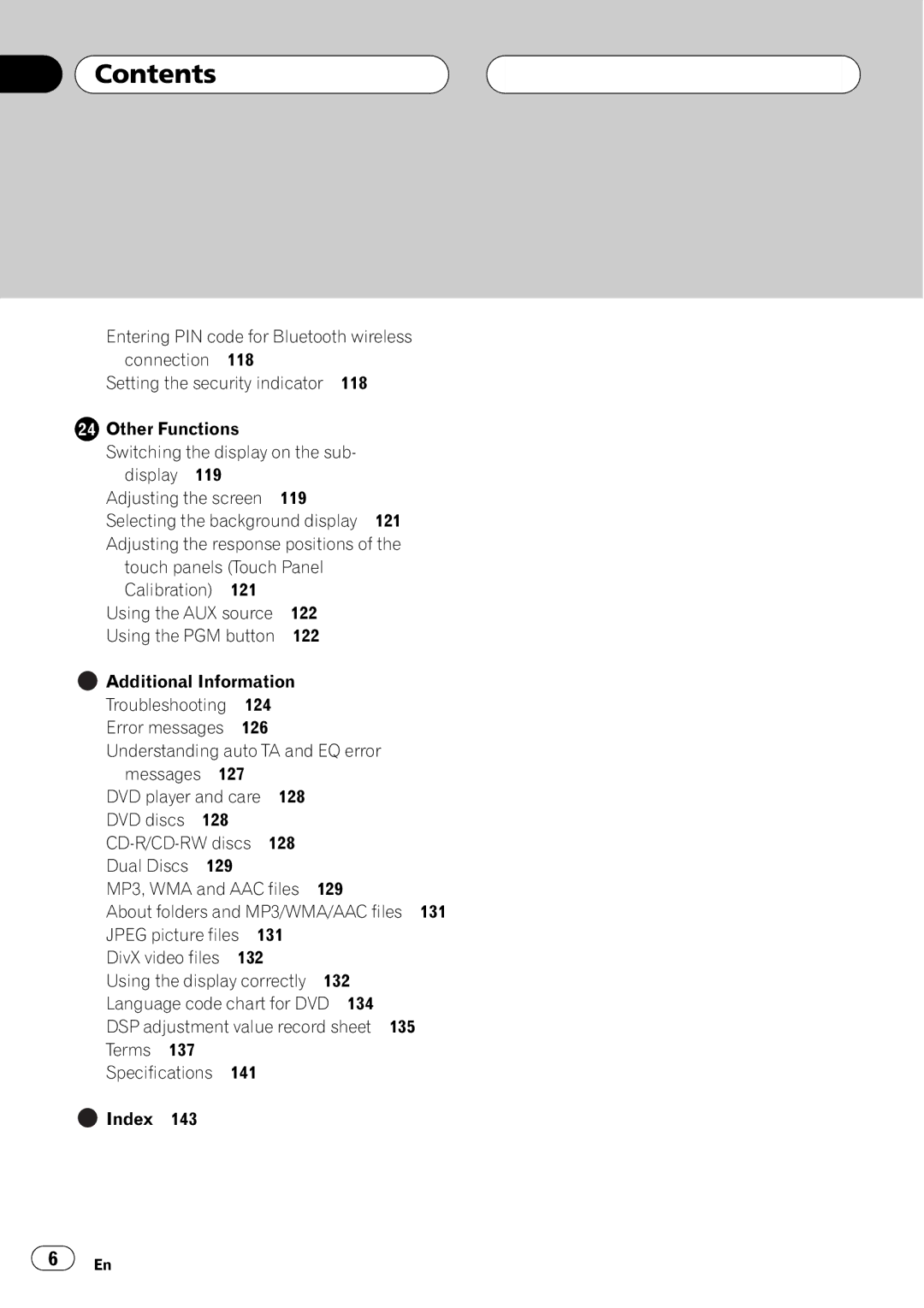Contents
Contents
Entering PIN code for Bluetooth wireless connection 118
Setting the security indicator 118
![]() Other Functions
Other Functions
Switching the display on the sub- display 119
Adjusting the screen 119
Selecting the background display 121 Adjusting the response positions of the
touch panels (Touch Panel Calibration) 121
Using the AUX source | 122 | ||
Using the PGM button | 122 | ||
Additional Information | |||
Troubleshooting | 124 |
| |
Error messages | 126 |
| |
Understanding auto TA and EQ error | |||
messages | 127 |
| |
DVD player and care | 128 | ||
DVD discs | 128 |
|
|
| |||
Dual Discs | 129 |
|
|
MP3, WMA and AAC files 129
About folders and MP3/WMA/AAC files 131 JPEG picture files 131
DivX video files 132
Using the display correctly 132 Language code chart for DVD 134 DSP adjustment value record sheet 135
Terms | 137 |
Specifications 141 | |
Index | 143 |
6 | En |