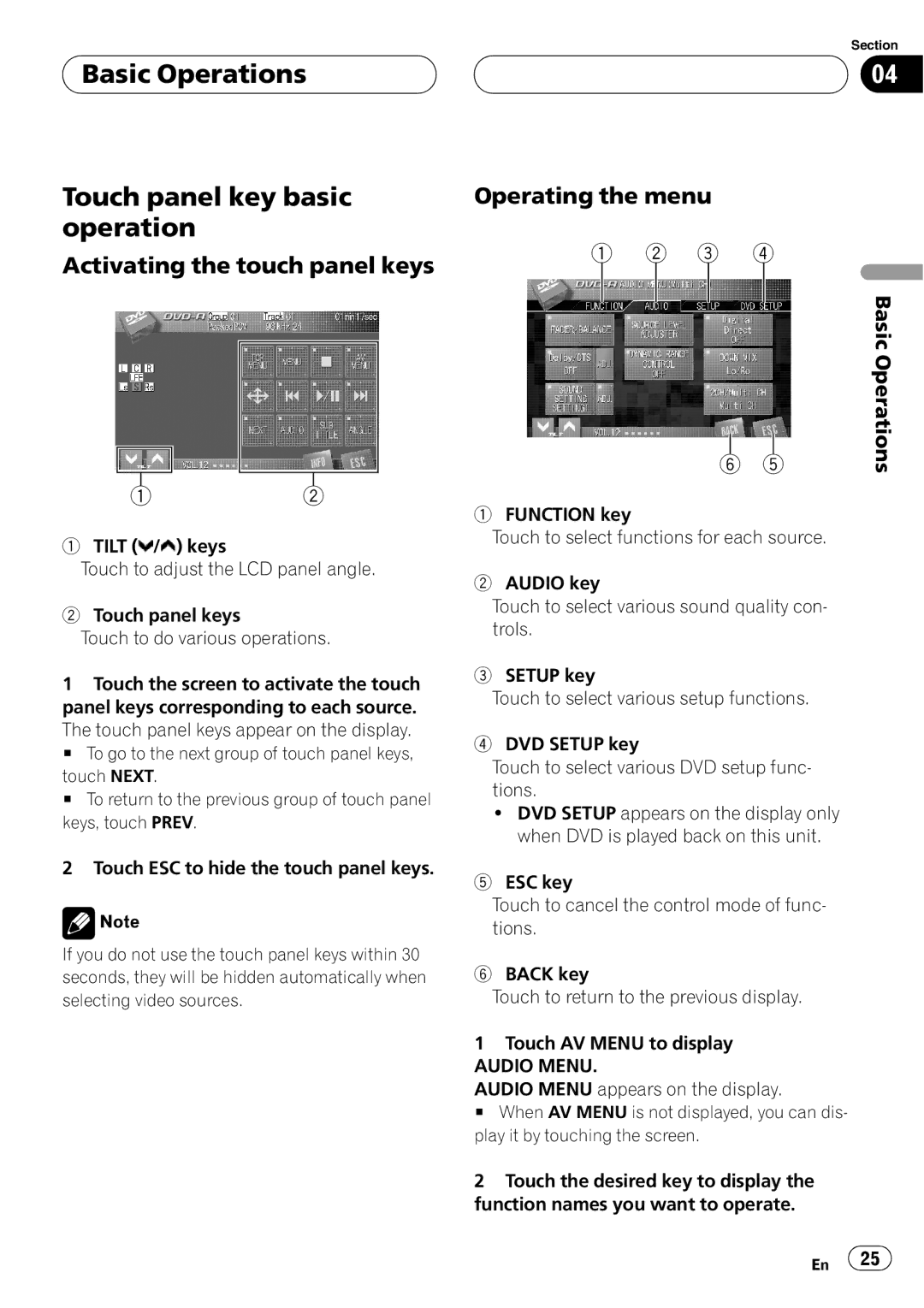Basic Operations
Basic Operations
Touch panel key basic operation
Activating the touch panel keys
1 2
1 TILT (![]() /
/![]() ) keys
) keys
Touch to adjust the LCD panel angle.
2Touch panel keys
Touch to do various operations.
1Touch the screen to activate the touch panel keys corresponding to each source. The touch panel keys appear on the display.
# To go to the next group of touch panel keys, touch NEXT.
# To return to the previous group of touch panel keys, touch PREV.
2Touch ESC to hide the touch panel keys.
![]() Note
Note
If you do not use the touch panel keys within 30 seconds, they will be hidden automatically when selecting video sources.
Section
04
Operating the menu
1 | 2 | 3 |
| 4 |
|
| ||||
|
|
|
|
|
|
|
|
|
| BasicOperations |
|
|
|
|
|
|
| ||||
|
|
|
|
|
|
|
| |||
|
|
|
| 6 | 5 |
| ||||
1FUNCTION key
Touch to select functions for each source.
2AUDIO key
Touch to select various sound quality con- trols.
3SETUP key
Touch to select various setup functions.
4DVD SETUP key
Touch to select various DVD setup func- tions.
!DVD SETUP appears on the display only when DVD is played back on this unit.
5ESC key
Touch to cancel the control mode of func- tions.
6BACK key
Touch to return to the previous display.
1Touch AV MENU to display
AUDIO MENU.
AUDIO MENU appears on the display.
# When AV MENU is not displayed, you can dis- play it by touching the screen.
2Touch the desired key to display the function names you want to operate.
En ![]() 25
25![]()