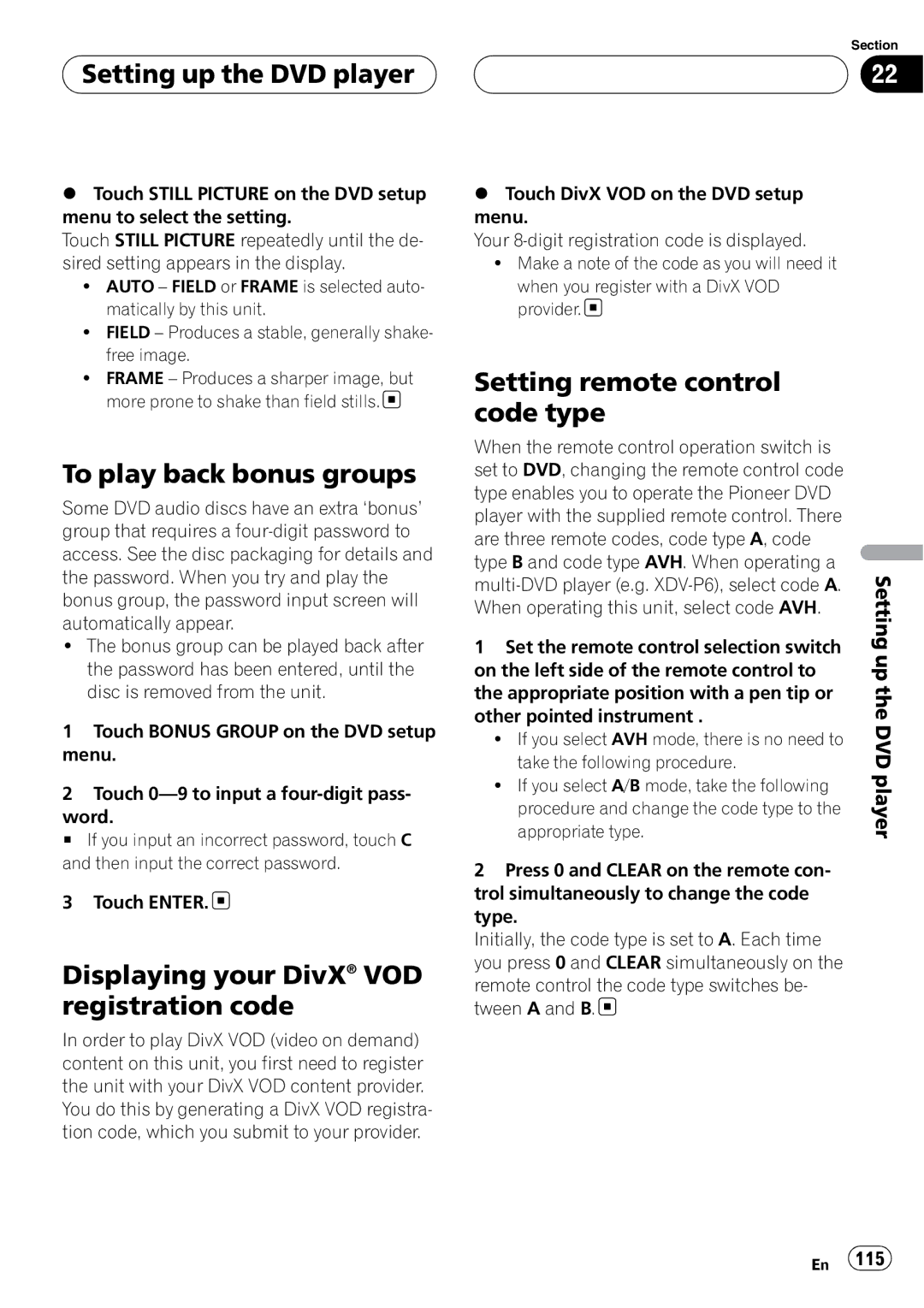Setting up the DVD player
Setting up the DVD player
%Touch STILL PICTURE on the DVD setup menu to select the setting.
Touch STILL PICTURE repeatedly until the de- sired setting appears in the display.
!AUTO – FIELD or FRAME is selected auto- matically by this unit.
!FIELD – Produces a stable, generally shake- free image.
!FRAME – Produces a sharper image, but more prone to shake than field stills.![]()
To play back bonus groups
Some DVD audio discs have an extra ‘bonus’ group that requires a
!The bonus group can be played back after the password has been entered, until the disc is removed from the unit.
1Touch BONUS GROUP on the DVD setup menu.
2Touch
# If you input an incorrect password, touch C and then input the correct password.
3Touch ENTER. ![]()
Displaying your DivX® VOD registration code
In order to play DivX VOD (video on demand) content on this unit, you first need to register the unit with your DivX VOD content provider. You do this by generating a DivX VOD registra- tion code, which you submit to your provider.
Section
22
%Touch DivX VOD on the DVD setup menu.
Your
!Make a note of the code as you will need it
when you register with a DivX VOD provider. ![]()
Setting remote control code type
When the remote control operation switch is |
| |
set to DVD, changing the remote control code |
| |
type enables you to operate the Pioneer DVD |
| |
player with the supplied remote control. There |
| |
are three remote codes, code type A, code |
| |
type B and code type AVH. When operating a | Setting | |
| ||
When operating this unit, select code AVH. |
| |
1 Set the remote control selection switch | up | |
on the left side of the remote control to | ||
the appropriate position with a pen tip or | the | |
other pointed instrument . | ||
DVD | ||
! If you select AVH mode, there is no need to | ||
take the following procedure. | ||
appropriate type. | player | |
! If you select A/B mode, take the following |
| |
procedure and change the code type to the |
| |
2 Press 0 and CLEAR on the remote con- |
| |
trol simultaneously to change the code |
| |
type. |
| |
Initially, the code type is set to A. Each time |
| |
you press 0 and CLEAR simultaneously on the |
| |
remote control the code type switches be- |
| |
tween A and B. |
|
En 115