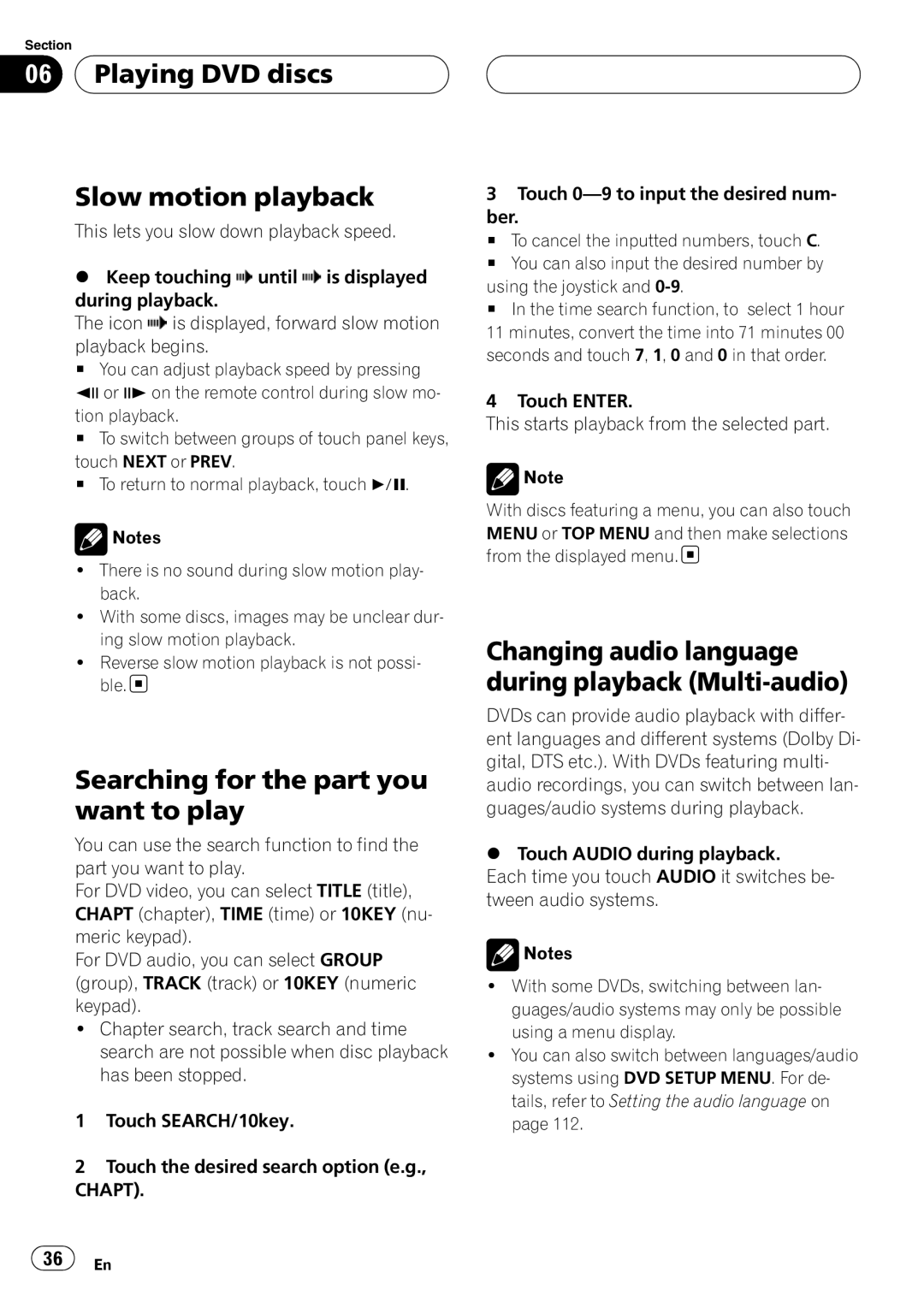Section
06  Playing DVD discs
Playing DVD discs
Slow motion playback
This lets you slow down playback speed.
%Keep touching ![]() until
until ![]() is displayed during playback.
is displayed during playback.
The icon ![]() is displayed, forward slow motion playback begins.
is displayed, forward slow motion playback begins.
#You can adjust playback speed by pressing qor ron the remote control during slow mo- tion playback.
#To switch between groups of touch panel keys, touch NEXT or PREV.
#To return to normal playback, touch f.
![]() Notes
Notes
!There is no sound during slow motion play- back.
!With some discs, images may be unclear dur- ing slow motion playback.
!Reverse slow motion playback is not possi- ble.![]()
Searching for the part you want to play
You can use the search function to find the part you want to play.
For DVD video, you can select TITLE (title), CHAPT (chapter), TIME (time) or 10KEY (nu- meric keypad).
For DVD audio, you can select GROUP (group), TRACK (track) or 10KEY (numeric keypad).
!Chapter search, track search and time search are not possible when disc playback has been stopped.
1Touch SEARCH/10key.
2Touch the desired search option (e.g., CHAPT).
3Touch
# To cancel the inputted numbers, touch C.
# You can also input the desired number by using the joystick and
# In the time search function, to select 1 hour
11minutes, convert the time into 71 minutes 00 seconds and touch 7, 1, 0 and 0 in that order.
4Touch ENTER.
This starts playback from the selected part.
![]() Note
Note
With discs featuring a menu, you can also touch MENU or TOP MENU and then make selections from the displayed menu.![]()
Changing audio language during playback (Multi-audio)
DVDs can provide audio playback with differ- ent languages and different systems (Dolby Di- gital, DTS etc.). With DVDs featuring multi- audio recordings, you can switch between lan- guages/audio systems during playback.
%Touch AUDIO during playback.
Each time you touch AUDIO it switches be- tween audio systems.
![]() Notes
Notes
!With some DVDs, switching between lan- guages/audio systems may only be possible using a menu display.
!You can also switch between languages/audio systems using DVD SETUP MENU. For de- tails, refer to Setting the audio language on page 112.
![]() 36
36![]() En
En