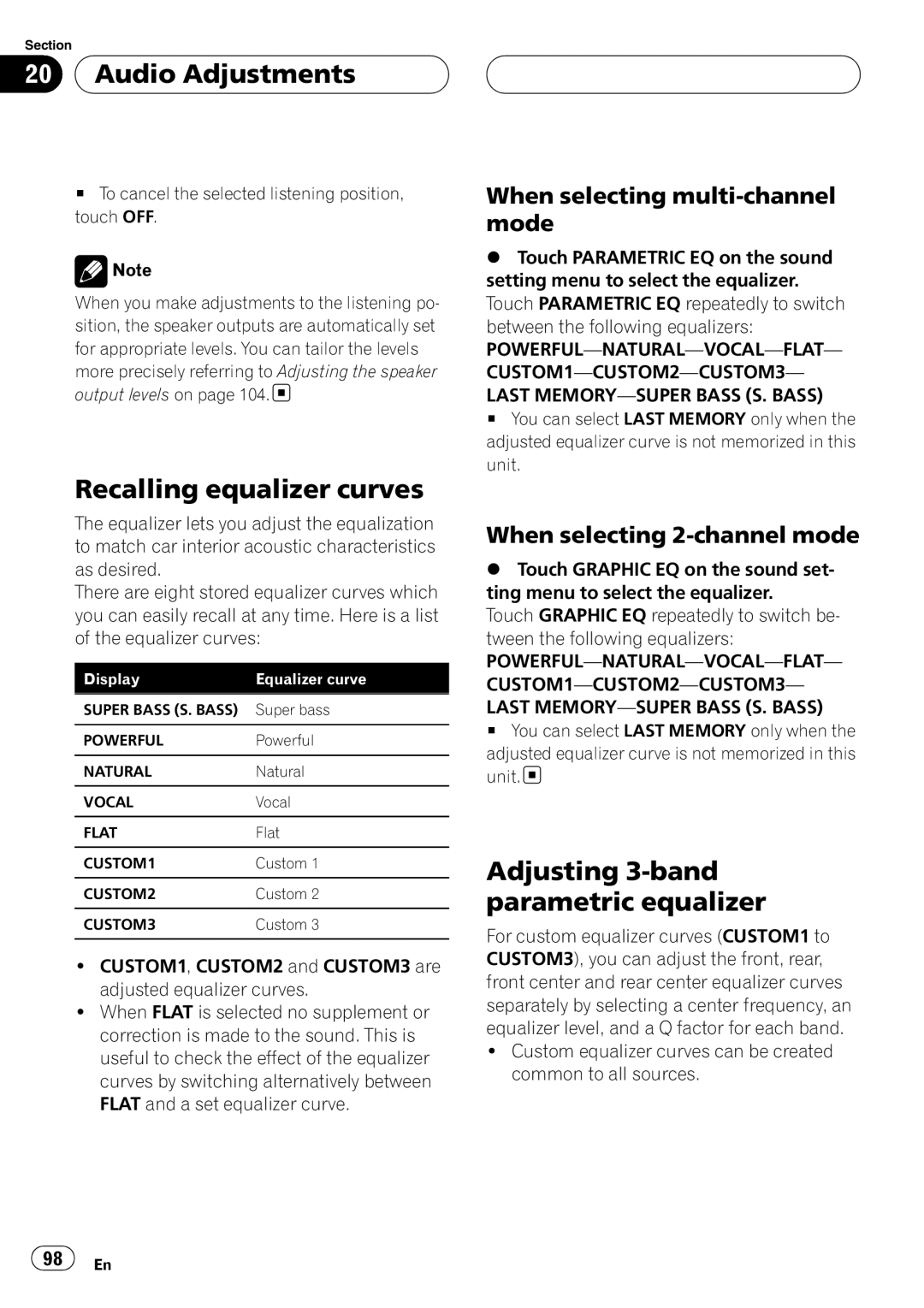Section
20  Audio Adjustments
Audio Adjustments
#To cancel the selected listening position, touch OFF.
![]() Note
Note
When you make adjustments to the listening po- sition, the speaker outputs are automatically set for appropriate levels. You can tailor the levels more precisely referring to Adjusting the speaker output levels on page 104.![]()
Recalling equalizer curves
The equalizer lets you adjust the equalization to match car interior acoustic characteristics as desired.
There are eight stored equalizer curves which you can easily recall at any time. Here is a list of the equalizer curves:
Display | Equalizer curve |
|
|
SUPER BASS (S. BASS) | Super bass |
|
|
POWERFUL | Powerful |
|
|
NATURAL | Natural |
|
|
VOCAL | Vocal |
|
|
FLAT | Flat |
|
|
CUSTOM1 | Custom 1 |
|
|
CUSTOM2 | Custom 2 |
|
|
CUSTOM3 | Custom 3 |
|
|
!CUSTOM1, CUSTOM2 and CUSTOM3 are adjusted equalizer curves.
!When FLAT is selected no supplement or correction is made to the sound. This is useful to check the effect of the equalizer curves by switching alternatively between FLAT and a set equalizer curve.
When selecting multi-channel mode
%Touch PARAMETRIC EQ on the sound setting menu to select the equalizer. Touch PARAMETRIC EQ repeatedly to switch between the following equalizers:
LAST
# You can select LAST MEMORY only when the adjusted equalizer curve is not memorized in this unit.
When selecting 2-channel mode
%Touch GRAPHIC EQ on the sound set- ting menu to select the equalizer.
Touch GRAPHIC EQ repeatedly to switch be- tween the following equalizers:
LAST
# You can select LAST MEMORY only when the
adjusted equalizer curve is not memorized in this unit.![]()
Adjusting 3-band parametric equalizer
For custom equalizer curves (CUSTOM1 to CUSTOM3), you can adjust the front, rear, front center and rear center equalizer curves separately by selecting a center frequency, an equalizer level, and a Q factor for each band.
!Custom equalizer curves can be created common to all sources.
![]() 98
98![]() En
En