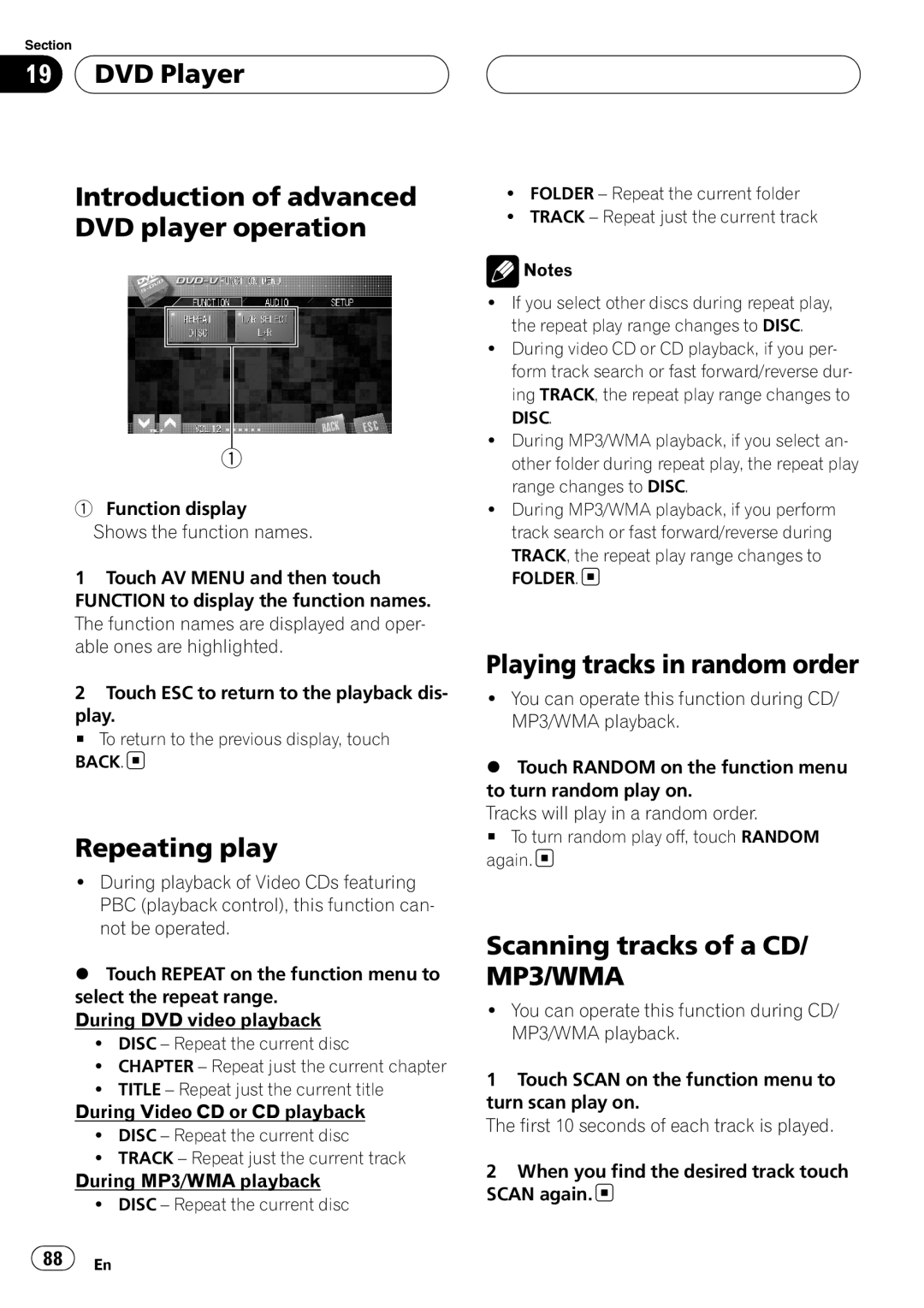Section
19  DVD Player
DVD Player
Introduction of advanced DVD player operation
1
1Function display
Shows the function names.
1Touch AV MENU and then touch FUNCTION to display the function names. The function names are displayed and oper- able ones are highlighted.
2Touch ESC to return to the playback dis- play.
# To return to the previous display, touch BACK. ![]()
Repeating play
!During playback of Video CDs featuring PBC (playback control), this function can- not be operated.
%Touch REPEAT on the function menu to select the repeat range.
During DVD video playback
!DISC – Repeat the current disc
!CHAPTER – Repeat just the current chapter
!TITLE – Repeat just the current title During Video CD or CD playback
!DISC – Repeat the current disc
!TRACK – Repeat just the current track During MP3/WMA playback
!DISC – Repeat the current disc
!FOLDER – Repeat the current folder
!TRACK – Repeat just the current track
![]() Notes
Notes
!If you select other discs during repeat play, the repeat play range changes to DISC.
!During video CD or CD playback, if you per- form track search or fast forward/reverse dur- ing TRACK, the repeat play range changes to DISC.
!During MP3/WMA playback, if you select an- other folder during repeat play, the repeat play range changes to DISC.
!During MP3/WMA playback, if you perform track search or fast forward/reverse during
TRACK, the repeat play range changes to
FOLDER.
Playing tracks in random order
!You can operate this function during CD/ MP3/WMA playback.
%Touch RANDOM on the function menu to turn random play on.
Tracks will play in a random order.
# To turn random play off, touch RANDOM again. ![]()
Scanning tracks of a CD/ MP3/WMA
!You can operate this function during CD/ MP3/WMA playback.
1Touch SCAN on the function menu to turn scan play on.
The first 10 seconds of each track is played.
2When you find the desired track touch SCAN again.![]()
![]() 88
88![]() En
En