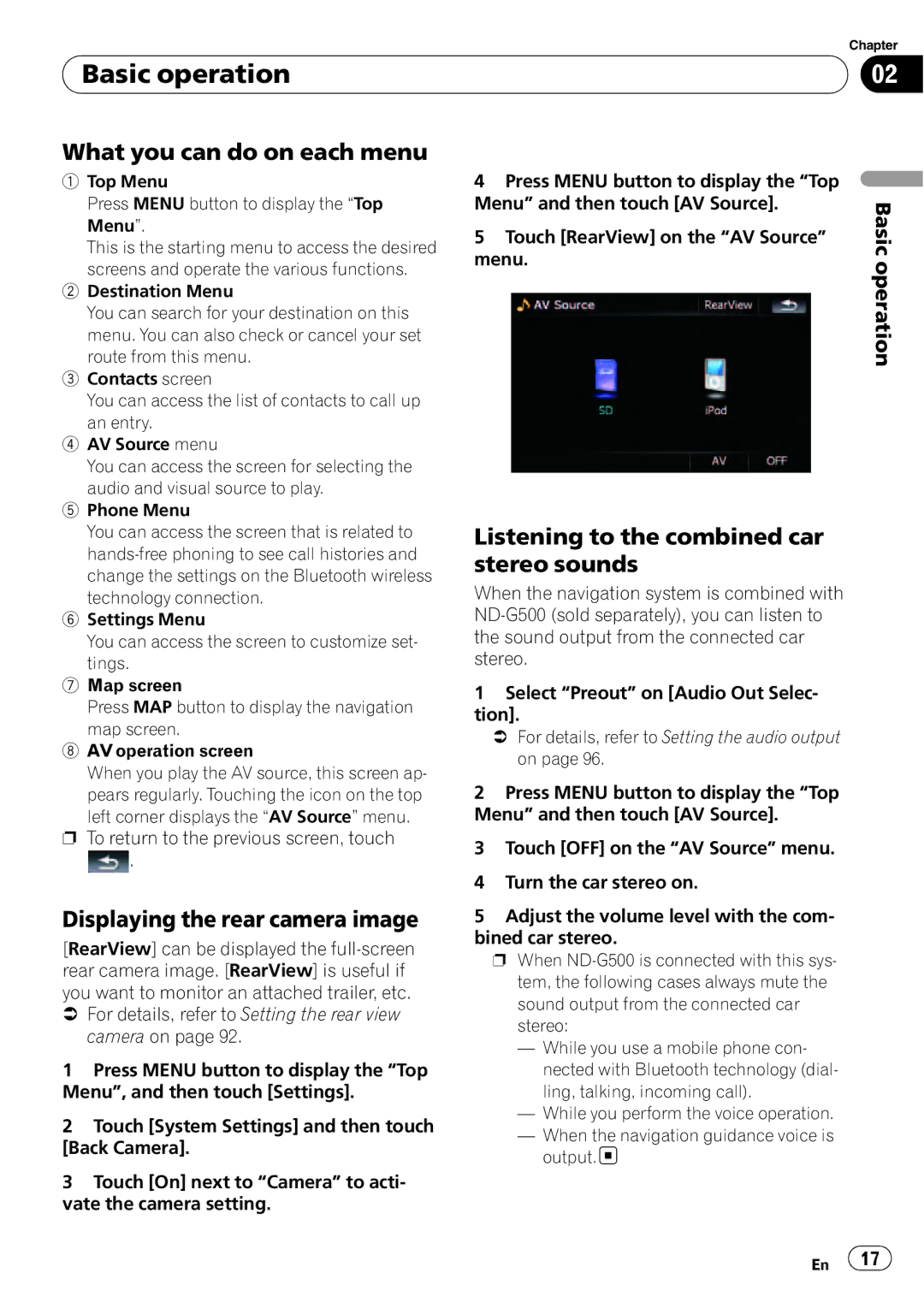| Chapter |
Basic operation | 02 |
|
|
What you can do on each menu
1Top Menu
Press MENU button to display the “Top Menu”.
This is the starting menu to access the desired screens and operate the various functions.
2Destination Menu
You can search for your destination on this menu. You can also check or cancel your set route from this menu.
3Contacts screen
You can access the list of contacts to call up an entry.
4AV Source menu
You can access the screen for selecting the audio and visual source to play.
5Phone Menu
You can access the screen that is related to
6Settings Menu
You can access the screen to customize set- tings.
7Map screen
Press MAP button to display the navigation map screen.
8AV operation screen
When you play the AV source, this screen ap-
pears regularly. Touching the icon on the top left corner displays the “AV Source” menu.
pTo return to the previous screen, touch
![]() .
.
Displaying the rear camera image
[RearView] can be displayed the
=For details, refer to Setting the rear view camera on page 92.
1Press MENU button to display the “Top Menu”, and then touch [Settings].
2Touch [System Settings] and then touch [Back Camera].
3Touch [On] next to “Camera” to acti- vate the camera setting.
4 | Press MENU button to display the “Top |
| |
Menu” and then touch [AV Source]. | Basic | ||
5 | Touch [RearView] on the “AV Source” | ||
| |||
menu. | operation | ||
|
| ||
Listening to the combined car stereo sounds
When the navigation system is combined with
1Select “Preout” on [Audio Out Selec- tion].
=For details, refer to Setting the audio output on page 96.
2Press MENU button to display the “Top Menu” and then touch [AV Source].
3Touch [OFF] on the “AV Source” menu.
4Turn the car stereo on.
5Adjust the volume level with the com- bined car stereo.
p When
—While you use a mobile phone con- nected with Bluetooth technology (dial- ling, talking, incoming call).
—While you perform the voice operation.
—When the navigation guidance voice is output.![]()
En ![]() 17
17![]()