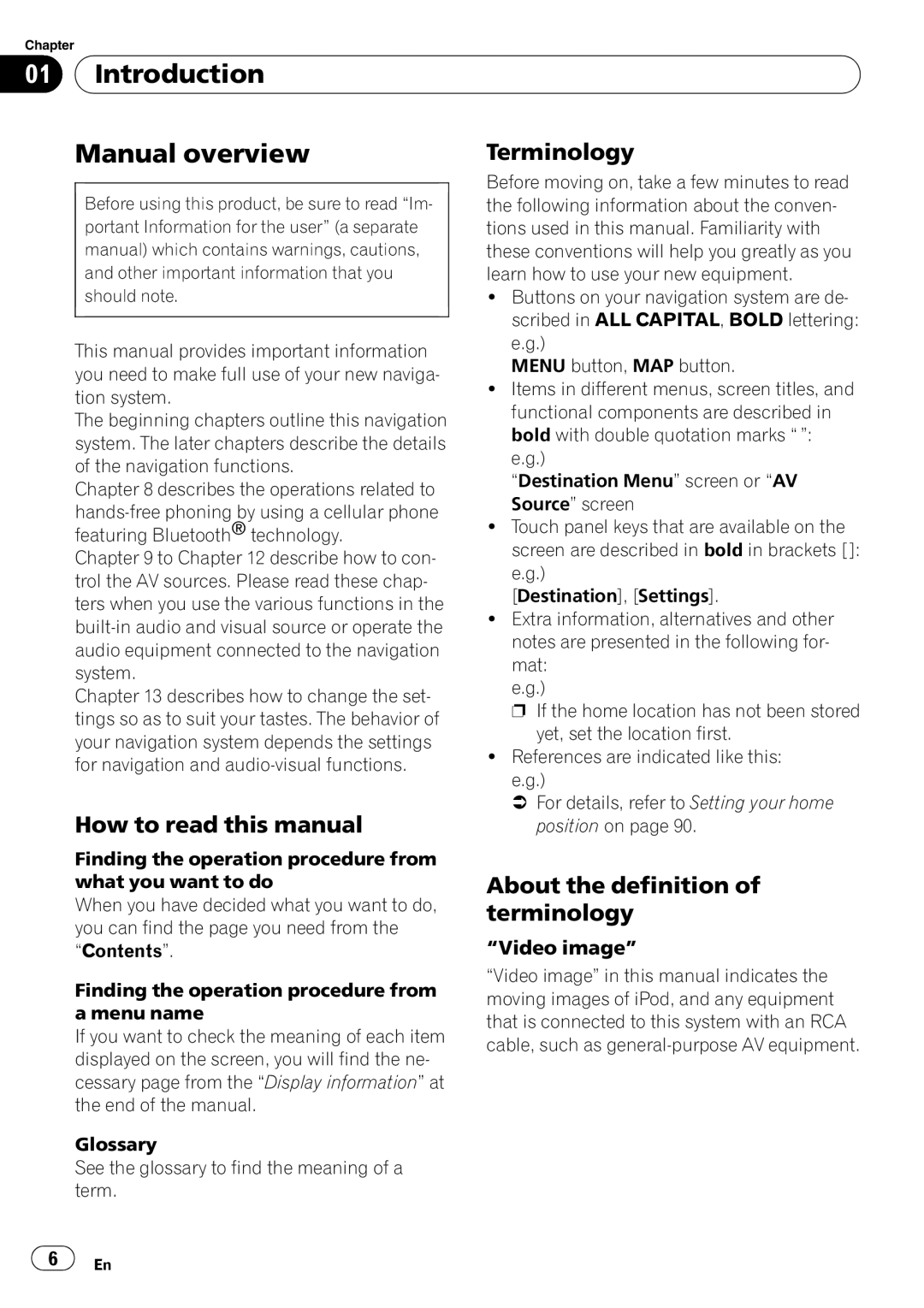Chapter
01 Introduction
Introduction
Manual overview | Terminology |
Before using this product, be sure to read “Im- portant Information for the user” (a separate manual) which contains warnings, cautions, and other important information that you should note.
This manual provides important information you need to make full use of your new naviga- tion system.
The beginning chapters outline this navigation system. The later chapters describe the details of the navigation functions.
Chapter 8 describes the operations related to
Chapter 9 to Chapter 12 describe how to con- trol the AV sources. Please read these chap- ters when you use the various functions in the
Chapter 13 describes how to change the set- tings so as to suit your tastes. The behavior of your navigation system depends the settings for navigation and
How to read this manual
Finding the operation procedure from what you want to do
When you have decided what you want to do, you can find the page you need from the “Contents”.
Finding the operation procedure from a menu name
If you want to check the meaning of each item displayed on the screen, you will find the ne- cessary page from the “Display information” at the end of the manual.
Glossary
See the glossary to find the meaning of a term.
Before moving on, take a few minutes to read the following information about the conven- tions used in this manual. Familiarity with these conventions will help you greatly as you learn how to use your new equipment.
!Buttons on your navigation system are de- scribed in ALL CAPITAL, BOLD lettering: e.g.)
MENU button, MAP button.
!Items in different menus, screen titles, and functional components are described in bold with double quotation marks “ ”: e.g.)
“Destination Menu” screen or “AV Source” screen
!Touch panel keys that are available on the screen are described in bold in brackets [ ]: e.g.)
[Destination], [Settings].
!Extra information, alternatives and other notes are presented in the following for- mat:
e.g.)
p If the home location has not been stored yet, set the location first.
!References are indicated like this: e.g.)
=For details, refer to Setting your home position on page 90.
About the definition of terminology
“Video image”
“Video image” in this manual indicates the moving images of iPod, and any equipment that is connected to this system with an RCA cable, such as
6 | En |