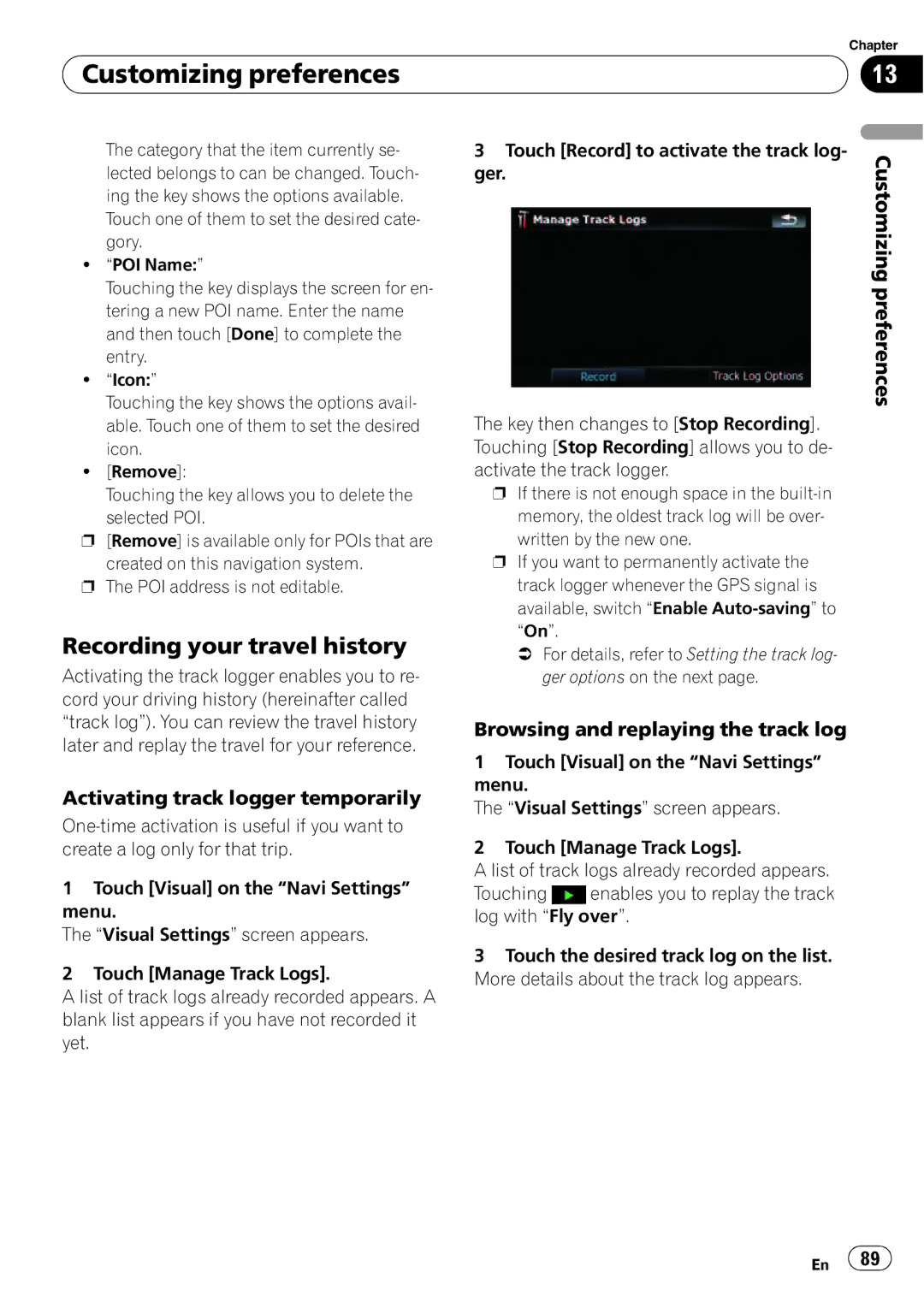| Chapter |
Customizing preferences | 13 |
|
|
The category that the item currently se- lected belongs to can be changed. Touch- ing the key shows the options available. Touch one of them to set the desired cate- gory.
!“POI Name:”
Touching the key displays the screen for en- tering a new POI name. Enter the name and then touch [Done] to complete the entry.
!“Icon:”
Touching the key shows the options avail- able. Touch one of them to set the desired icon.
![Remove]:
Touching the key allows you to delete the selected POI.
p[Remove] is available only for POIs that are created on this navigation system.
pThe POI address is not editable.
Recording your travel history
Activating the track logger enables you to re- cord your driving history (hereinafter called “track log”). You can review the travel history later and replay the travel for your reference.
Activating track logger temporarily
1Touch [Visual] on the “Navi Settings” menu.
The “Visual Settings” screen appears.
2Touch [Manage Track Logs].
A list of track logs already recorded appears. A blank list appears if you have not recorded it yet.
3Touch [Record] to activate the track log- ger.
The key then changes to [Stop Recording]. Touching [Stop Recording] allows you to de- activate the track logger.
pIf there is not enough space in the
pIf you want to permanently activate the track logger whenever the GPS signal is available, switch “Enable
=For details, refer to Setting the track log- ger options on the next page.
Browsing and replaying the track log
1Touch [Visual] on the “Navi Settings” menu.
The “Visual Settings” screen appears.
2Touch [Manage Track Logs].
A list of track logs already recorded appears.
Touching ![]() enables you to replay the track log with “Fly over”.
enables you to replay the track log with “Fly over”.
3Touch the desired track log on the list. More details about the track log appears.
Customizing preferences
En ![]() 89
89![]()