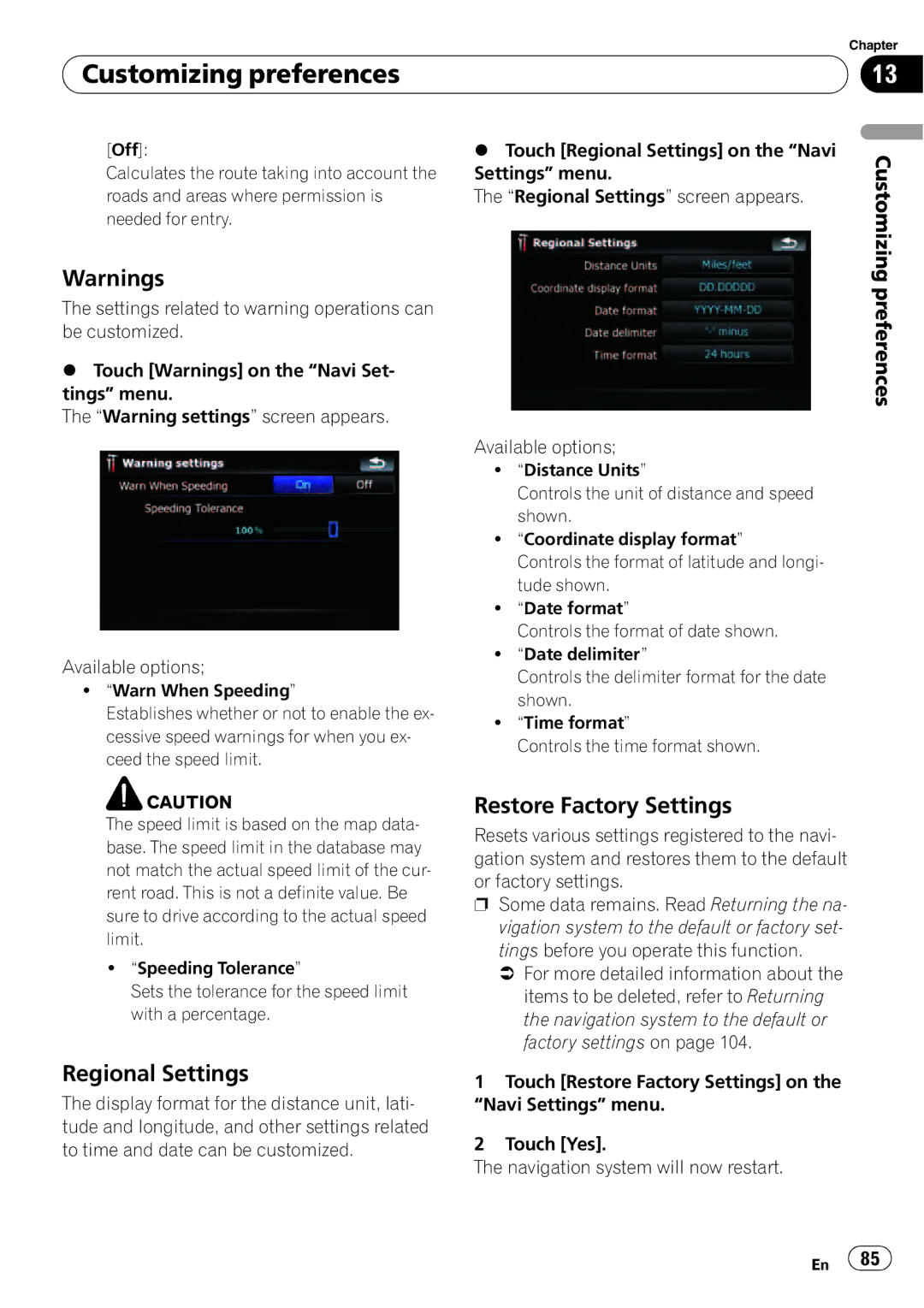| Chapter |
Customizing preferences | 13 |
|
|
[Off]:
Calculates the route taking into account the roads and areas where permission is needed for entry.
Warnings
The settings related to warning operations can be customized.
%Touch [Warnings] on the “Navi Set- tings” menu.
The “Warning settings” screen appears.
Available options;
!“Warn When Speeding”
Establishes whether or not to enable the ex- cessive speed warnings for when you ex- ceed the speed limit.
![]() CAUTION
CAUTION
The speed limit is based on the map data- base. The speed limit in the database may not match the actual speed limit of the cur- rent road. This is not a definite value. Be sure to drive according to the actual speed limit.
!“Speeding Tolerance”
Sets the tolerance for the speed limit with a percentage.
%Touch [Regional Settings] on the “Navi Settings” menu.
The “Regional Settings” screen appears.
Available options;
!“Distance Units”
Controls the unit of distance and speed shown.
!“Coordinate display format”
Controls the format of latitude and longi- tude shown.
!“Date format”
Controls the format of date shown.
!“Date delimiter”
Controls the delimiter format for the date shown.
!“Time format”
Controls the time format shown.
Restore Factory Settings
Resets various settings registered to the navi- gation system and restores them to the default or factory settings.
pSome data remains. Read Returning the na- vigation system to the default or factory set- tings before you operate this function.
=For more detailed information about the items to be deleted, refer to Returning the navigation system to the default or factory settings on page 104.
Customizing preferences
Regional Settings
The display format for the distance unit, lati- tude and longitude, and other settings related to time and date can be customized.
1Touch [Restore Factory Settings] on the “Navi Settings” menu.
2Touch [Yes].
The navigation system will now restart.
En ![]() 85
85![]()