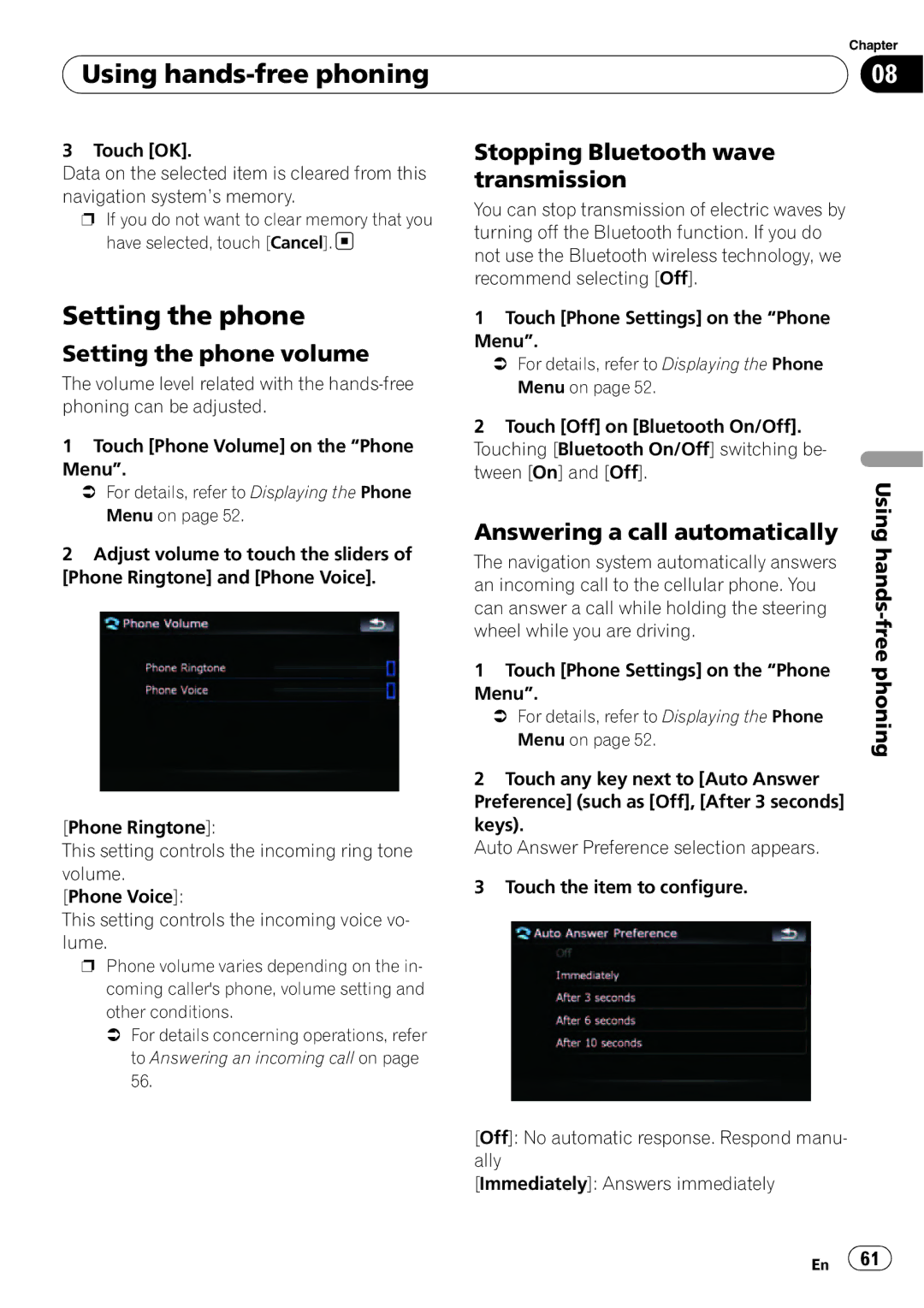| Chapter |
Using | 08 |
|
|
3 Touch [OK].
Data on the selected item is cleared from this navigation system’s memory.
pIf you do not want to clear memory that you have selected, touch [Cancel]. ![]()
Stopping Bluetooth wave transmission
You can stop transmission of electric waves by turning off the Bluetooth function. If you do not use the Bluetooth wireless technology, we recommend selecting [Off].
Setting the phone
Setting the phone volume
The volume level related with the
1Touch [Phone Volume] on the “Phone Menu”.
=For details, refer to Displaying the Phone Menu on page 52.
2Adjust volume to touch the sliders of [Phone Ringtone] and [Phone Voice].
[Phone Ringtone]:
This setting controls the incoming ring tone volume.
[Phone Voice]:
This setting controls the incoming voice vo- lume.
pPhone volume varies depending on the in- coming caller's phone, volume setting and other conditions.
=For details concerning operations, refer to Answering an incoming call on page 56.
1Touch [Phone Settings] on the “Phone Menu”.
=For details, refer to Displaying the Phone Menu on page 52.
2Touch [Off] on [Bluetooth On/Off]. Touching [Bluetooth On/Off] switching be- tween [On] and [Off].
Answering a call automatically
The navigation system automatically answers an incoming call to the cellular phone. You can answer a call while holding the steering wheel while you are driving.
1Touch [Phone Settings] on the “Phone Menu”.
=For details, refer to Displaying the Phone Menu on page 52.
2Touch any key next to [Auto Answer Preference] (such as [Off], [After 3 seconds] keys).
Auto Answer Preference selection appears.
3Touch the item to configure.
[Off]: No automatic response. Respond manu- ally
[Immediately]: Answers immediately
Using
En ![]() 61
61![]()