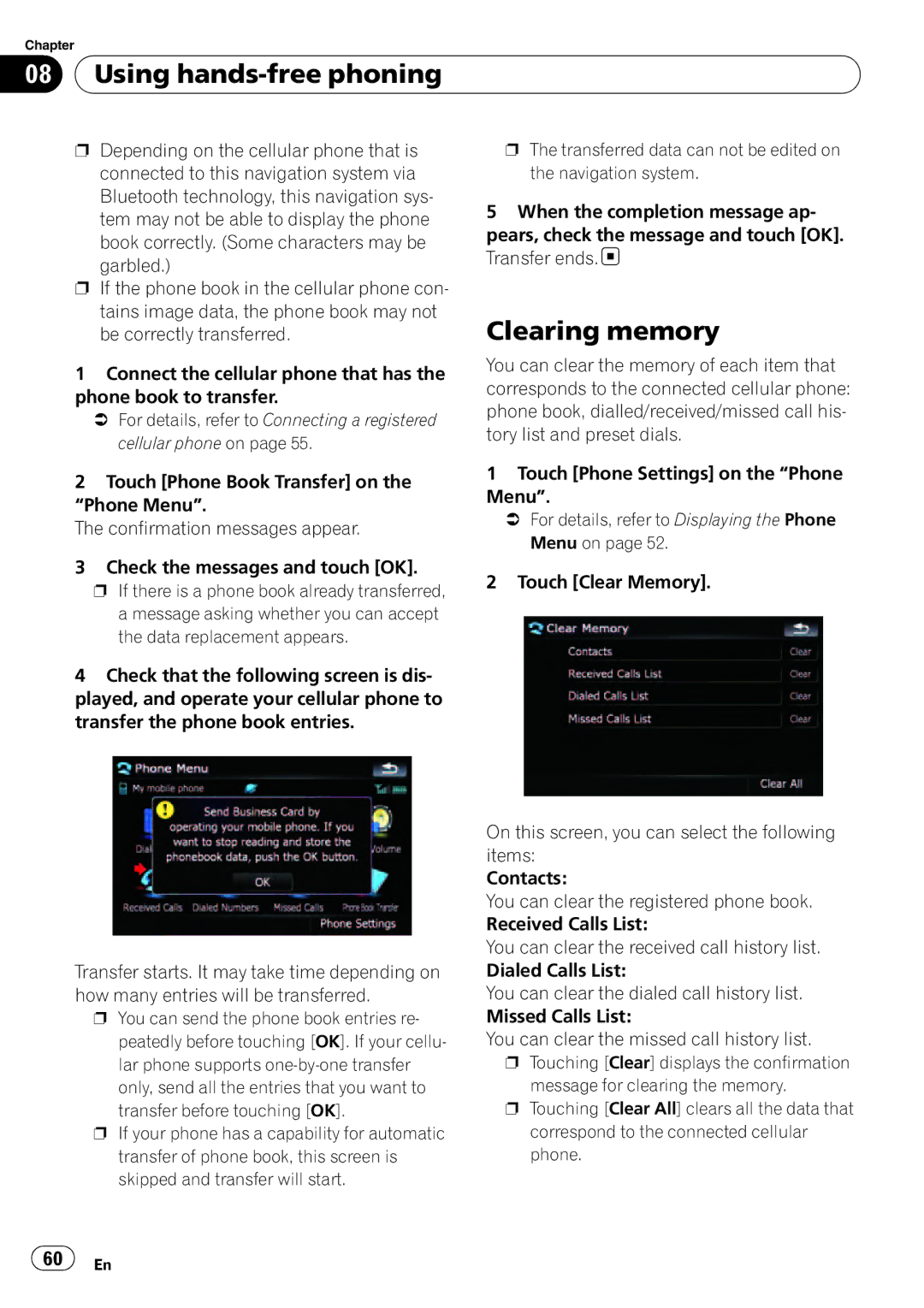Chapter
08 Using
Using hands-free phoning
pDepending on the cellular phone that is connected to this navigation system via Bluetooth technology, this navigation sys- tem may not be able to display the phone book correctly. (Some characters may be
garbled.)
pIf the phone book in the cellular phone con- tains image data, the phone book may not be correctly transferred.
1Connect the cellular phone that has the phone book to transfer.
=For details, refer to Connecting a registered cellular phone on page 55.
2Touch [Phone Book Transfer] on the
“Phone Menu”.
The confirmation messages appear.
3 Check the messages and touch [OK].
pIf there is a phone book already transferred, a message asking whether you can accept the data replacement appears.
4Check that the following screen is dis- played, and operate your cellular phone to transfer the phone book entries.
Transfer starts. It may take time depending on how many entries will be transferred.
pYou can send the phone book entries re- peatedly before touching [OK]. If your cellu- lar phone supports
transfer before touching [OK].
pIf your phone has a capability for automatic transfer of phone book, this screen is skipped and transfer will start.
pThe transferred data can not be edited on the navigation system.
5When the completion message ap-
pears, check the message and touch [OK]. Transfer ends. ![]()
Clearing memory
You can clear the memory of each item that corresponds to the connected cellular phone: phone book, dialled/received/missed call his- tory list and preset dials.
1Touch [Phone Settings] on the “Phone Menu”.
=For details, refer to Displaying the Phone Menu on page 52.
2Touch [Clear Memory].
On this screen, you can select the following items:
Contacts:
You can clear the registered phone book. Received Calls List:
You can clear the received call history list. Dialed Calls List:
You can clear the dialed call history list. Missed Calls List:
You can clear the missed call history list.
pTouching [Clear] displays the confirmation message for clearing the memory.
pTouching [Clear All] clears all the data that correspond to the connected cellular phone.
![]() 60
60![]() En
En