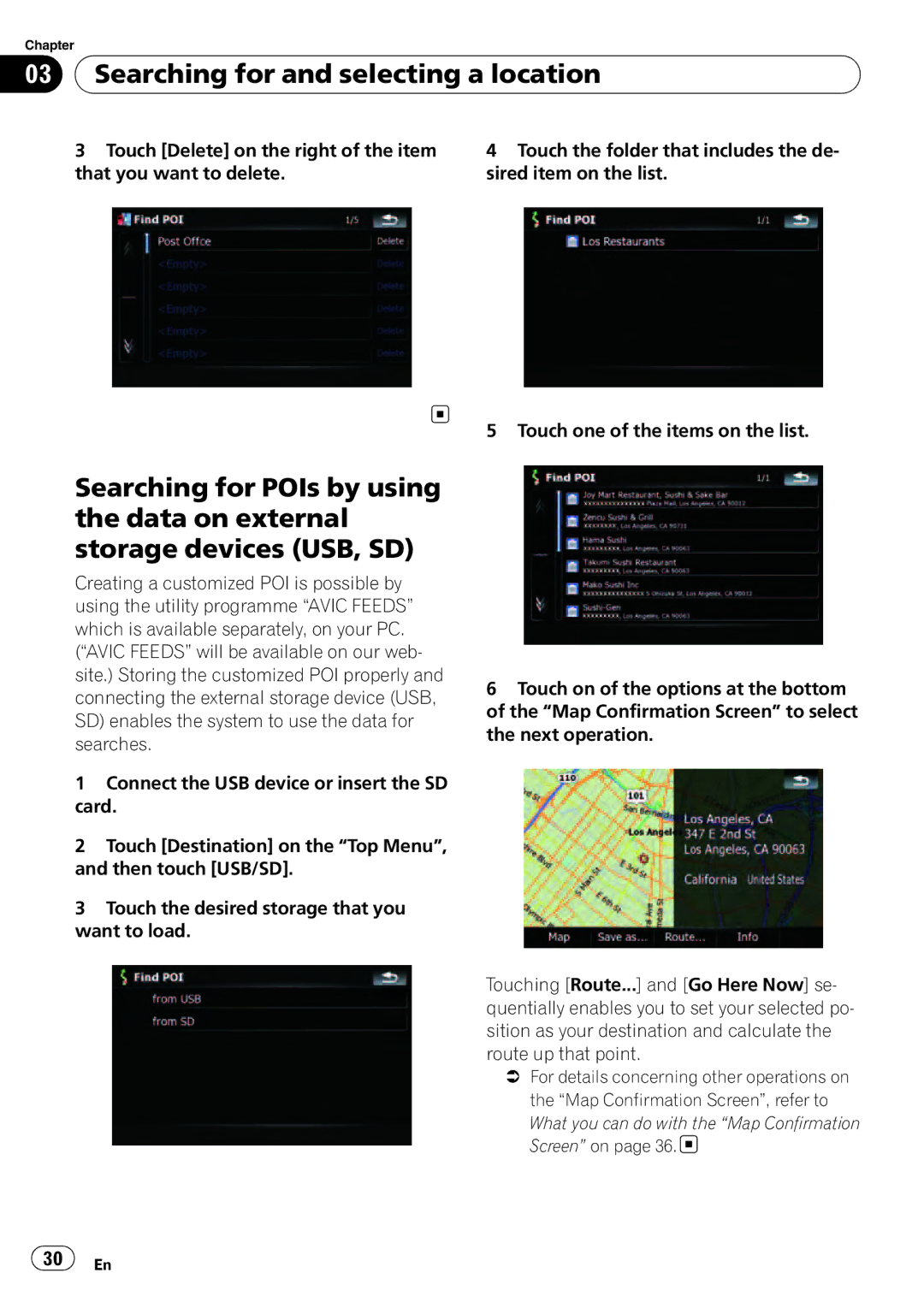Chapter
03 Searching for and selecting a location
Searching for and selecting a location
3Touch [Delete] on the right of the item that you want to delete.
4Touch the folder that includes the de- sired item on the list.
5 Touch one of the items on the list.
Searching for POIs by using the data on external storage devices (USB, SD)
Creating a customized POI is possible by using the utility programme “AVIC FEEDS” which is available separately, on your PC. (“AVIC FEEDS” will be available on our web- site.) Storing the customized POI properly and connecting the external storage device (USB, SD) enables the system to use the data for searches.
1Connect the USB device or insert the SD card.
2Touch [Destination] on the “Top Menu”, and then touch [USB/SD].
3Touch the desired storage that you want to load.
6Touch on of the options at the bottom of the “Map Confirmation Screen” to select the next operation.
Touching [Route...] and [Go Here Now] se- quentially enables you to set your selected po- sition as your destination and calculate the route up that point.
=For details concerning other operations on the “Map Confirmation Screen”, refer to
What you can do with the “Map Confirmation Screen” on page 36.
![]() 30
30![]() En
En