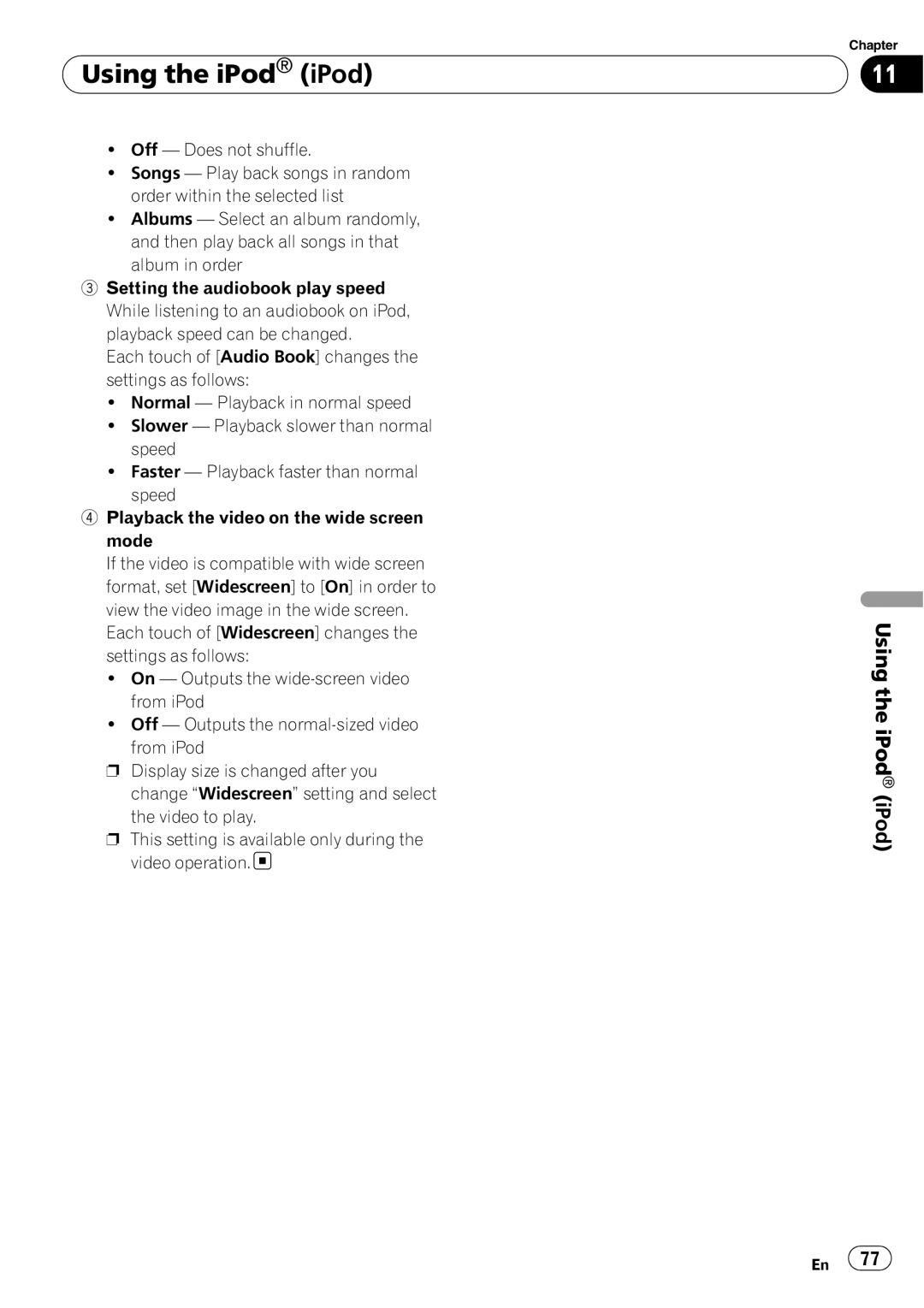Using the iPod® (iPod)
Using the iPod® (iPod)
!Off — Does not shuffle.
!Songs — Play back songs in random order within the selected list
!Albums — Select an album randomly, and then play back all songs in that
album in order
3Setting the audiobook play speed While listening to an audiobook on iPod, playback speed can be changed.
Each touch of [Audio Book] changes the settings as follows:
!Normal — Playback in normal speed
!Slower — Playback slower than normal speed
!Faster — Playback faster than normal speed
4Playback the video on the wide screen mode
If the video is compatible with wide screen format, set [Widescreen] to [On] in order to view the video image in the wide screen. Each touch of [Widescreen] changes the settings as follows:
!On — Outputs the
!Off — Outputs the
from iPod
pDisplay size is changed after you change “Widescreen” setting and select
the video to play.
pThis setting is available only during the video operation.![]()
Chapter
11
Using the iPod® (iPod)
En ![]() 77
77![]()