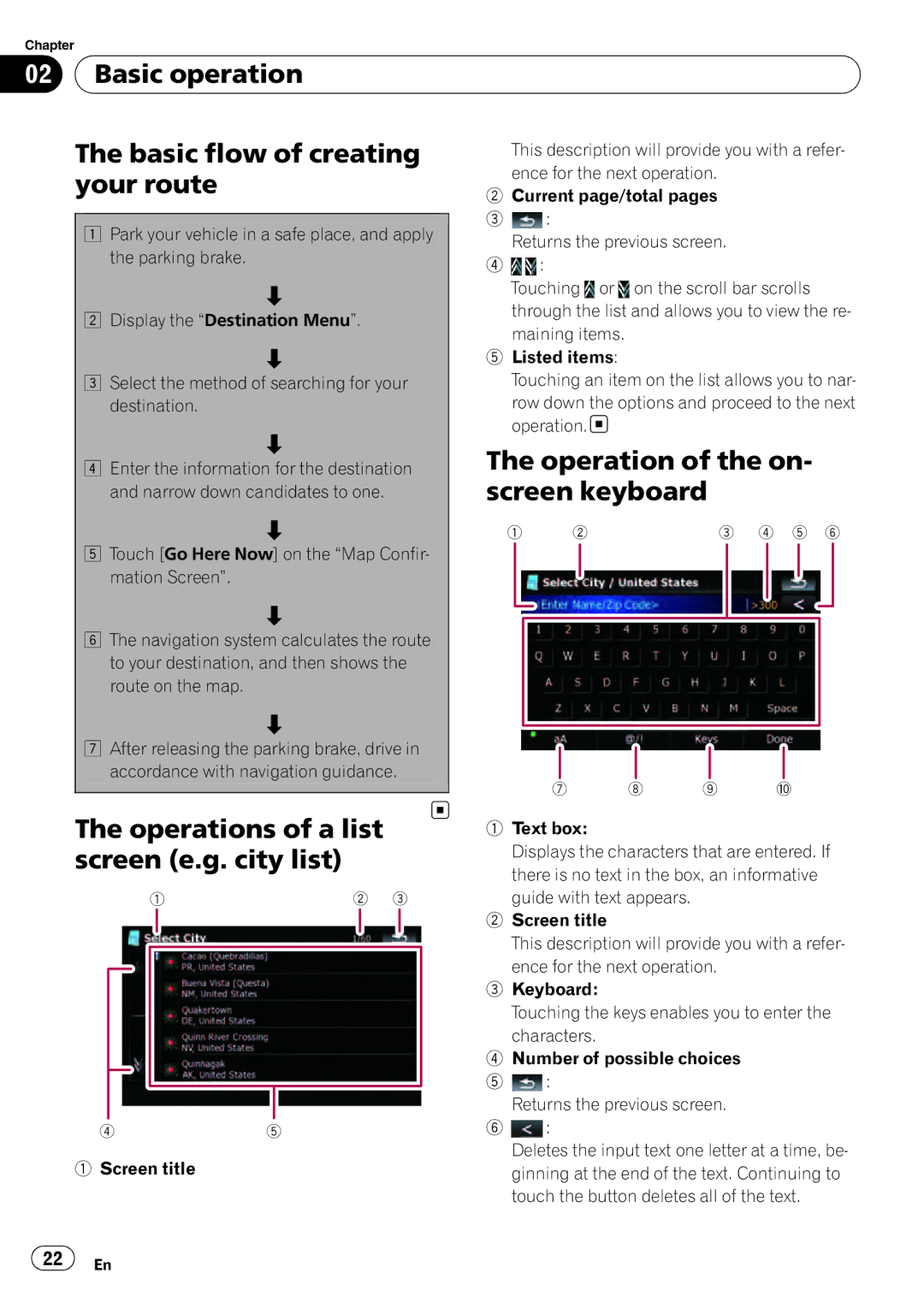Chapter
02  Basic operation
Basic operation
The basic flow of creating |
| This description will provide you with a refer- | |
your route |
| ence for the next operation. | |
2 Current page/total pages | |||
| |||
| 3 | : | |
| |||
1 Park your vehicle in a safe place, and apply | |||
| Returns the previous screen. | ||
the parking brake. |
| ||
4 | : | ||
| |||
j |
| Touching or on the scroll bar scrolls | |
| through the list and allows you to view the re- | ||
2 Display the “Destination Menu”. |
| ||
| maining items. | ||
|
| ||
j5 Listed items:
3 Select the method of searching for your | Touching an item on the list allows you to nar- |
destination. | row down the options and proceed to the next |
| operation. |
j | The operation of the on- |
4 Enter the information for the destination | |
and narrow down candidates to one. | screen keyboard |
j | 1 | 2 | 3 | 4 | 5 | 6 |
5 Touch [Go Here Now] on the “Map Confir- |
|
|
|
|
|
|
mation Screen”. |
|
|
|
|
|
|
j
6The navigation system calculates the route to your destination, and then shows the route on the map.
j
7After releasing the parking brake, drive in
accordance with navigation guidance.
7 8 9 a
The operations of a list |
|
| 1 Text box: | |||||||
screen (e.g. city list) |
|
|
| Displays the characters that are entered. If | ||||||
|
|
| there is no text in the box, an informative | |||||||
|
|
|
|
|
|
|
|
|
| |
1 | 2 | 3 |
| guide with text appears. | ||||||
|
|
|
|
|
|
|
| 2 | Screen title | |
|
|
|
|
|
|
|
|
|
| This description will provide you with a refer- |
|
|
|
|
|
|
|
|
|
| ence for the next operation. |
|
|
|
|
|
|
|
|
| 3 | Keyboard: |
|
|
|
|
|
|
|
|
|
| Touching the keys enables you to enter the |
|
|
|
|
|
|
|
|
|
| characters. |
|
|
|
|
|
|
|
|
| 4 | Number of possible choices |
|
|
|
|
|
|
|
|
| 5 | : |
|
|
|
|
|
|
|
|
| ||
|
|
|
|
|
|
|
|
|
| Returns the previous screen. |
4 |
|
|
| 5 |
| 6 | : | |||
1 Screen title |
|
|
|
|
| Deletes the input text one letter at a time, be- | ||||
|
|
|
|
| ginning at the end of the text. Continuing to | |||||
touch the button deletes all of the text.
![]() 22
22![]() En
En