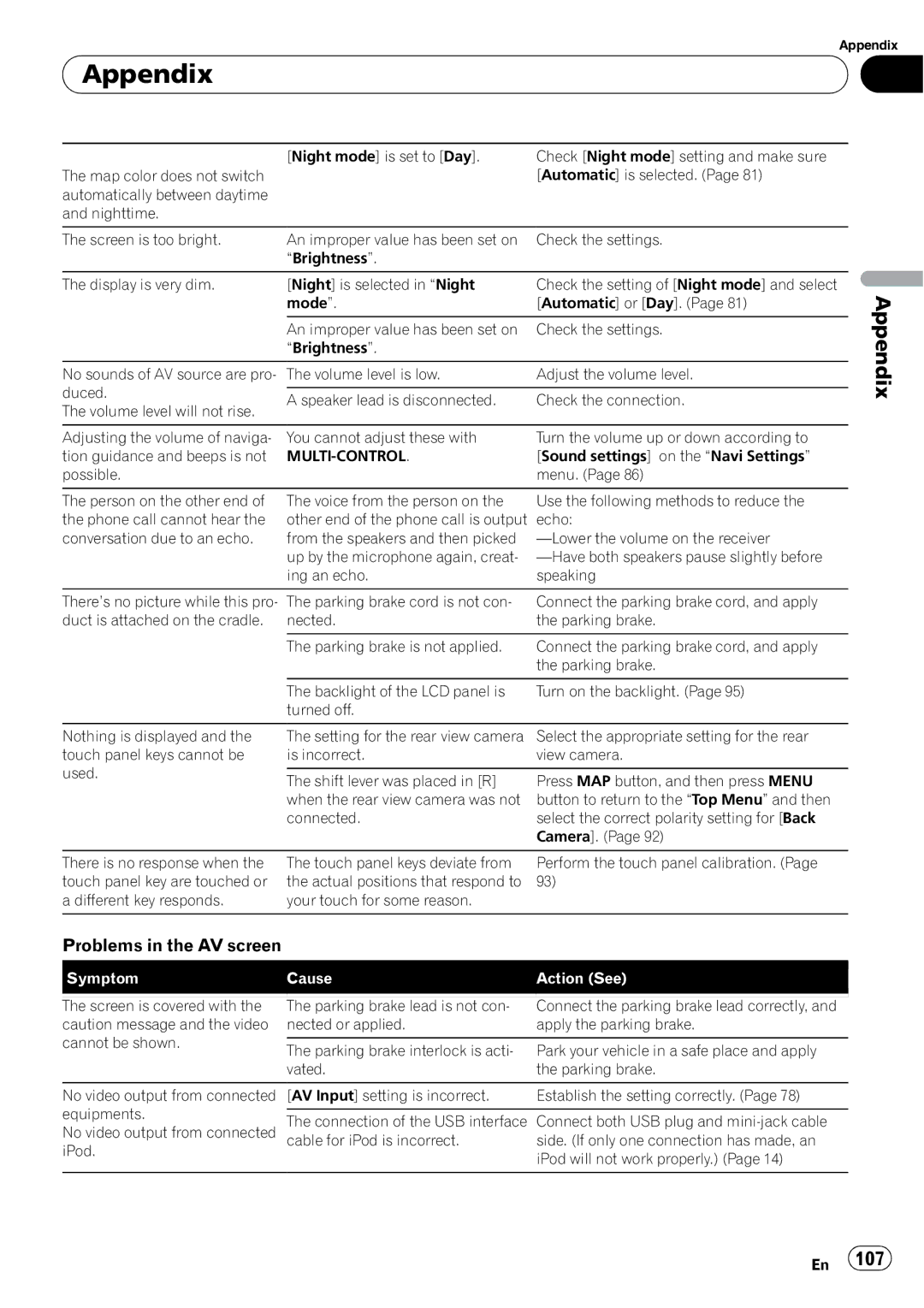Appendix
 Appendix
Appendix
| [Night mode] is set to [Day]. | Check [Night mode] setting and make sure | |
The map color does not switch |
| [Automatic] is selected. (Page 81) | |
automatically between daytime |
|
| |
and nighttime. |
|
| |
|
|
| |
The screen is too bright. | An improper value has been set on | Check the settings. | |
| “Brightness”. |
| |
|
|
| |
The display is very dim. | [Night] is selected in “Night | Check the setting of [Night mode] and select | |
| mode”. | [Automatic] or [Day]. (Page 81) | |
|
|
| |
| An improper value has been set on | Check the settings. | |
| “Brightness”. |
| |
|
|
| |
No sounds of AV source are pro- | The volume level is low. | Adjust the volume level. | |
duced. |
|
| |
A speaker lead is disconnected. | Check the connection. | ||
The volume level will not rise. | |||
|
| ||
|
|
| |
Adjusting the volume of naviga- | You cannot adjust these with | Turn the volume up or down according to | |
tion guidance and beeps is not |
| [Sound settings] on the “Navi Settings” | |
possible. |
| menu. (Page 86) | |
|
|
| |
The person on the other end of | The voice from the person on the | Use the following methods to reduce the | |
the phone call cannot hear the | other end of the phone call is output | echo: | |
conversation due to an echo. | from the speakers and then picked | ||
| up by the microphone again, creat- | ||
| ing an echo. | speaking | |
|
|
| |
There’s no picture while this pro- | The parking brake cord is not con- | Connect the parking brake cord, and apply | |
duct is attached on the cradle. | nected. | the parking brake. | |
|
|
| |
| The parking brake is not applied. | Connect the parking brake cord, and apply | |
|
| the parking brake. | |
|
|
| |
| The backlight of the LCD panel is | Turn on the backlight. (Page 95) | |
| turned off. |
| |
|
|
| |
Nothing is displayed and the | The setting for the rear view camera | Select the appropriate setting for the rear | |
touch panel keys cannot be | is incorrect. | view camera. | |
used. |
|
| |
The shift lever was placed in [R] | Press MAP button, and then press MENU | ||
| |||
| when the rear view camera was not | button to return to the “Top Menu” and then | |
| connected. | select the correct polarity setting for [Back | |
|
| Camera]. (Page 92) | |
|
|
| |
There is no response when the | The touch panel keys deviate from | Perform the touch panel calibration. (Page | |
touch panel key are touched or | the actual positions that respond to | 93) | |
a different key responds. | your touch for some reason. |
| |
|
|
|
Appendix
Problems in the AV screen
Symptom | Cause | Action (See) | |
|
|
| |
The screen is covered with the | The parking brake lead is not con- | Connect the parking brake lead correctly, and | |
caution message and the video | nected or applied. | apply the parking brake. | |
cannot be shown. |
|
| |
The parking brake interlock is acti- | Park your vehicle in a safe place and apply | ||
| |||
| vated. | the parking brake. | |
|
|
| |
No video output from connected | [AV Input] setting is incorrect. | Establish the setting correctly. (Page 78) | |
equipments. |
|
| |
The connection of the USB interface | Connect both USB plug and | ||
No video output from connected | |||
cable for iPod is incorrect. | side. (If only one connection has made, an | ||
iPod. |
| iPod will not work properly.) (Page 14) | |
|
| ||
|
|
|
En 107