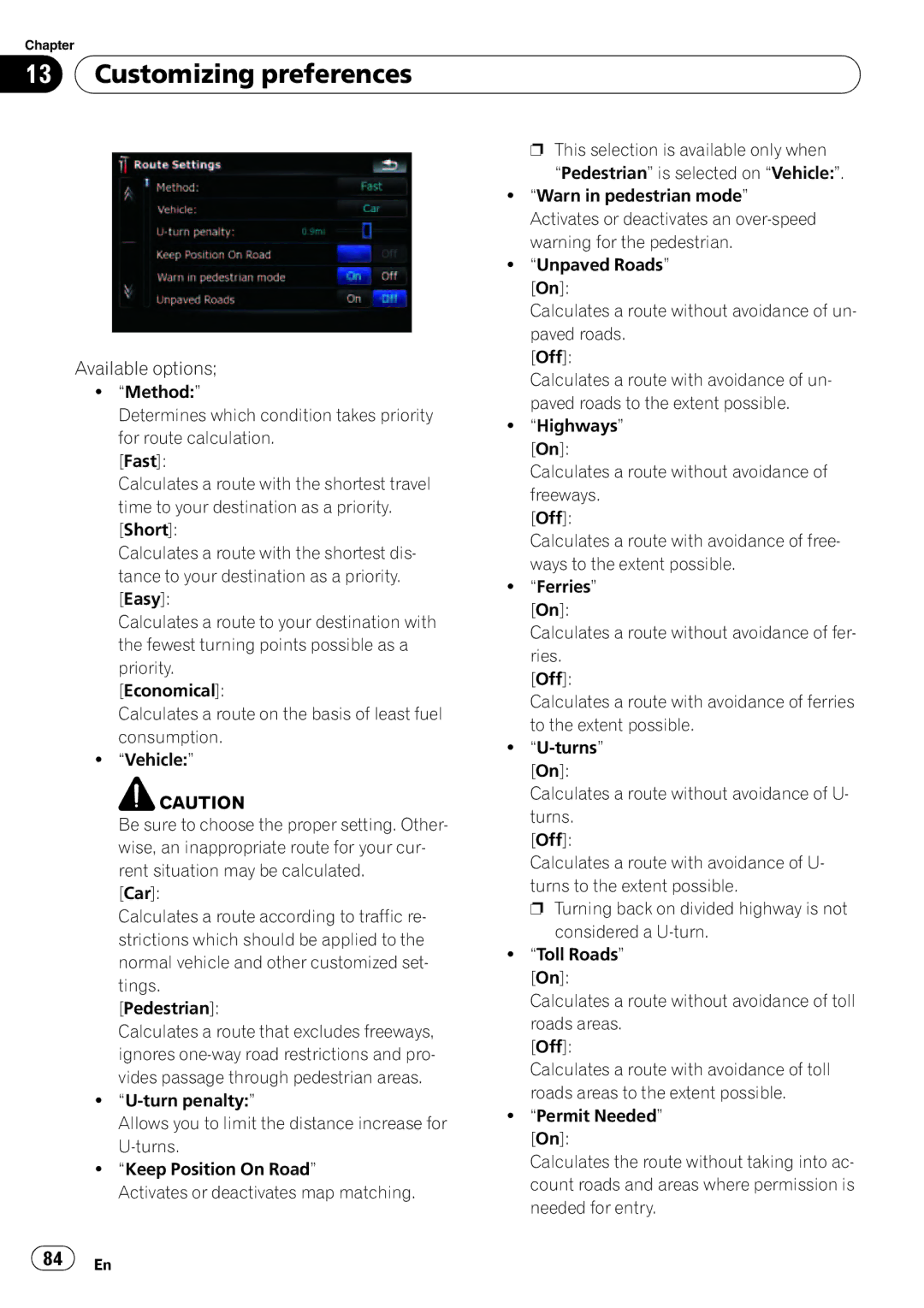Chapter
13 Customizing preferences
Customizing preferences
Available options;
!“Method:”
Determines which condition takes priority for route calculation.
[Fast]:
Calculates a route with the shortest travel time to your destination as a priority. [Short]:
Calculates a route with the shortest dis- tance to your destination as a priority. [Easy]:
Calculates a route to your destination with the fewest turning points possible as a priority.
[Economical]:
Calculates a route on the basis of least fuel consumption.
!“Vehicle:”
![]() CAUTION
CAUTION
Be sure to choose the proper setting. Other- wise, an inappropriate route for your cur- rent situation may be calculated.
[Car]:
Calculates a route according to traffic re- strictions which should be applied to the normal vehicle and other customized set- tings.
[Pedestrian]:
Calculates a route that excludes freeways, ignores
!
Allows you to limit the distance increase for
!“Keep Position On Road”
Activates or deactivates map matching.
pThis selection is available only when
“Pedestrian” is selected on “Vehicle:”.
!“Warn in pedestrian mode” Activates or deactivates an
!“Unpaved Roads” [On]:
Calculates a route without avoidance of un- paved roads.
[Off]:
Calculates a route with avoidance of un- paved roads to the extent possible.
!“Highways” [On]:
Calculates a route without avoidance of freeways.
[Off]:
Calculates a route with avoidance of free- ways to the extent possible.
!“Ferries” [On]:
Calculates a route without avoidance of fer- ries.
[Off]:
Calculates a route with avoidance of ferries to the extent possible.
!
Calculates a route without avoidance of U- turns.
[Off]:
Calculates a route with avoidance of U- turns to the extent possible.
pTurning back on divided highway is not considered a
!“Toll Roads” [On]:
Calculates a route without avoidance of toll roads areas.
[Off]:
Calculates a route with avoidance of toll roads areas to the extent possible.
!“Permit Needed” [On]:
Calculates the route without taking into ac- count roads and areas where permission is needed for entry.