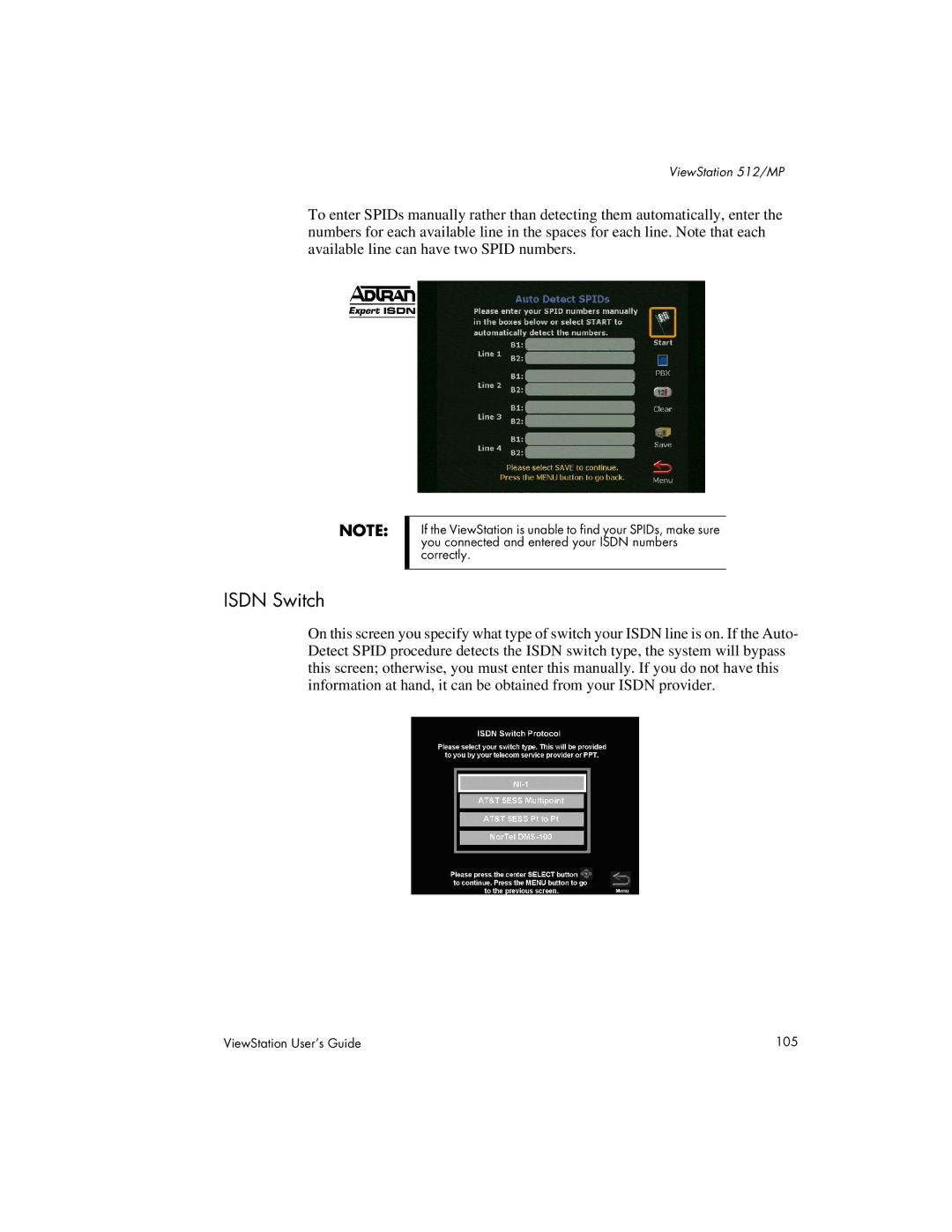ViewStation 512/MP
To enter SPIDs manually rather than detecting them automatically, enter the numbers for each available line in the spaces for each line. Note that each available line can have two SPID numbers.
NOTE:
If the ViewStation is unable to find your SPIDs, make sure you connected and entered your ISDN numbers correctly.
ISDN Switch
On this screen you specify what type of switch your ISDN line is on. If the Auto- Detect SPID procedure detects the ISDN switch type, the system will bypass this screen; otherwise, you must enter this manually. If you do not have this information at hand, it can be obtained from your ISDN provider.
ViewStation User’s Guide | 105 |