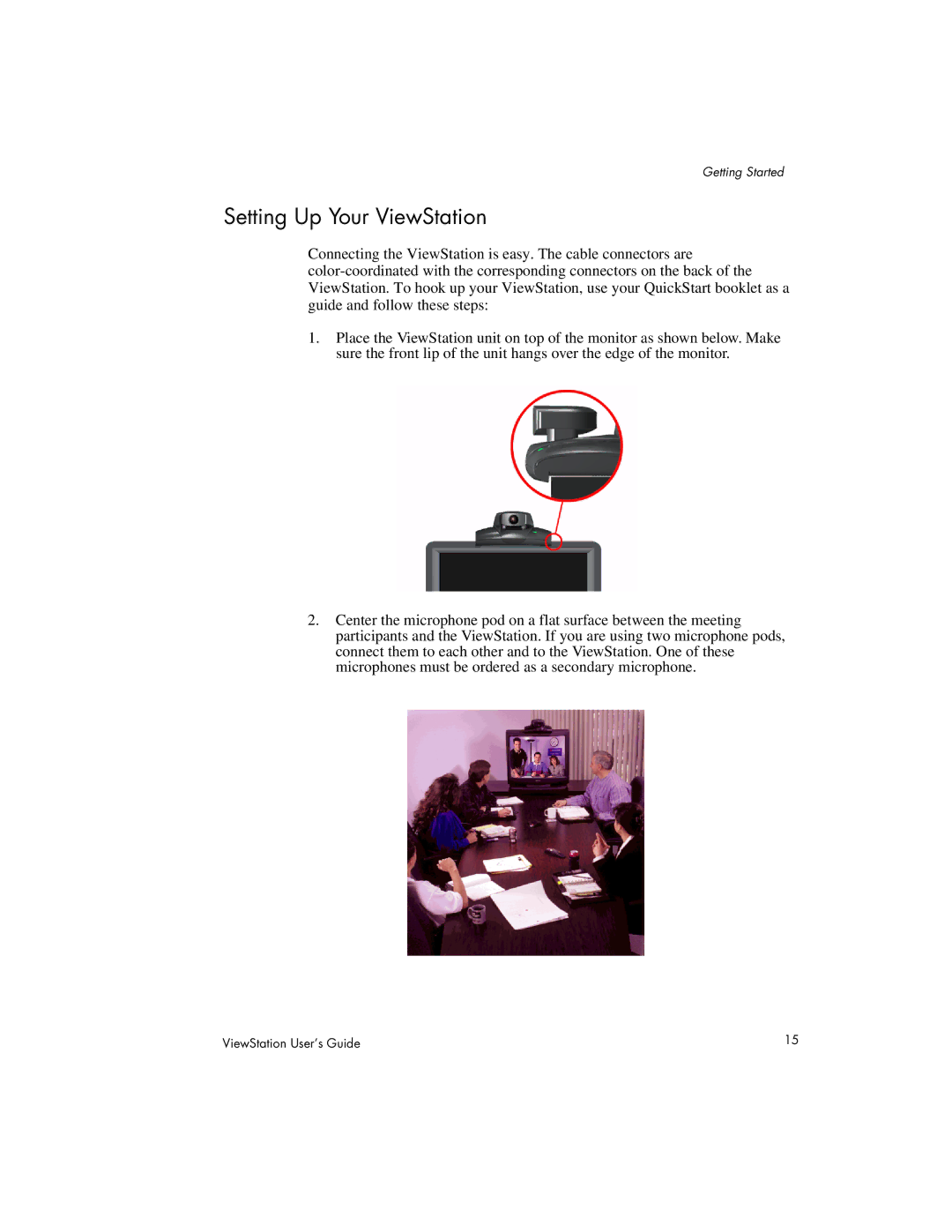Getting Started
Setting Up Your ViewStation
Connecting the ViewStation is easy. The cable connectors are
1.Place the ViewStation unit on top of the monitor as shown below. Make sure the front lip of the unit hangs over the edge of the monitor.
2.Center the microphone pod on a flat surface between the meeting participants and the ViewStation. If you are using two microphone pods, connect them to each other and to the ViewStation. One of these microphones must be ordered as a secondary microphone.
ViewStation User’s Guide | 15 |