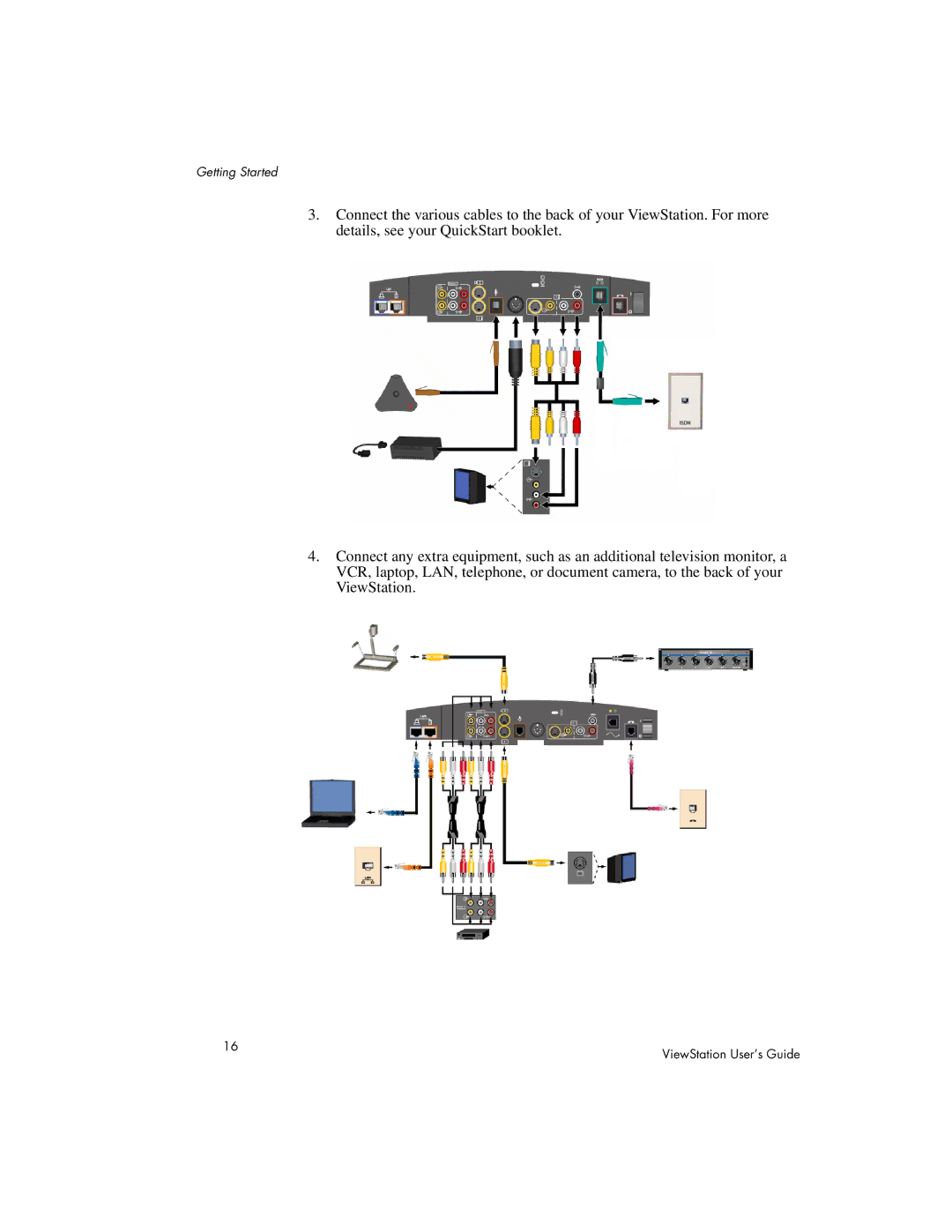Getting Started
3.Connect the various cables to the back of your ViewStation. For more details, see your QuickStart booklet.
4.Connect any extra equipment, such as an additional television monitor, a VCR, laptop, LAN, telephone, or document camera, to the back of your ViewStation.
16
ViewStation User’s Guide