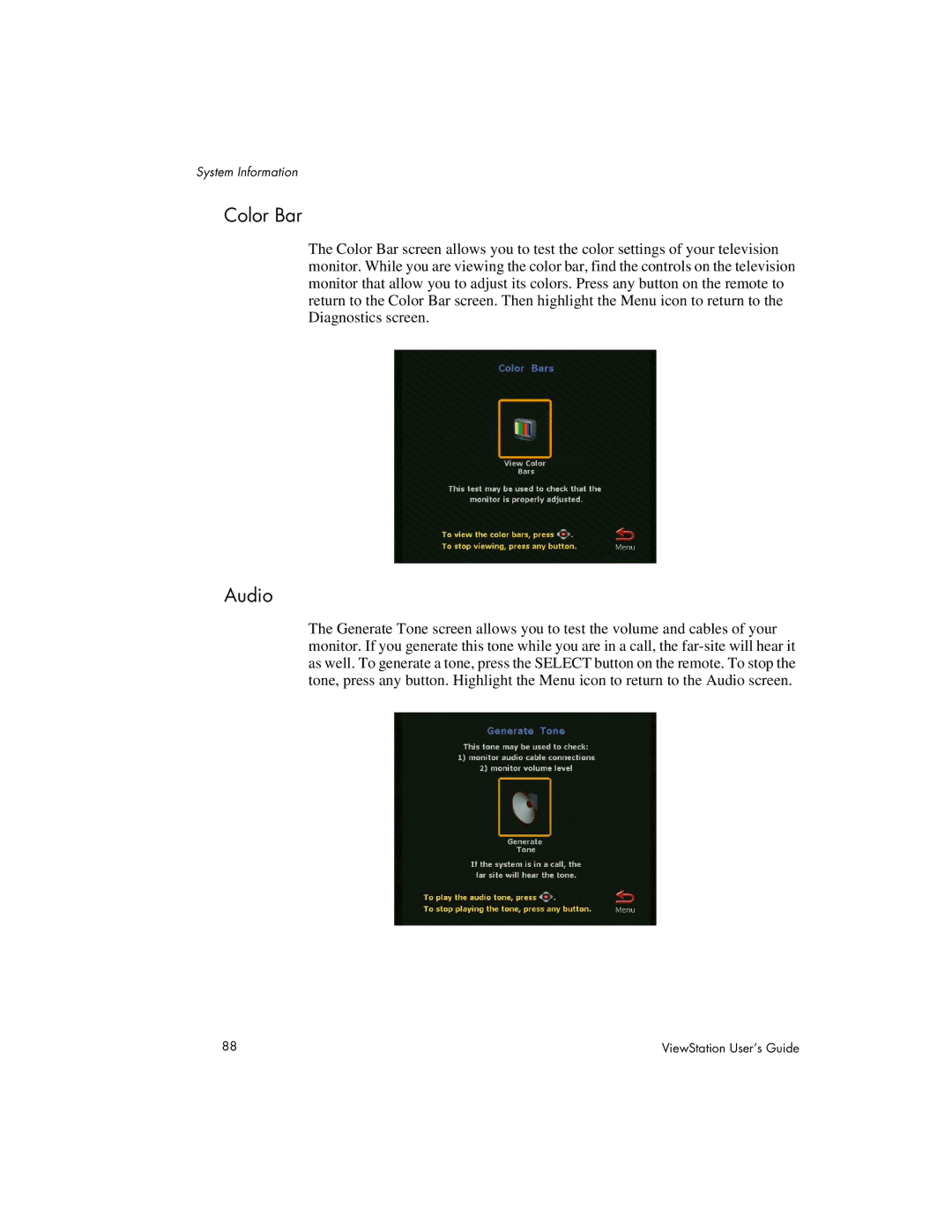System Information
Color Bar
The Color Bar screen allows you to test the color settings of your television monitor. While you are viewing the color bar, find the controls on the television monitor that allow you to adjust its colors. Press any button on the remote to return to the Color Bar screen. Then highlight the Menu icon to return to the Diagnostics screen.
Audio
The Generate Tone screen allows you to test the volume and cables of your monitor. If you generate this tone while you are in a call, the
88 | ViewStation User’s Guide |