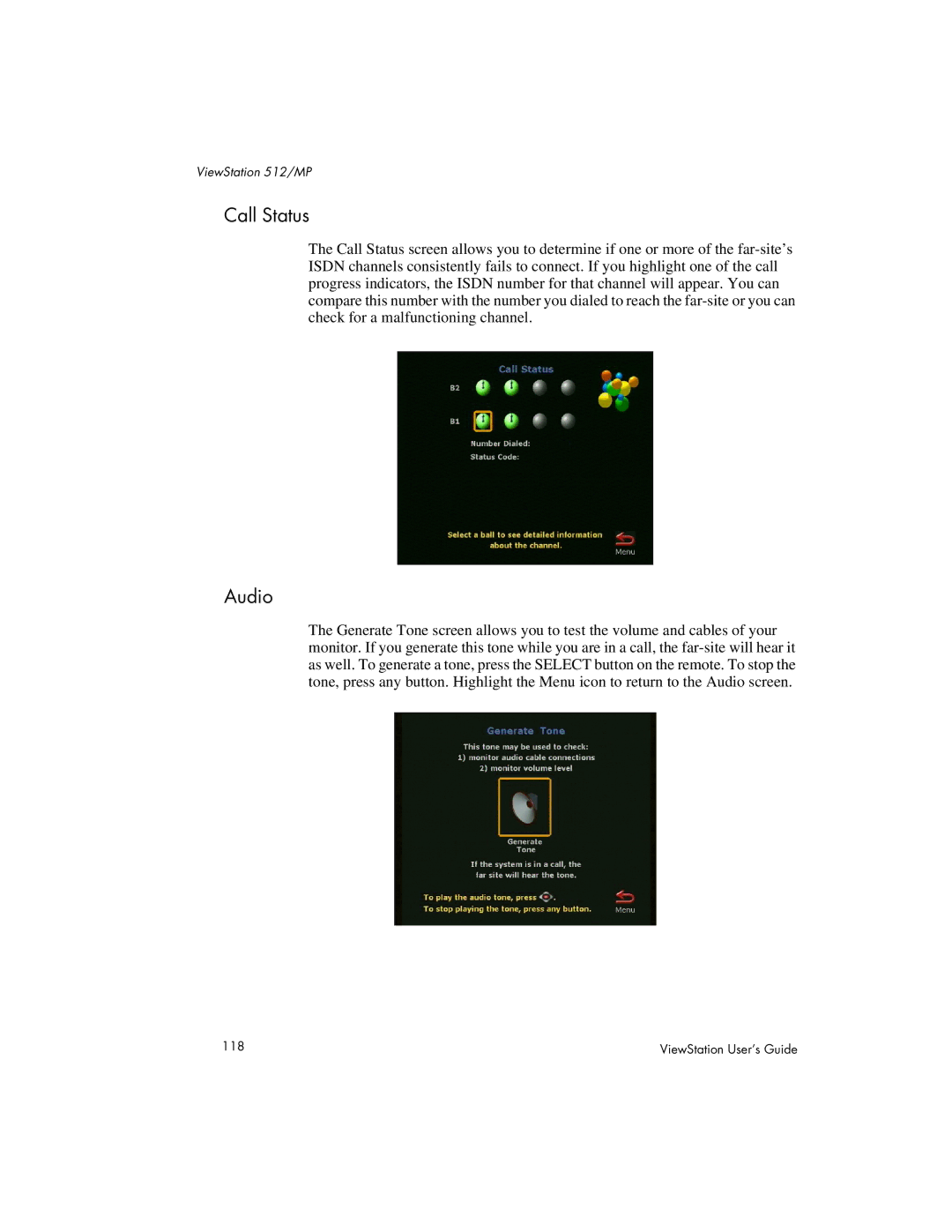ViewStation 512/MP
Call Status
The Call Status screen allows you to determine if one or more of the far-site’s ISDN channels consistently fails to connect. If you highlight one of the call progress indicators, the ISDN number for that channel will appear. You can compare this number with the number you dialed to reach the far-site or you can check for a malfunctioning channel.
Audio
The Generate Tone screen allows you to test the volume and cables of your monitor. If you generate this tone while you are in a call, the far-site will hear it as well. To generate a tone, press the SELECT button on the remote. To stop the tone, press any button. Highlight the Menu icon to return to the Audio screen.
118 | ViewStation User’s Guide |