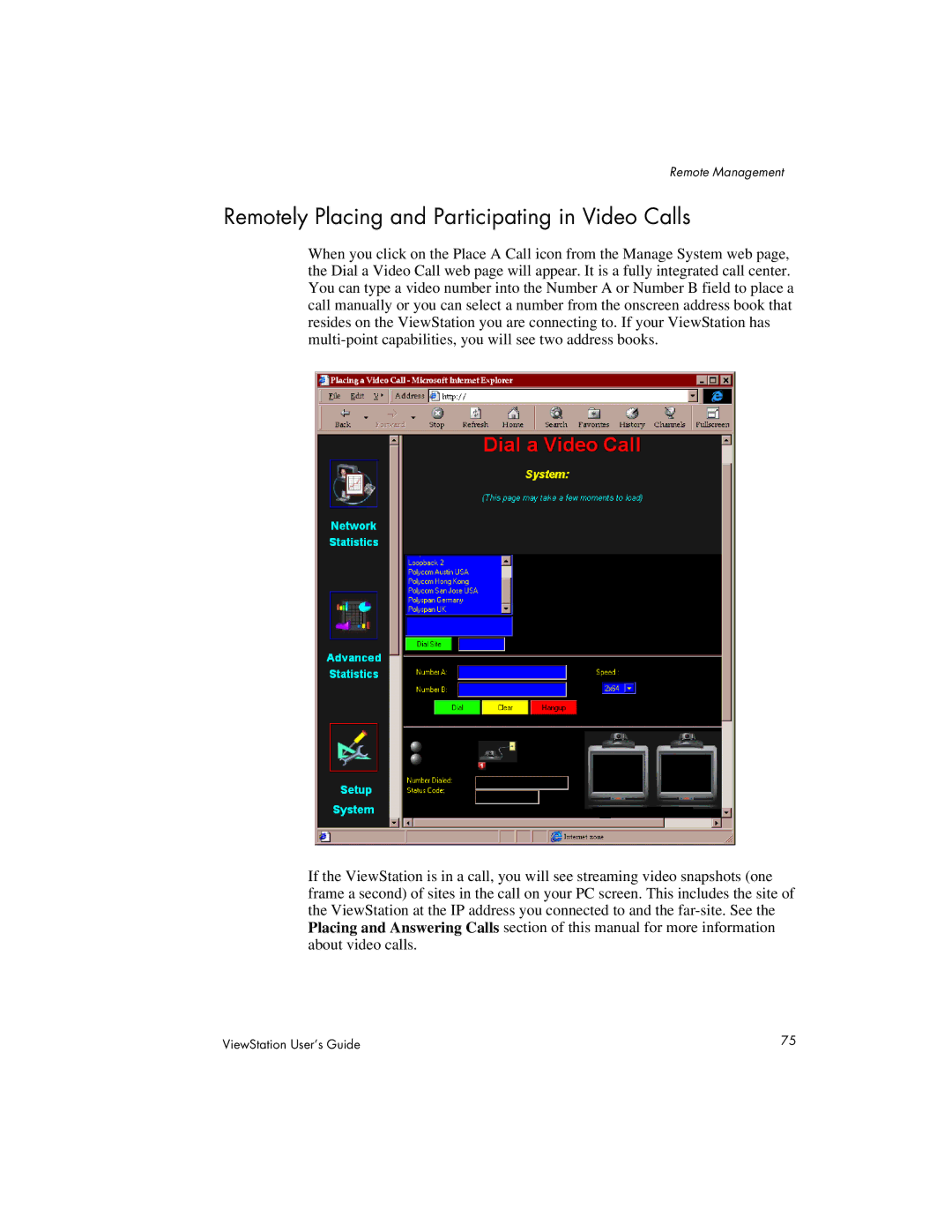Remote Management
Remotely Placing and Participating in Video Calls
When you click on the Place A Call icon from the Manage System web page, the Dial a Video Call web page will appear. It is a fully integrated call center. You can type a video number into the Number A or Number B field to place a call manually or you can select a number from the onscreen address book that resides on the ViewStation you are connecting to. If your ViewStation has
If the ViewStation is in a call, you will see streaming video snapshots (one frame a second) of sites in the call on your PC screen. This includes the site of the ViewStation at the IP address you connected to and the
ViewStation User’s Guide | 75 |