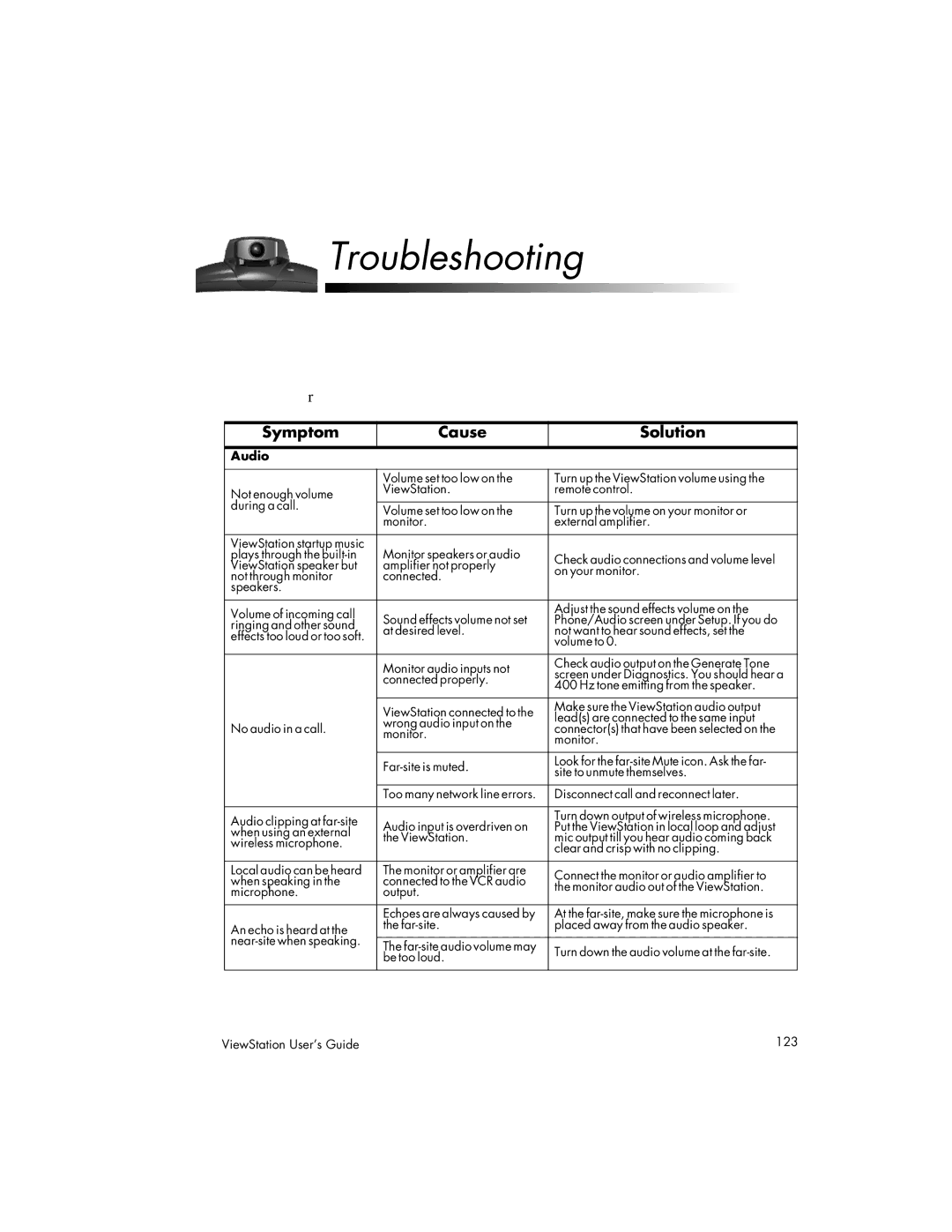Troubleshooting
r
Symptom | Cause | Solution | |
Audio |
|
| |
|
|
| |
| Volume set too low on the | Turn up the ViewStation volume using the | |
Not enough volume | ViewStation. | remote control. | |
during a call. |
|
| |
Volume set too low on the | Turn up the volume on your monitor or | ||
| monitor. | external amplifier. | |
|
|
| |
ViewStation startup music | Monitor speakers or audio |
| |
plays through the | Check audio connections and volume level | ||
ViewStation speaker but | amplifier not properly | ||
on your monitor. | |||
not through monitor | connected. | ||
speakers. |
|
| |
|
|
| |
Volume of incoming call |
| Adjust the sound effects volume on the | |
Sound effects volume not set | Phone/Audio screen under Setup. If you do | ||
ringing and other sound | |||
at desired level. | not want to hear sound effects, set the | ||
effects too loud or too soft. | |||
| volume to 0. | ||
|
| ||
|
|
| |
| Monitor audio inputs not | Check audio output on the Generate Tone | |
| screen under Diagnostics. You should hear a | ||
| connected properly. | ||
| 400 Hz tone emitting from the speaker. | ||
|
| ||
|
|
| |
| ViewStation connected to the | Make sure the ViewStation audio output | |
| lead(s) are connected to the same input | ||
| wrong audio input on the | ||
No audio in a call. | connector(s) that have been selected on the | ||
monitor. | |||
| monitor. | ||
|
| ||
|
|
| |
| Look for the | ||
| site to unmute themselves. | ||
|
| ||
| Too many network line errors. | Disconnect call and reconnect later. | |
|
|
| |
Audio clipping at |
| Turn down output of wireless microphone. | |
Audio input is overdriven on | Put the ViewStation in local loop and adjust | ||
when using an external | |||
the ViewStation. | mic output till you hear audio coming back | ||
wireless microphone. | |||
| clear and crisp with no clipping. | ||
|
| ||
|
|
| |
Local audio can be heard | The monitor or amplifier are | Connect the monitor or audio amplifier to | |
when speaking in the | connected to the VCR audio | ||
the monitor audio out of the ViewStation. | |||
microphone. | output. | ||
| |||
|
|
| |
| Echoes are always caused by | At the | |
An echo is heard at the | the | placed away from the audio speaker. | |
The | Turn down the audio volume at the | ||
| be too loud. | ||
|
| ||
|
|
|
ViewStation User’s Guide | 123 |