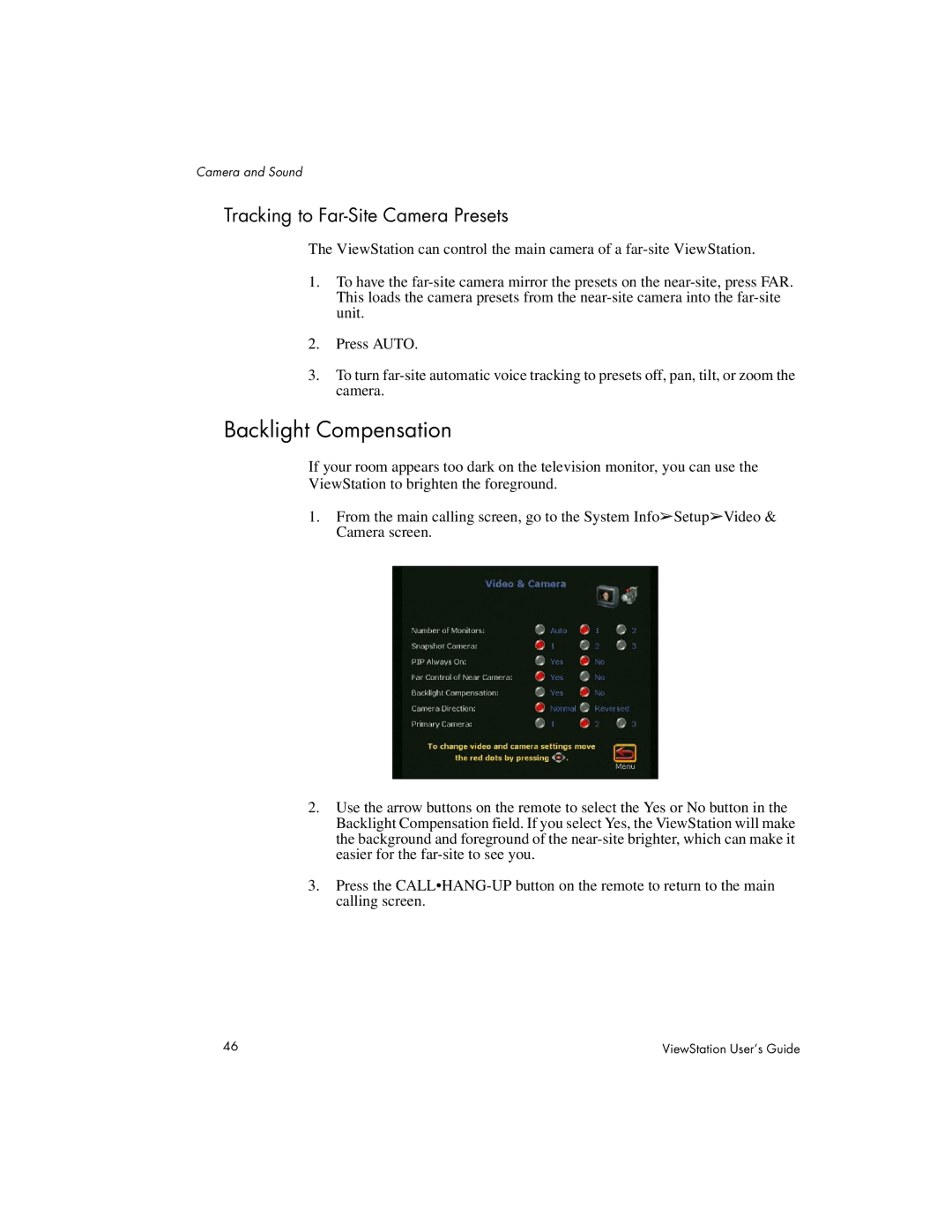Camera and Sound
Tracking to Far-Site Camera Presets
The ViewStation can control the main camera of a
1.To have the
2.Press AUTO.
3.To turn
Backlight Compensation
If your room appears too dark on the television monitor, you can use the ViewStation to brighten the foreground.
1.From the main calling screen, go to the System Info➢Setup➢Video & Camera screen.
2.Use the arrow buttons on the remote to select the Yes or No button in the Backlight Compensation field. If you select Yes, the ViewStation will make the background and foreground of the
3.Press the
46 | ViewStation User’s Guide |