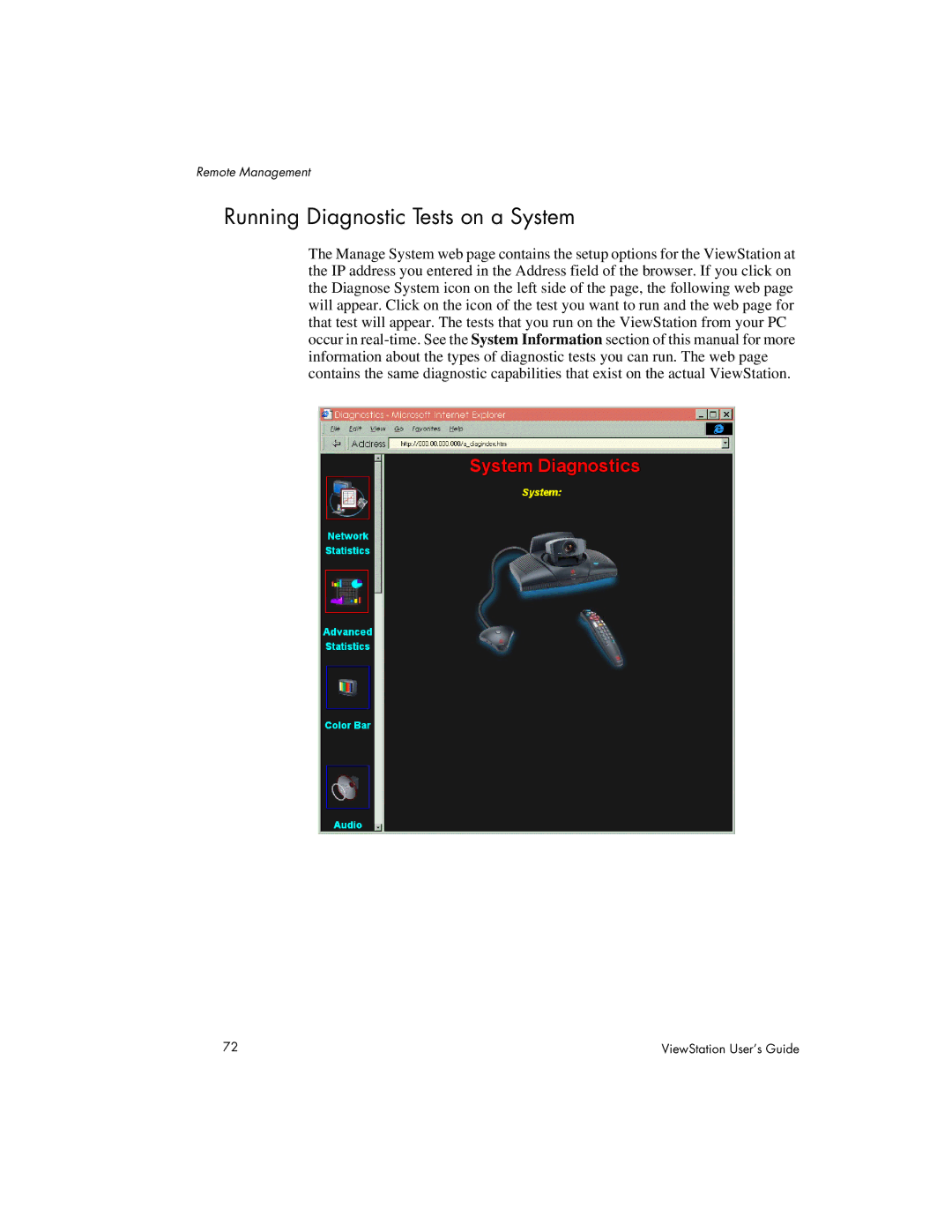Remote Management
Running Diagnostic Tests on a System
The Manage System web page contains the setup options for the ViewStation at the IP address you entered in the Address field of the browser. If you click on the Diagnose System icon on the left side of the page, the following web page will appear. Click on the icon of the test you want to run and the web page for that test will appear. The tests that you run on the ViewStation from your PC occur in
72 | ViewStation User’s Guide |