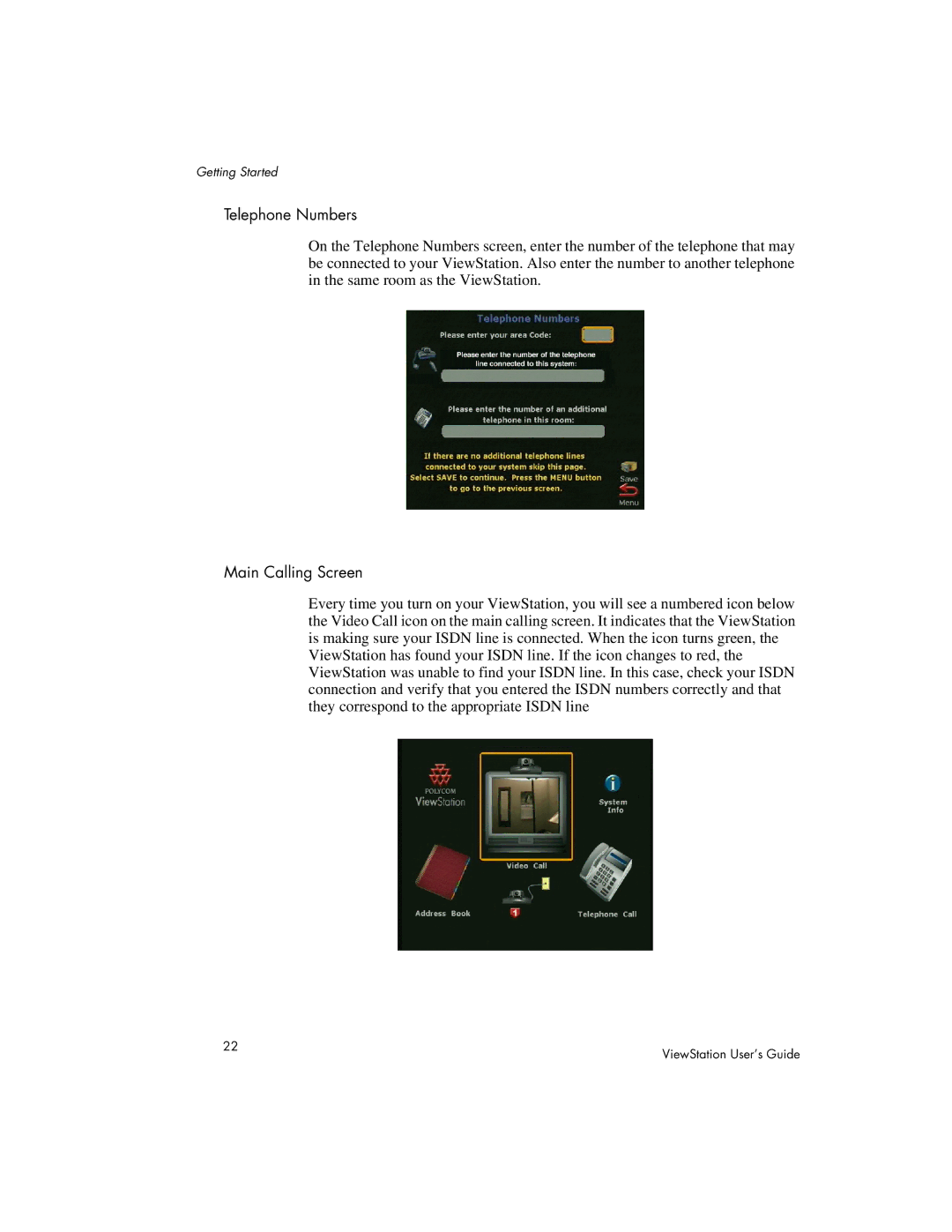Getting Started
Telephone Numbers
On the Telephone Numbers screen, enter the number of the telephone that may be connected to your ViewStation. Also enter the number to another telephone in the same room as the ViewStation.
Main Calling Screen
Every time you turn on your ViewStation, you will see a numbered icon below the Video Call icon on the main calling screen. It indicates that the ViewStation is making sure your ISDN line is connected. When the icon turns green, the ViewStation has found your ISDN line. If the icon changes to red, the ViewStation was unable to find your ISDN line. In this case, check your ISDN connection and verify that you entered the ISDN numbers correctly and that they correspond to the appropriate ISDN line
22
ViewStation User’s Guide