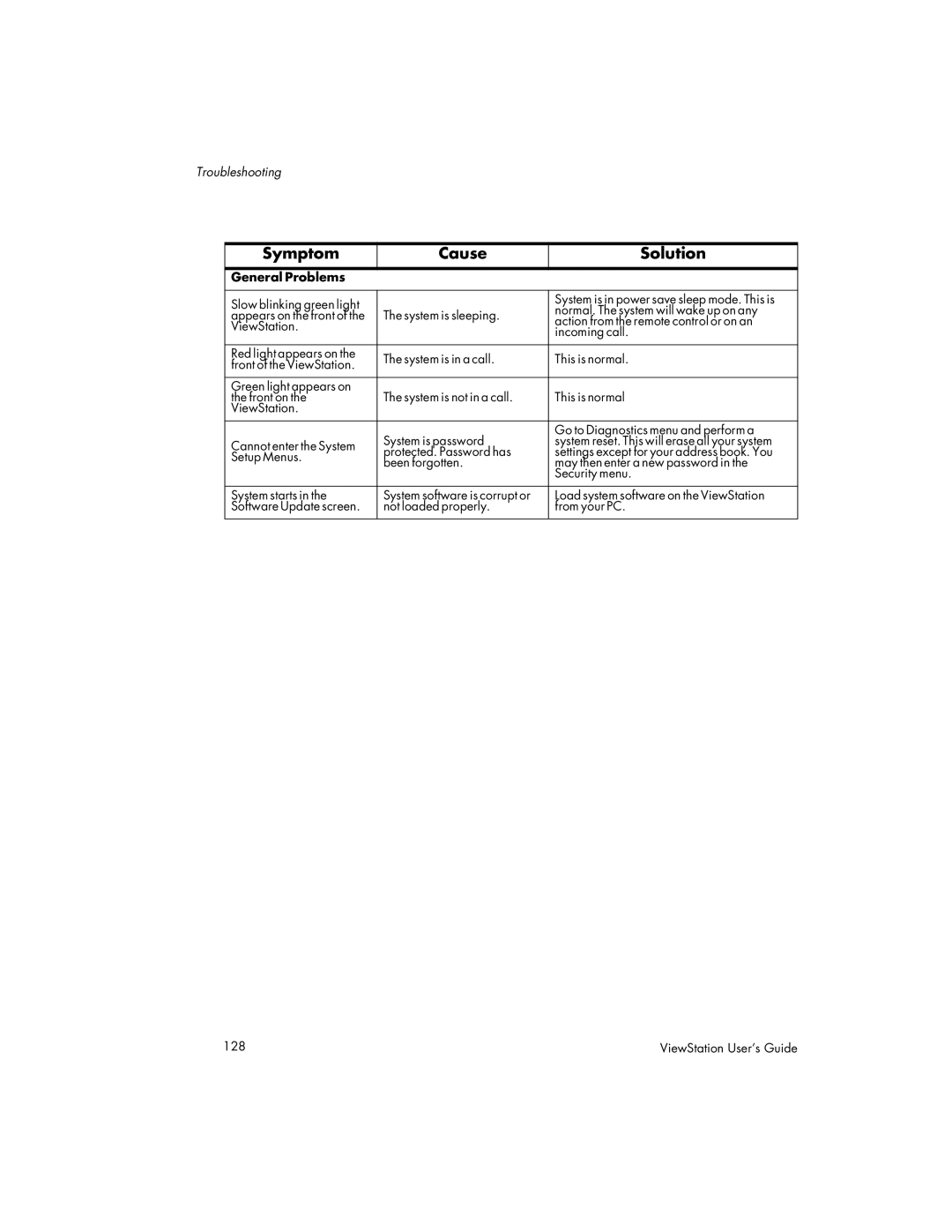Troubleshooting
Symptom | Cause | Solution | |
|
|
| |
General Problems |
|
| |
|
|
| |
Slow blinking green light |
| System is in power save sleep mode. This is | |
| normal. The system will wake up on any | ||
appears on the front of the | The system is sleeping. | ||
action from the remote control or on an | |||
ViewStation. |
| ||
| incoming call. | ||
|
| ||
|
|
| |
Red light appears on the | The system is in a call. | This is normal. | |
front of the ViewStation. | |||
|
| ||
|
|
| |
Green light appears on | The system is not in a call. | This is normal | |
the front on the | |||
ViewStation. |
|
| |
| System is password | Go to Diagnostics menu and perform a | |
Cannot enter the System | system reset. This will erase all your system | ||
protected. Password has | settings except for your address book. You | ||
Setup Menus. | |||
been forgotten. | may then enter a new password in the | ||
|
| Security menu. | |
System starts in the | System software is corrupt or | Load system software on the ViewStation | |
Software Update screen. | not loaded properly. | from your PC. |
128 | ViewStation User’s Guide |