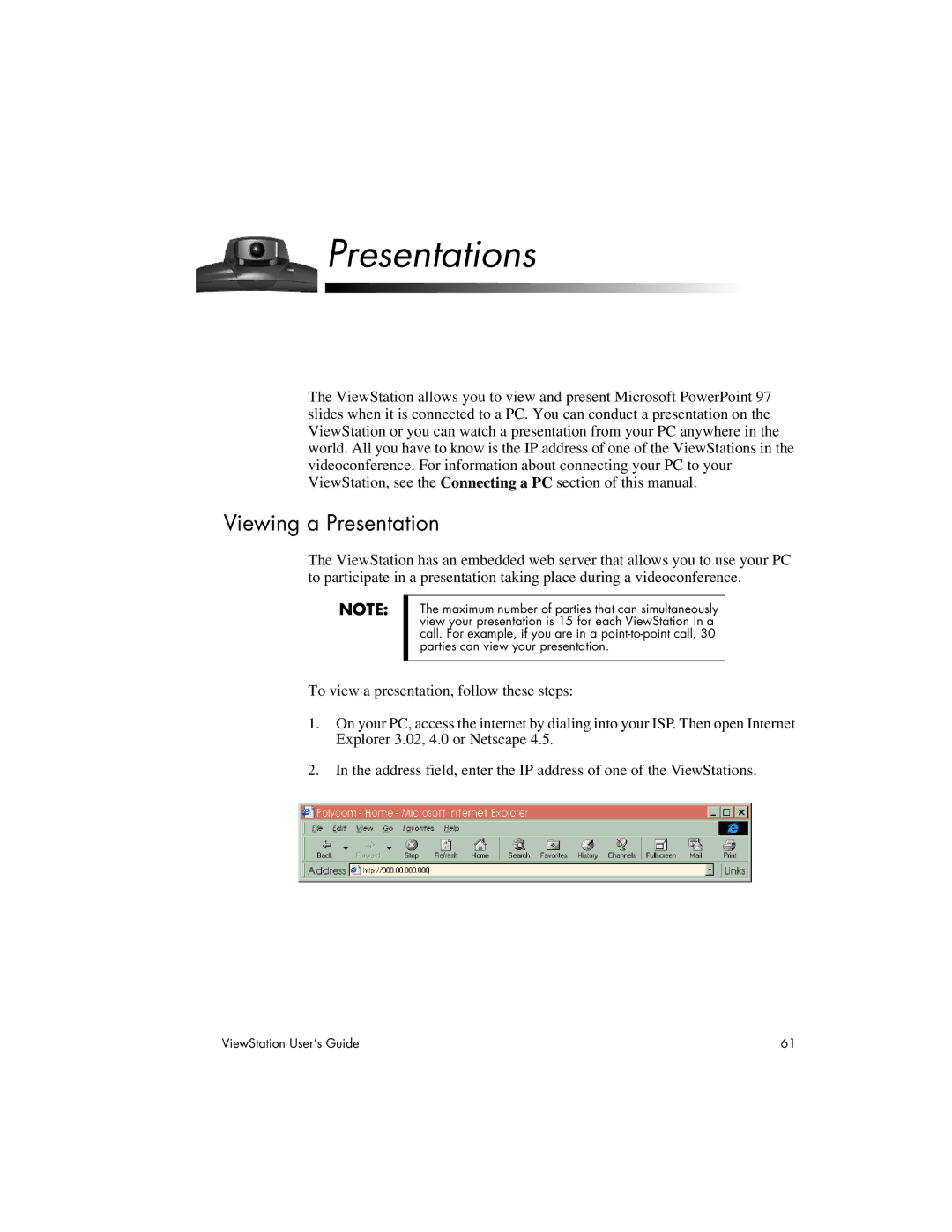Presentations
The ViewStation allows you to view and present Microsoft PowerPoint 97 slides when it is connected to a PC. You can conduct a presentation on the ViewStation or you can watch a presentation from your PC anywhere in the world. All you have to know is the IP address of one of the ViewStations in the videoconference. For information about connecting your PC to your ViewStation, see the Connecting a PC section of this manual.
Viewing a Presentation
The ViewStation has an embedded web server that allows you to use your PC to participate in a presentation taking place during a videoconference.
NOTE:
The maximum number of parties that can simultaneously view your presentation is 15 for each ViewStation in a call. For example, if you are in a
To view a presentation, follow these steps:
1.On your PC, access the internet by dialing into your ISP. Then open Internet Explorer 3.02, 4.0 or Netscape 4.5.
2.In the address field, enter the IP address of one of the ViewStations.
ViewStation User’s Guide | 61 |