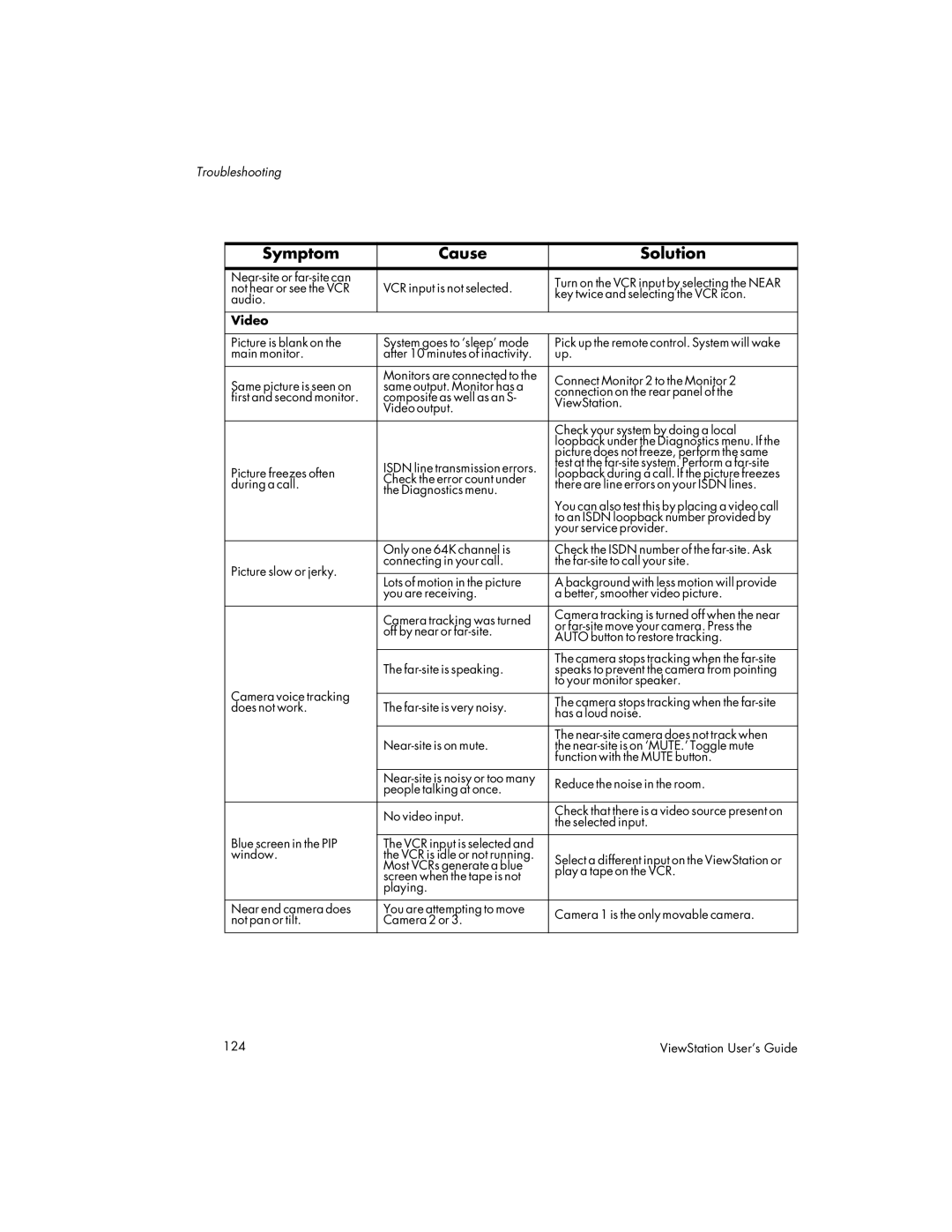Troubleshooting
Symptom | Cause | Solution | ||
|
|
|
| |
| Turn on the VCR input by selecting the NEAR | |||
not hear or see the VCR | VCR input is not selected. | |||
key twice and selecting the VCR icon. | ||||
audio. |
| |||
|
| |||
|
|
|
| |
Video |
|
| ||
|
|
|
| |
Picture is blank on the | System goes to ‘sleep’ mode | Pick up the remote control. System will wake | ||
main monitor. | after 10 minutes of inactivity. | up. | ||
|
|
|
| |
|
| Monitors are connected to the | Connect Monitor 2 to the Monitor 2 | |
Same picture is seen on | same output. Monitor has a | |||
connection on the rear panel of the | ||||
first and second monitor. | composite as well as an S- | |||
ViewStation. | ||||
|
| Video output. | ||
|
|
| ||
|
|
|
| |
|
|
| Check your system by doing a local | |
|
|
| loopback under the Diagnostics menu. If the | |
|
|
| picture does not freeze, perform the same | |
|
| ISDN line transmission errors. | test at the | |
Picture freezes often | loopback during a call. If the picture freezes | |||
Check the error count under | ||||
during a call. | there are line errors on your ISDN lines. | |||
the Diagnostics menu. | ||||
|
|
| ||
|
|
| You can also test this by placing a video call | |
|
|
| to an ISDN loopback number provided by | |
|
|
| your service provider. | |
|
|
|
| |
|
| Only one 64K channel is | Check the ISDN number of the | |
Picture slow or jerky. |
| connecting in your call. | the | |
|
|
| ||
| Lots of motion in the picture | A background with less motion will provide | ||
|
| |||
|
| you are receiving. | a better, smoother video picture. | |
|
|
|
| |
|
| Camera tracking was turned | Camera tracking is turned off when the near | |
|
| or | ||
|
| off by near or | ||
|
| AUTO button to restore tracking. | ||
|
|
| ||
|
|
|
| |
|
| The | The camera stops tracking when the | |
|
| speaks to prevent the camera from pointing | ||
|
|
| to your monitor speaker. | |
Camera voice tracking |
|
|
| |
| The | The camera stops tracking when the | ||
does not work. | ||||
has a loud noise. | ||||
|
|
| ||
|
|
|
| |
|
| The | ||
|
| the | ||
|
|
| function with the MUTE button. | |
|
|
|
| |
|
| Reduce the noise in the room. | ||
|
| people talking at once. | ||
|
|
| ||
|
|
|
| |
|
| No video input. | Check that there is a video source present on | |
|
| the selected input. | ||
|
|
| ||
|
|
|
| |
Blue screen in the PIP | The VCR input is selected and |
| ||
window. | the VCR is idle or not running. | Select a different input on the ViewStation or | ||
|
| Most VCRs generate a blue | ||
|
| play a tape on the VCR. | ||
|
| screen when the tape is not | ||
|
| playing. |
| |
|
|
| ||
Near end camera does | You are attempting to move | Camera 1 is the only movable camera. | ||
not pan or tilt. | Camera 2 or 3. | |||
| ||||
|
|
|
| |
124 | ViewStation User’s Guide |