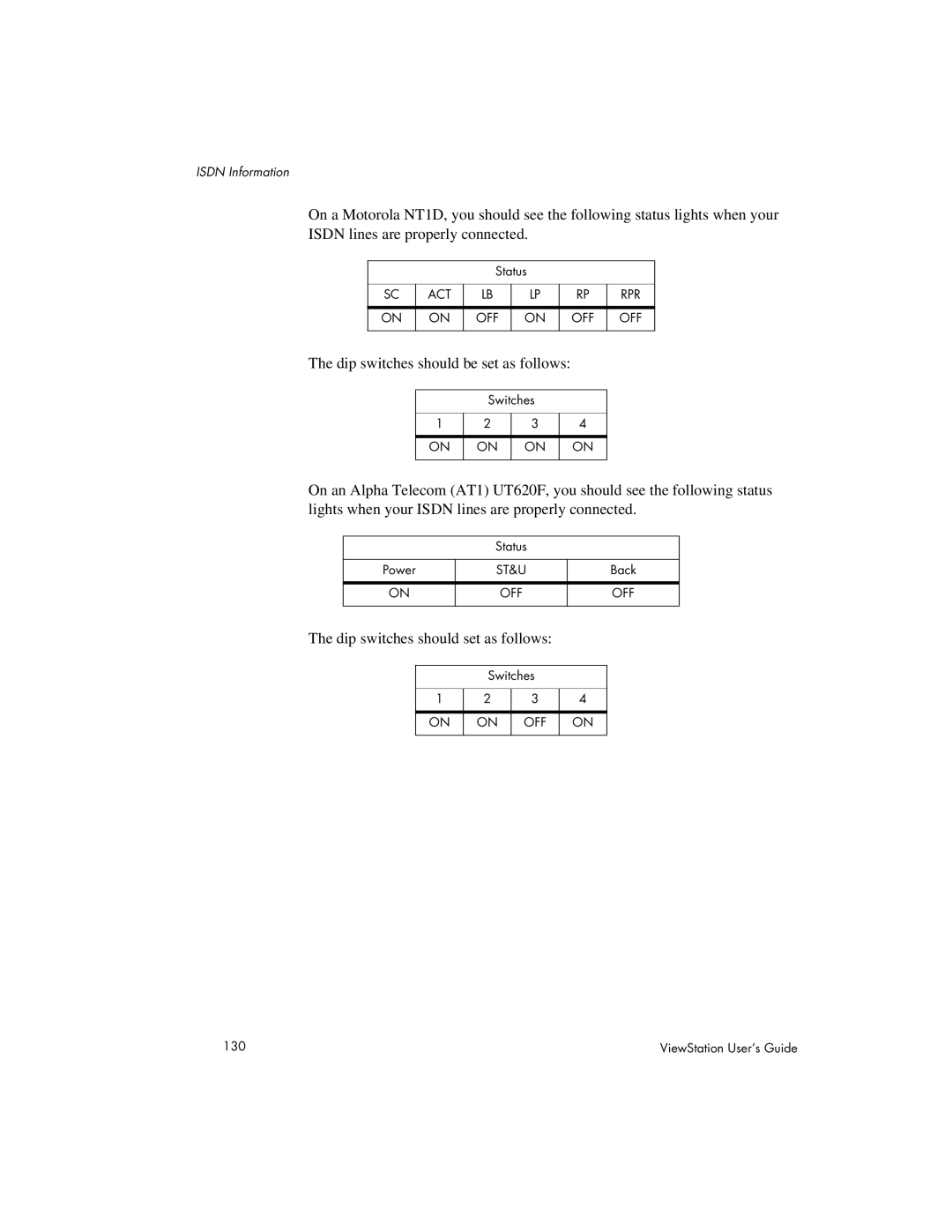ISDN Information
On a Motorola NT1D, you should see the following status lights when your ISDN lines are properly connected.
Status
SC | ACT | LB | LP | RP | RPR |
|
|
|
|
|
|
ON | ON | OFF | ON | OFF | OFF |
|
|
|
|
|
|
The dip switches should be set as follows:
Switches
1 | 2 | 3 | 4 |
|
|
|
|
ON | ON | ON | ON |
|
|
|
|
On an Alpha Telecom (AT1) UT620F, you should see the following status lights when your ISDN lines are properly connected.
Status
Power | ST&U | Back |
|
|
|
ON | OFF | OFF |
|
|
|
The dip switches should set as follows:
Switches
1 | 2 | 3 | 4 |
|
|
|
|
ON | ON | OFF | ON |
|
|
|
|
130 | ViewStation User’s Guide |