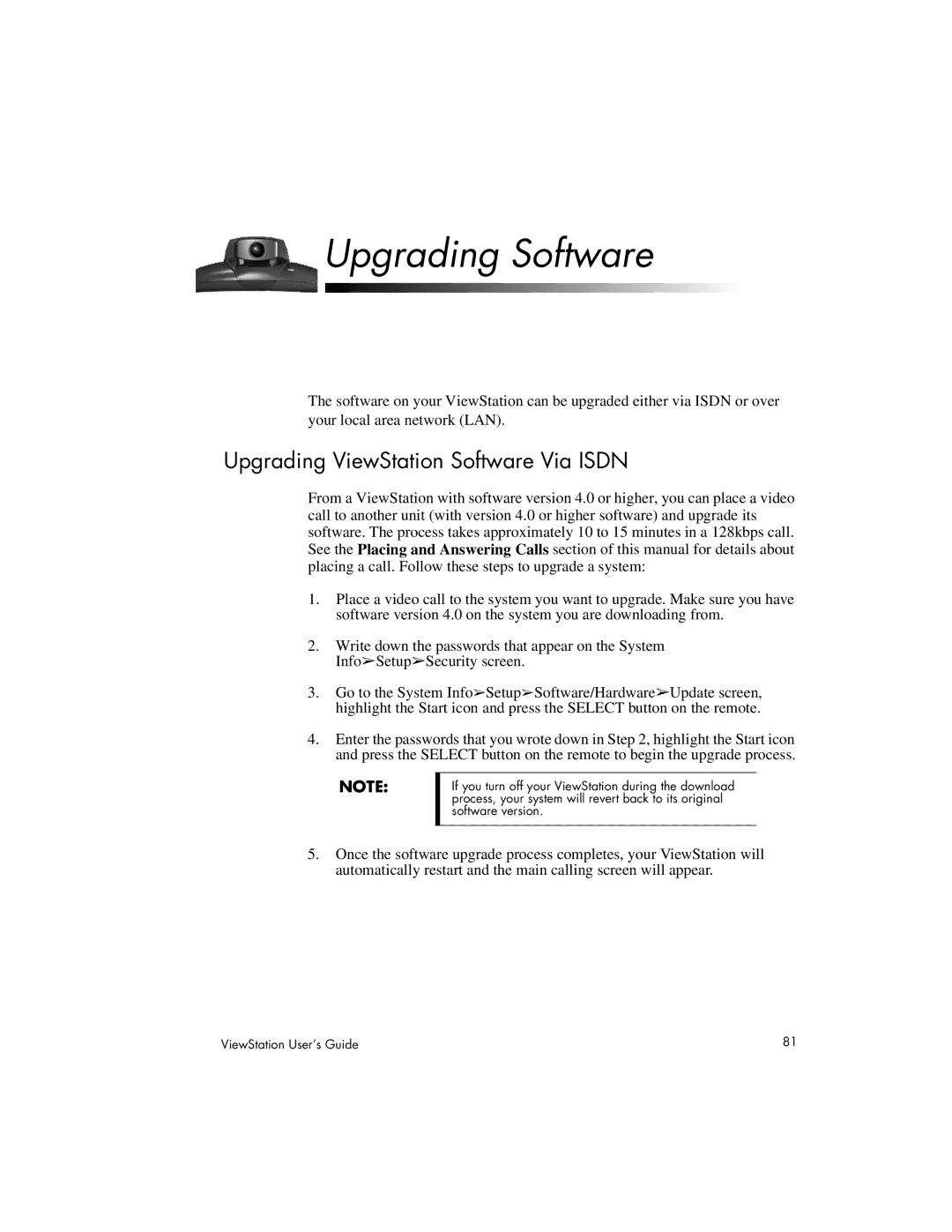Upgrading Software
The software on your ViewStation can be upgraded either via ISDN or over your local area network (LAN).
Upgrading ViewStation Software Via ISDN
From a ViewStation with software version 4.0 or higher, you can place a video call to another unit (with version 4.0 or higher software) and upgrade its software. The process takes approximately 10 to 15 minutes in a 128kbps call. See the Placing and Answering Calls section of this manual for details about placing a call. Follow these steps to upgrade a system:
1.Place a video call to the system you want to upgrade. Make sure you have software version 4.0 on the system you are downloading from.
2.Write down the passwords that appear on the System Info➢Setup➢Security screen.
3.Go to the System Info➢Setup➢Software/Hardware➢Update screen, highlight the Start icon and press the SELECT button on the remote.
4.Enter the passwords that you wrote down in Step 2, highlight the Start icon and press the SELECT button on the remote to begin the upgrade process.
NOTE:
If you turn off your ViewStation during the download process, your system will revert back to its original software version.
5.Once the software upgrade process completes, your ViewStation will automatically restart and the main calling screen will appear.
ViewStation User’s Guide | 81 |