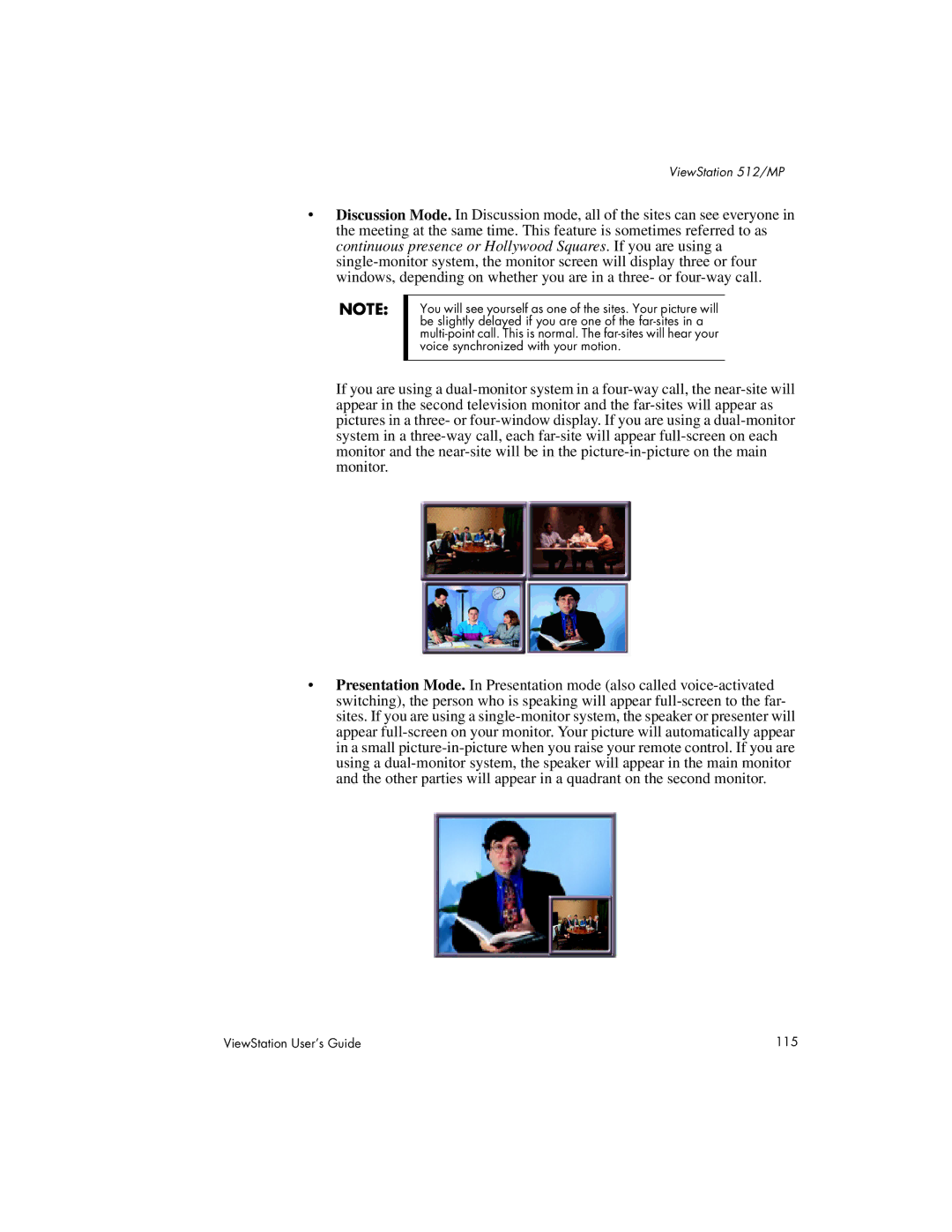ViewStation 512/MP
•Discussion Mode. In Discussion mode, all of the sites can see everyone in the meeting at the same time. This feature is sometimes referred to as continuous presence or Hollywood Squares. If you are using a single-monitor system, the monitor screen will display three or four windows, depending on whether you are in a three- or four-way call.
You will see yourself as one of the sites. Your picture will be slightly delayed if you are one of the far-sites in a multi-point call. This is normal. The far-sites will hear your voice synchronized with your motion.
If you are using a dual-monitor system in a four-way call, the near-site will appear in the second television monitor and the far-sites will appear as pictures in a three- or four-window display. If you are using a dual-monitor system in a three-way call, each far-site will appear full-screen on each monitor and the near-site will be in the picture-in-picture on the main monitor.
•Presentation Mode. In Presentation mode (also called voice-activated switching), the person who is speaking will appear full-screen to the far- sites. If you are using a single-monitor system, the speaker or presenter will appear full-screen on your monitor. Your picture will automatically appear in a small picture-in-picture when you raise your remote control. If you are using a dual-monitor system, the speaker will appear in the main monitor and the other parties will appear in a quadrant on the second monitor.
ViewStation User’s Guide | 115 |