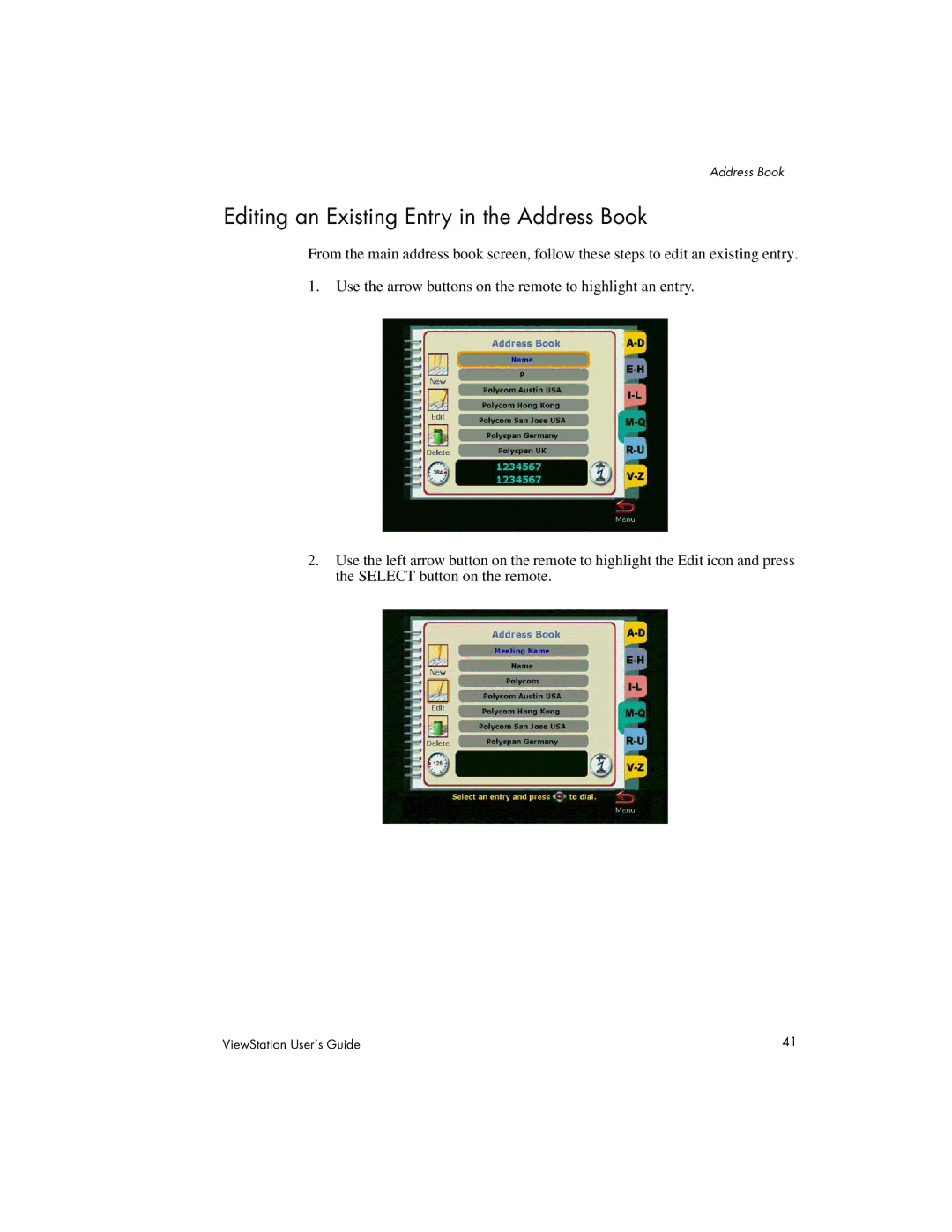Address Book
Editing an Existing Entry in the Address Book
From the main address book screen, follow these steps to edit an existing entry.
1.Use the arrow buttons on the remote to highlight an entry.
2.Use the left arrow button on the remote to highlight the Edit icon and press the SELECT button on the remote.
ViewStation User’s Guide | 41 |