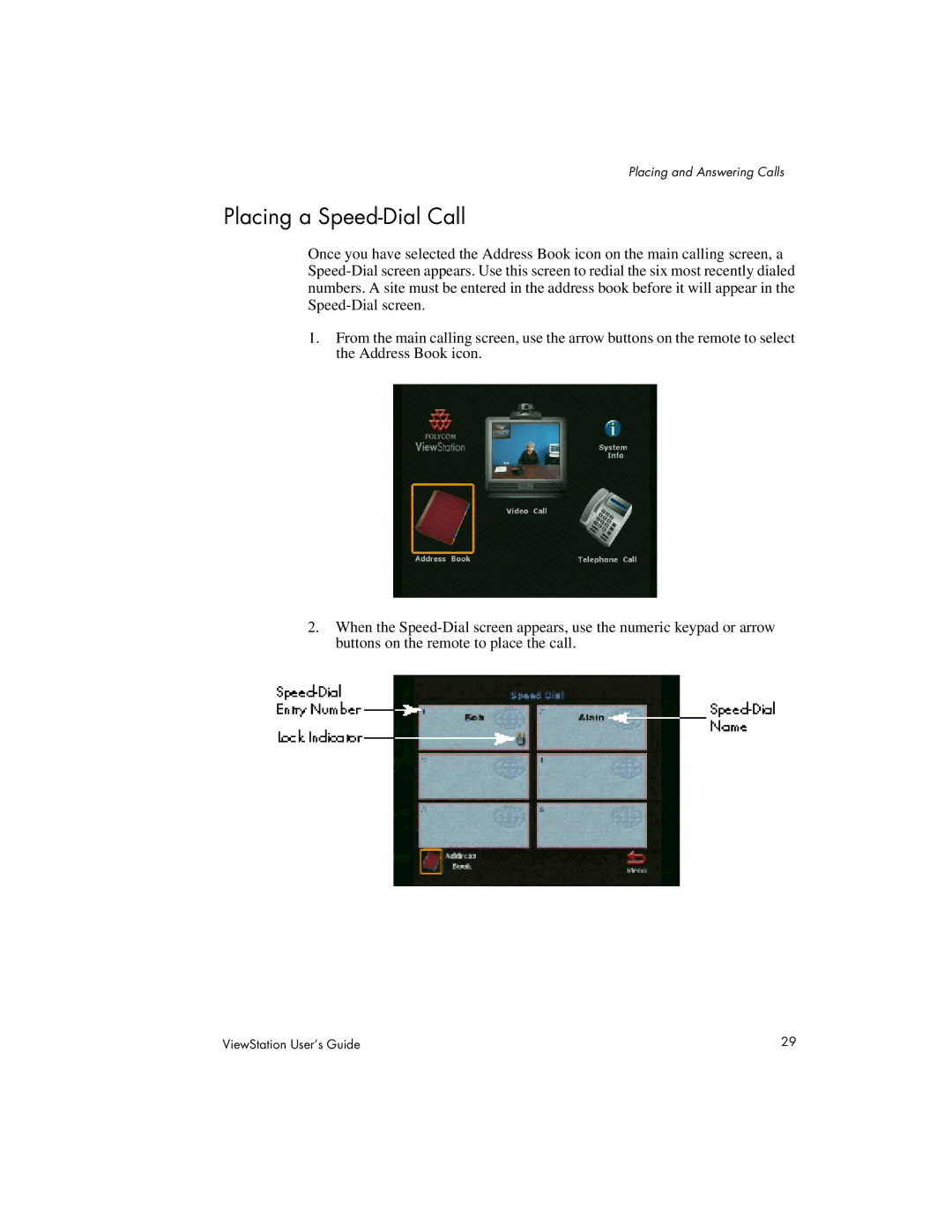Placing and Answering Calls
Placing a Speed-Dial Call
Once you have selected the Address Book icon on the main calling screen, a
1.From the main calling screen, use the arrow buttons on the remote to select the Address Book icon.
2.When the
ViewStation User’s Guide | 29 |