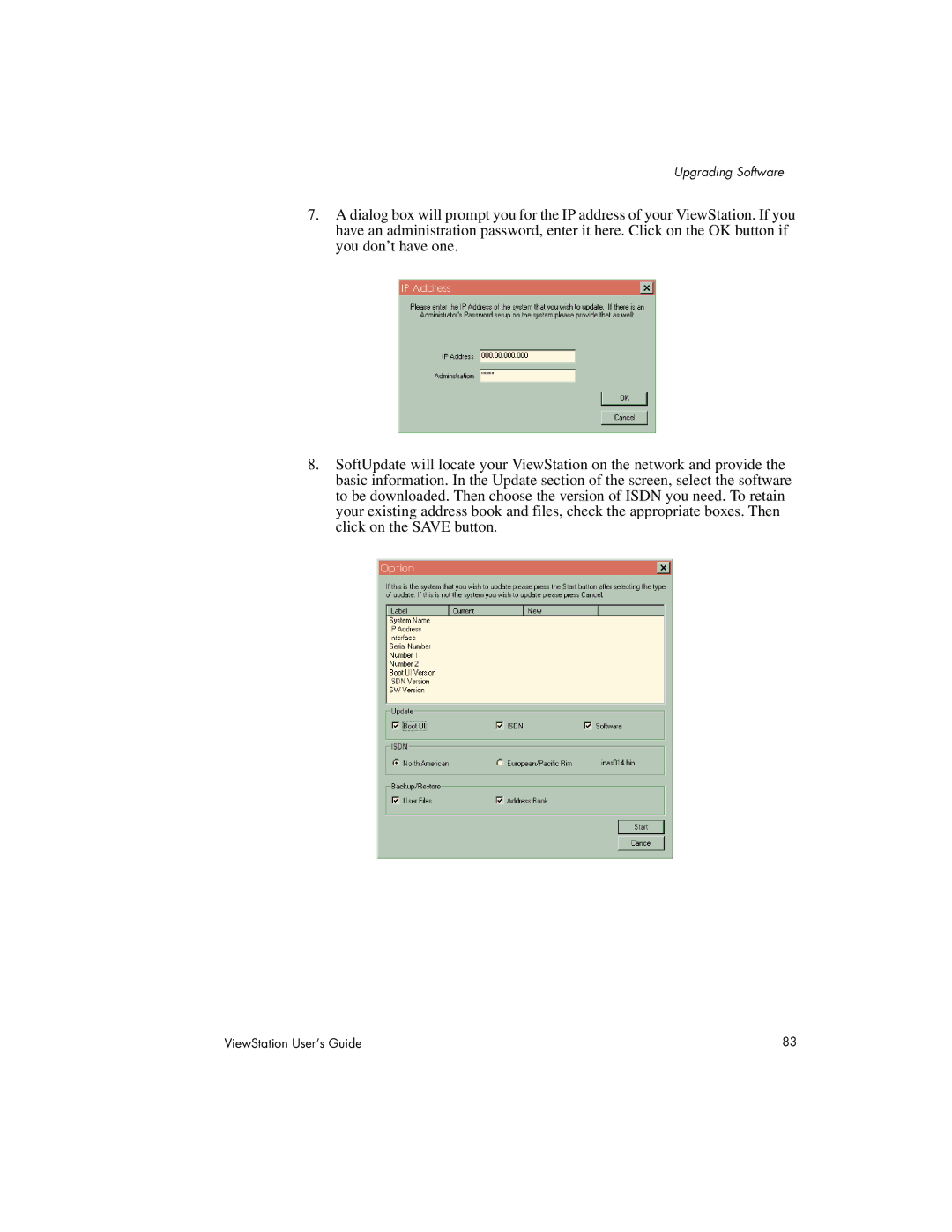Upgrading Software
7.A dialog box will prompt you for the IP address of your ViewStation. If you have an administration password, enter it here. Click on the OK button if you don’t have one.
8.SoftUpdate will locate your ViewStation on the network and provide the basic information. In the Update section of the screen, select the software to be downloaded. Then choose the version of ISDN you need. To retain your existing address book and files, check the appropriate boxes. Then click on the SAVE button.
ViewStation User’s Guide | 83 |