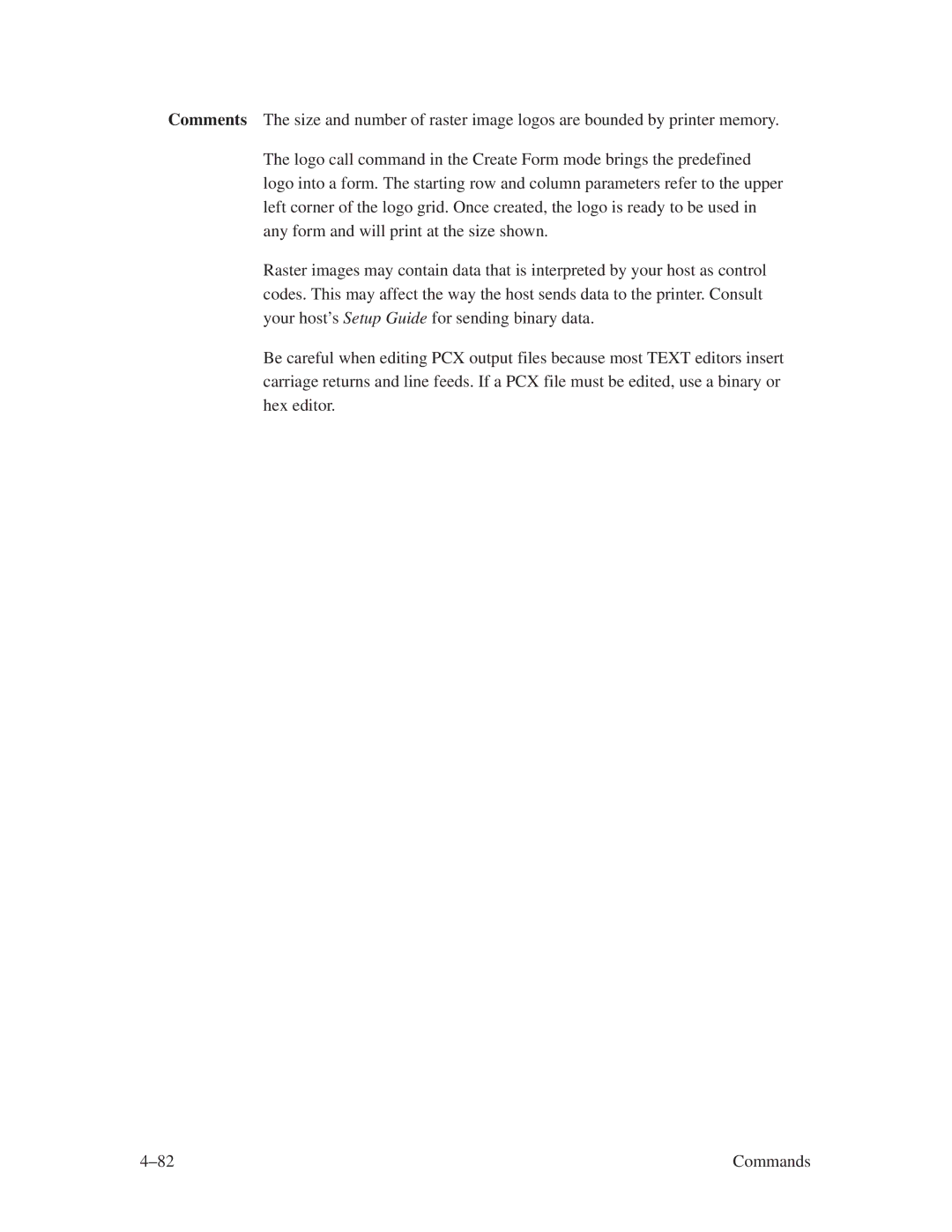Page
Page
136458±001, Rev B
Copyright 1995, PRINTRONIX, INC
Trademark Acknowledgments
Page
Table of Contents
PTXSetup
Commands
Page
Bar Codes
Form Examples and Exercises
Multinational Character Sets
Error Codes
Chapter Contents
Introduction
How to Locate Information
About this Manual
Features
Introduction
How the IGP/PGL Operates
±1. IPG/PGL Modes
Normal Mode
Modes of Operation
±1. Normal Mode Commands
Command Mnemonic Description
Quiet Mode
Create Form Mode
Uppercase
±2. Create Form Mode Commands
Create Logo Mode
Execute Form Mode
±3. Execute Form Mode Commands
LPI Iset Normal Paper Reset Sfon Sfoff
Configuration Mode
AutoEject
Option Parameter Comments Value
Ext Execute Copy
Option Parameter Comments
Value Select Font
±5. Ascii Conversion Table
BEL
Alphanumeric Data
Incremental Data
±18 Introduction
Configuration
Configuring the IGP/PGL with the Control Panel
±1. The Configuration Menu
IGP/PGL Emulation Submenu
Autowrap
Define CR Code Carriage Return
Define LF Code Line Feed
Select Sfcc
Select LPI
Select Font
Auto Eject
S. Ascii
Auto Uppercase
Skip Command Prefix
Power On IGP/PGL
Extended Execute Copy
UPC Descenders
Host Form Length
IGP100 Compatibility
Configuration
PTXSetup
PTXSetup Command Description
Ptxsetup
Ptxend
End command for the PTXSETUP. When
PTXSetup Command Parameters and Values
Diskio
DELªfilenameº
Fontend
PTXSetup Command Example
Ptxsetup ENGINE±LENGTH11000WIDTH8500 Ptxend
Commands
Page
Special Function Control Character Sfcc
IGP/PGL Command Standards
Inline Commands
Semicolon
Line Terminator
Printable Character
Command Parameters
Spaces
Form Name
Numeric Values
Comments in Command Lines
Prompt
Storing Data
Uncompressed and Packed Bits Compression
Character Position.Dot Position CP.DP Format
±1. CP.DP Format Example
Overlay Data
Data Fields for Alphanumeric and Incremental Data
Fixed Data
Dynamic Data
Thermal Printers
Dark Printing
Incremental Data Fields
Line-Matrix Printers
±2. Dark Printing
Mode
Alphanumerics
Purpose
Format
DIR
Point
Stop
CCW454800*E INV454800*E
±3. Alphanumeric Example
Using Incremental Alphanumeric Data
Alphanumerics, Incremental Fields
±1. Increment Alphanumeric
Stepmask Start Data
±20 Commands
Commands ±21
RPTn RSTn Dstartdatad
Alphanumerics, Incremental Fixed Data Fields
Alpha
Idir
RSTn
Startdata
~EXECUTETEST
~CREATETEST288
Vdupoff END
~NORMAL
Alphanumerics, Incremental Dynamic Data Fields
Cn IAFnL DIR UC SR SC VE HE Stop
IAFnL
±26 Commands
Commands ±27
Where
VDUP36 Repeats alpha string
LT SR SC ER EC
Boxes
BOX
Stop BOX
Defines the ending column of the box. Enter a value
Stop indicates the end of the Box command enter
Box command parameters
Ranging from column 2 through the last column
±4. Box Example
Compressed Print Density
Density
~DENSITY15
±2. Config Command Parameters
Configuration
Config
Normal
~CONFIG Auto WRAP1 Auto EJECT0 LPI6 END
~CONFIG Reset END
LT SR SC ER EC VL HL
Corners
Corner
Stop Corner
Stop indicates the end of the Corner command
On the Scale command page 4±88, or use the CP.DP
Based on the Scale command page 4±88, or use
Another set of Corner command parameters
±5. Corner Example
Create
Format ccCREATE /formname FL Disk
Formname
Exceed the physical length of the page. Refer to
Optional forms length parameter to specify
Maximum length of the form. Form length cannot
Appendix C. Specify the form length in one of three
Disk
Delete Form
Delete Form
~DELETE FORMPAY#DISK
Logoname
Delete Logo
Delete Logo
Example
Directory
Directory
Dup#
Duplication, Horizontal
Hdupoff
Offset#
Vert
Duplication, Vertical
Vdupoff
Horz
End
Format END
Execute Form Mode
How to Use the Execute Command
Print Formats in the Execute Form Mode
Execute Form General Format
Optional form count parameter specifies
When the last page prints, the IGP/PGL returns to
Data, or Evfu data are used in the Execute command
Number of copies of the form to print. Enter
Form Feed Character
Execute Form Dynamic Alphanumeric Data
CcAFn Dascii textD
Ascii text
Execute Form Dynamic Bar Code Data
Format ccBFn Ddata fieldD
Data field
Execute Form Incremental Dynamic Data
CcEXECUTE formname page n FC ICNTn IRSTn
IBF
Supplying Dynamic Data for Incremental Fields
IAF
Idir
Startdata
Execute Form Overlay Data
Expanded Print
NORMAL, Execute
Expand
Font
Font
Format ccFONT Face # Bold # Slant # Symset # Point #
Face #
Symset #
Bold #
Slant #
Point #
Page
LFORM8
Form Length
LFORM6
LFORM648
Ignore Sequence
Igon
Igoff
Line Spacing
LPI
Lines, Horizontal
LT R SC EC
Stop Horz
±68 Commands
Lines, Vertical
LT C SR ER
Stop Vert
±70 Commands
Listen
Listen
SR SC logoname
Logo Call
Logo
Stop Logo
Stop
Row# dot Dot1±dot2 dot
Logo Mode, Create
CcLOGO logoname VL HL Disk
Row#
Terminates the Create Logo mode enter END
END
~LOGOTAPEHOLD3640
Normal Mode
Number
SR SC
Paper
Ribsave #
Rotate #
Speed
Tear #
PCX raster data
PCX Logo
PCX
Rasterend
Page
Print
~PRINTSETUP.PTX
Print File
Filename
Quiet
Quiet
Reset
Reset
Dark SR SC ER EC
Reverse Print
Reverse
Stop Reverse
Command. If not entered, the IGP/PGL will expect
Dot column is specified based on the Scale command
Stop indicates the end of the Reverse command
Another set of Reverse Print command parameters
DOT
Value from 1 to the target DPI. The default is 6 lpi
Scale
Char
Page
Sfon
Command Paper Movement Function
Select Format
Sfoff
Setupend
Setup
Setup
Host Data
Tiff Logo
Tiff
Tiff raster data
Page
±94 Commands
Bar Codes
Code Code 128 ± Subset B Subset C Codabar Code UCC±
Overview
±1. Available Bar Codes
Interleaved 2/5
Postnet
UPC±E and UPC±E0
Postnet UPC±A UPC±E UPC±E0
User±Defined Variable Bar Code Ratios RDratio
Format Size Avg. X Dim Ratio
±2. T3306 & T3308 Binary Bar Code Sizes
Bar Codes
±3. T3306 & T3308 Binary Bar Code Sizes CW & CCW Drawing
±3. T3306 & T3308 Binary Bar Code Sizes
20 mil Landscape
±5. T3306 & T3308 4-Element Bar Code Sizes CW & CCW Drawing
±5. T3306 & T3308 4-Element Bar Code Sizes
±6. T3204 & T3304 Binary Bar Code Sizes
Bar Codes ±13
16.7 mil 671 Portrait
±7. T3204 & T3304 Binary Bar Code Sizes CW & CCW Drawing
±7. T3204 & T3304 Binary Bar Code Sizes
Mil 331 26.7 mil
±9. T3204 & T3304 4-Element Bar Code Sizes CW & CCW Drawing
±9. T3204 & T3304 4-Element Bar Code Sizes
Scalechar Alpha
Variable Ratio Sample
~CREATETEST
Barcode
±20
Code
±1. Code 39 Structure
Data Field
Quiet Zone
Start/Stop Codes
Readable Data
MAG
Code 39 Command Format
C3/9 CD Vscan MAG Hn.m BFnL Dark SR SC Ddata fieldD
Hn.m
BFnL
Dark
LOC
Font
~CREATEC39
Code 39 Example
±10. Code 39 Character Set
Sample C3/9
±2. Sample Code 39 Bar Codes
±3. Code 93 Structure
Code 93 Data Field
Code 93 Command Format
CODE93
Vscan
To use this field, perform the following steps
Same character must be used at both ends
±11. Code 93 Character Set
Code 93 Example
Scalechar Barcode
Codabar
±4. Codabar Structure
Quiet Zone
Codabar Command Format
Codabar CD Vscan MAG Hn.m BFnL Dark SR Ddata fieldD
Codabar CD
±38
Bar Codes ±39
±12. Codabar Character Set
Codabar Example
CODABARVSCANX1H7520
~EXECUTETEST ~NORMAL
Code 128B and Code 128C
±5. Code 128 Structure
Code 128B Data Field
Code 128C Data Field
Code 128 Command Format
C128C
Dark
Sfcc
±13. Code 128B Character Set
±14. Code 128C Character Set
Sample Code 128B
Code 128B Example
~CREATE128B
~EXECUTE128B1
Code 128C Example
~CREATE128C
~EXECUTE128C1
Code UCC ±128
±8. Code UCC±128 Structure
Quiet Zone
Code UCC±128 Command Format
UCC±128
Dark
Must be used at both ends of the data field, but it will
Not print with the data
Code UCC±128 Example
~CREATEUCC±128
~EXECUTEUCC±1281
EAN
Start/Center/Stop Codes
EAN 8 Command Format
EAN8 +n Vscan SCB MAG Hn.m BFn Dark SR Ddata fieldD
SCB
Inches
Scale command page 4±88, or use the CP.DP
Ranging from row 1 to one less than the length
Form. Character row or dot row is specified based on
Readable data field. The default value, N, selects
Font. Enter S to suppress printing the data field
Trailing lower portions of the EAN bar code
EAN 8 Example
~CREATEEAN8
~EXECUTEEAN81
EAN
±12. EAN 13 Structure
Number System Character
EAN 13 Command Format
EAN13 +n Vscan SCB MAG Hn.m BFn Dark SR Ddata fieldD
Optional parameter to produce darker looking bar
Codes. Enter DARK. Refer to ªDark Printingº on
±10 for more information
Left side of the data field or lower side on
Vertically oriented symbols can be encoded in either
Or upper side on vertically oriented symbols
Number system character. a bar code character is not
±15. Left Side Data Field Format
EAN 13 Example
~CREATEEAN13
~EXECUTEEAN131
FIM
±15. FIM Structure Vscan
Clear Zone
Start/Stop Code
FIM Command Format
FIM Vscan Hn.m BFn Dark SR SC Ddata fieldD
Row or dot row is specified based on the Scale
FIM Example
~CREATEFIMB
~EXECUTEFIMB1
~CREATEFIMC
POSTNETDARK33.315
~EXECUTEFIMC1
Interleaved 2/5 I±2/5, German I±2/5
±18. I±2/5 Structure
Quiet Zone
±2/5 Command Format
I25GERMAN Vscan MAG Hn.m BFnL Dark SR SC D data field D
Bar Codes ±81
Same character must be used at both ends
Defines the starting row for the bar code. Enter a value
Character used within the data
Data field, but it will not print with the data
To compensate for printing the 0.1±inch high data,
±2/5 Example
Printable data field above bar code
Height of the bar code body is reduced 0.1±inch
±19. Sample I±2/5 Bar Codes
MSI
Quiet Zone
MSI Command Format
MSI n Vscan MAG Hn.m BFnL Dark SR SC Ddata fieldD
Default value is 0.9±inch. .m is an additional
For printing the 0.1±inch high data, the height
Not print
Printable data field above the bar code. To compensate
Bar code body is reduced 0.1±inch
Font
MSIADARK3227
MSI Example
~CREATEMSI
MSIBVSCANX2H12DARK3254
±92
Security Level
XDn
YDn
This parameter is used
Character other than a slash /, the SFCC, or a
Execute the form
Postnet
±25. Postnet Structure Vscan
Clear Zone
Postnet Command Format
Postnet
Defines the starting row for the bar code. Enter a value
POSTNETVSCANDARK1020
~CREATEPOSTNET
POSTNETDARK1040
~EXECUTEPOSTNET1
UPC±A
Quiet Zone
UPC±A Command Format
UPC±A +n Vscan SCB MAG Hn.m BFn Dark SR Ddata fieldD
Bar Codes ±107
Character used within the data. It will not print with
Data. Use the same character at both ends
Code body is reduced 0.1±inch
Readable data field. The default font type for UPC±A
Command format, the data field is printed
Automatically in OCR±B. Entering X will also
UPC±A Example
~CREATEUPCA
~EXECUTEUPCA1
UPC±E and UPC±E0
±29. UPC±E and UPC±E0 Structure
Quiet Zone
UPC±E and UPC±E0 Command Format
Type
UPC±E or UPC±E0
±114
OCR±B
Readable data field. The default font type for UPC±E
Command format, the data field will print
±16. Eleven Digit Compression
±17. Six±Digit Zero Expansion
UPC±E and UPC±E0 Example
~CREATEUPCE
~EXECUTEUPCE1
Incremental Bar Code Fields
Incrementing Bar Code Data
±18. Incremental Bar Code Data
Bar Codes
Bar Codes ±123
Incremental Bar Code Fixed Data Fields
Type Vscan MAG Hn I Dark SR SC
Idir Stepmask RPTn RSTn Dstartdatad
65,535 to specify the repeat count
VDUP36
Incremental Bar Code Dynamic Data Fields
Barcode Stop
IBFnL
Duplicating Incremental Bar Code Fields
C3/9H7IBF1665
±130
Form Examples and Exercises
Form Examples
Form Examples and Exercises
±1. Basic Create Form Example
~SETUPEND
Example Using the Setup Command
~SETUP Config TOP/BOTTOM Margin 1 Left Margin END
Example Dynamic Data
~CREATESAMPLE390
~EXECUTESAMPLE1 ~NORMAL
±2. Sample Form
Bar Code Fields
First bar code command
Begin alpha command for dynamic data
~FF
~AF2*1234 Anywhere ST
~EXECUTESAMPLE
~AF1*ABC Corporation
Page
±3. Dynamic Data Example
Example Auto Increment Fields
Form Examples and Exercises ±15
±16 Form Examples and Exercises
±4. Auto Increment Fields Example
±5. Auto Increment Fields Example
Form Exercise
PRACTC.FRM
Stop END
EnterFormat
±6. Box and Corner Example
System Format
±7. Box/Corner Example with Horizontal and Vertical Lines
Enter
RECnAFnLDIRUCDARKSRSCVEHEDTextD
~CREATEPRACTICE
Stop END ~EXECUTE Practice ~NORMAL
±8. Practice Form Example
Barcode C3/9H8BF15DARK35.739
Alpha previously input
C3/9H8BF15DARK35.739
±9. Completed Practice Form Example
Logo Exercise
±10. Sample Logo
HNDLGO.FOM
~CREATELEFTHAND
SRSClogoname Disk
EnterFormat
±36 Form Examples and Exercises
Form Design
Layout Considerations
Planning the Form Layout
Form Examples and Exercises ±39
±11. Sample Form Design
Form Examples and Exercises ±41
Boxbox
Vertvert
Ltrscec
Stop Vdupoff
Dark Srsc
Ddatafield D
Logo 1218HANDCRFT
EnterFormat
±13. Completed Sample Form
Directory Example
DIRECT.FOM
Print DIRECT.FOM
~DELETE Formpractice
Delete Example
DELETE.FRM
~DELETE Formhcboats ~DELETE Logohandcrft
Solving Program Errors
±50 Form Examples and Exercises
Multinational Character Sets
About the Multinational Character Set
Character Sets Available
±1. Multinational Character Sets and Set Values
Character Addresses
Making Character Substitutions
Page
±2. Substitution Set Hex Values
OCR Character Sets
Accessing Characters and Character Sets
Power±Up Character Set Selection
Data Bit
User±Defined Set Command Uset
Cafa
Uset
±3. USET±ISET Relationship
~USET1
Character Set Selection Command Iset
Iset
Multinational Character Sets
±12 Multinational Character Sets
Multinational Character Sets ±13
±14 Multinational Character Sets
Error Codes
Purpose of Error Codes
CCCREATE/FORM Name
Horizontal Line Errors
Vertical Line Errors
Box Errors
Corner Errors
Corner starting column SC ending column EC
Corner starting row SR ending row ER
Alpha starting row SR out of bounds
Alpha Errors
Alpha leading and trailing delimiters mismatched
Alpha starting column SC out of bounds
Alpha X expansion HE and Y expansion VE must be zero
Logo Errors
Logo call starting column SC out of bounds
Insufficient memory for another Logo call
Logo call starting row SR out of bounds
Color or Gray scale not supported with Logos
Create Errors
Create page starting column page SC out of bounds
Create Stop command missing
Insufficient memory to store the Setup program
Insufficient memory to store the form
Execute Errors
Execute format or delimiter error
Insufficient memory to Execute the form
Miscellaneous Errors
Expand parameters out of bounds or format error
Bar Code Errors
Barcode data field too short or too long
Barcode symbols exceeds the form length
Barcode symbols exceeds the form width
Barcode variable ratio 0 or not ascending
Sfcc decimal input error ± must be 01 to
Dynamic Barcode field longer than previously defined
Form length physical page length
Reverse Print Errors
LFORMx form length parameter n error
FORM/LOGO name is not a legal file name
Incremental Fields Errors
Multinational Character Set Errors
Font Errors
Standard Ascii Character Set
Ascii Character Set
Grid Programs and Samples
Grid Programs and Samples
Page
Grid Programs and Samples
Boundaries
Paper Selection and Maximum Values
Boundaries
Length
Setting Top/Bottom Margins
Figure C±1. Top/Bottom Margin Example
Setting Left Margins
Figure C±2. Left Margin Example ± No Setting
Figure C±4. Left Margin ±20 Setting Example
Boundaries
Typefaces
Standard and Optional Typefaces
ITC Avant Garde Gothic
Albertus
Antique Olive
Monotype Baskerville
ITC Bookman
ITC Benguiat
CG Bodoni
Decorative
90326 90133 90349 90508
CG Century Schoolbook
Caslon
ITC Century
ITC Cheltenham Book
Courier
Clarendon
ITC Clearface
Futura
Garth Graphic
ITC Galliard
Garamond Antiqua
Gill Sans
ITC Korinna
CG Goudy Old Style
Hiroshige
Letter Gothic
ITC Lubalin Graph
CG Melliza
Microstyle
Shannon
CG Omega
CG Palacio
ITC Souvenir
ITC Tiffany
Stymie
ITC Tiepolo
CG Times
CG Triumvirate Condensed
CG Trade
CG Triumvirate
CG Trump Mediaeval
ITC Zapf Chancery
Univers
Univers Condensed
ITC Zapf Dingbats
Chart Printing Package 141783±008 Seven Fonts
Chart Printing Package 141783±008
Desktop Printing Package 141783±010 Eight Fonts
Desktop Printing Package 141783±010
Label Printing Package #1 141783±006 Eight Fonts
Label Printing Package #1 141783±006
Label Printing Package #2 141783±007 Eight Fonts
Label Printing Package #2 141783±007
Office Printing Package 141783±009 Eight Fonts
Office Printing Package 141783±009
CG Century Schoolbook Family 141783±005 Four Fonts
CG Times Family 141783±004 Four Fonts
CG Triumverate Family 141783±003 Four Fonts
Garamond Family 141783±011 Four Fonts
Gill Sans Family 141783±002 Five Fonts
Gill Sans Family 141783±002
Univers Family 141783±001 Four Fonts
Index
POSTNET, 5±3
Page
POSTNET, 5±97
Page
Page
Page
Page
Page
Page
Index±10
Page
6662