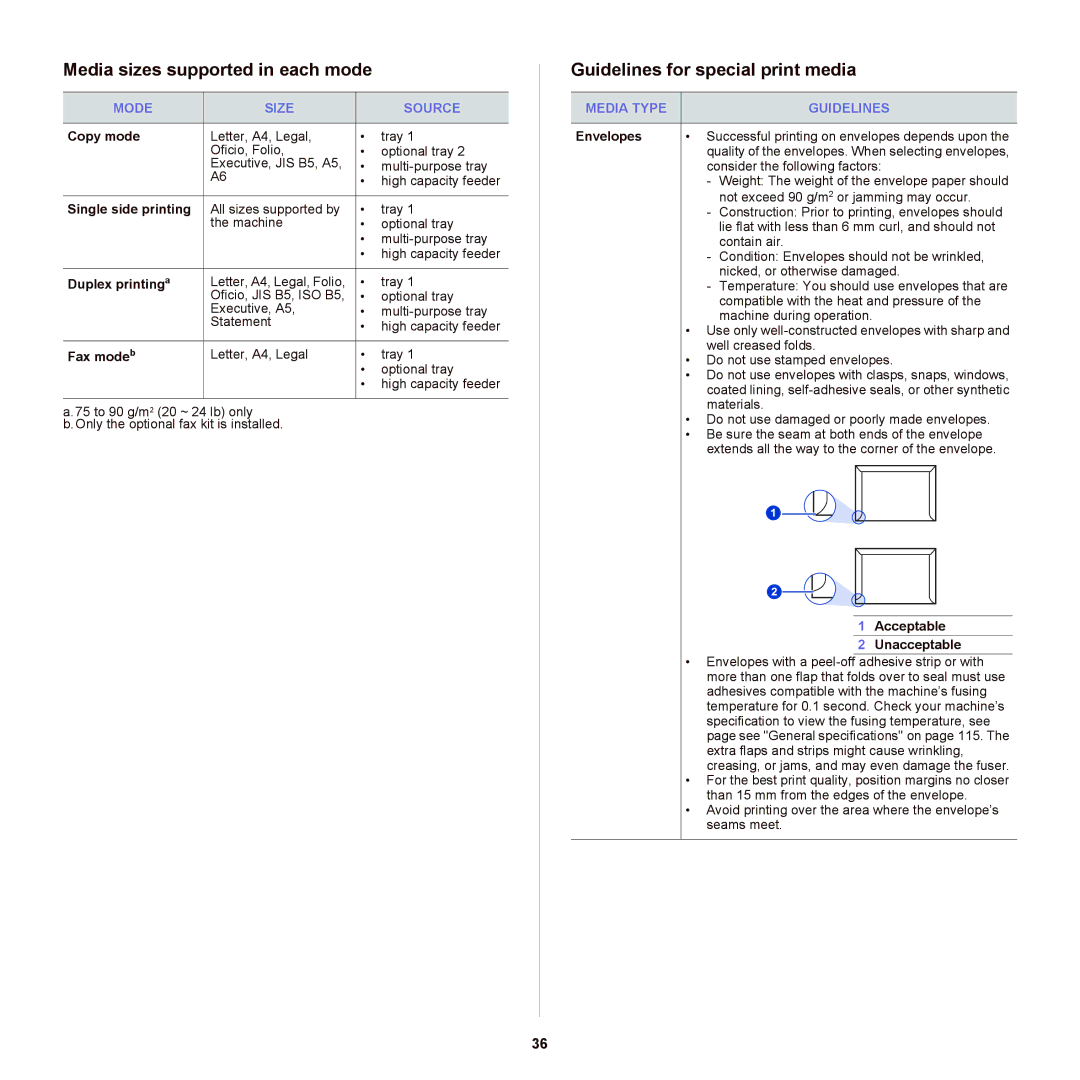Media sizes supported in each mode
MODE | SIZE |
| SOURCE |
|
|
|
|
Copy mode | Letter, A4, Legal, | • | tray 1 |
| Oficio, Folio, | • | optional tray 2 |
| Executive, JIS B5, A5, | • | |
| A6 | • | high capacity feeder |
|
| ||
|
|
|
|
Single side printing | All sizes supported by | • | tray 1 |
| the machine | • | optional tray |
|
| • | |
|
| • | high capacity feeder |
|
|
|
|
Duplex printinga | Letter, A4, Legal, Folio, | • | tray 1 |
| Oficio, JIS B5, ISO B5, | • | optional tray |
| Executive, A5, | • | |
| Statement | • | high capacity feeder |
|
| ||
|
|
|
|
Fax modeb | Letter, A4, Legal | • | tray 1 |
|
| • | optional tray |
|
| • | high capacity feeder |
|
|
|
|
a.75 to 90 g/m2 (20 ~ 24 lb) only
b.Only the optional fax kit is installed.
Guidelines for special print media
MEDIA TYPE |
| GUIDELINES | ||||||
|
|
|
|
|
|
|
| |
Envelopes | • Successful printing on envelopes depends upon the | |||||||
| quality of the envelopes. When selecting envelopes, | |||||||
| consider the following factors: | |||||||
| - | Weight: The weight of the envelope paper should | ||||||
|
| not exceed 90 g/m2 or jamming may occur. | ||||||
| - | Construction: Prior to printing, envelopes should | ||||||
|
| lie flat with less than 6 mm curl, and should not | ||||||
|
| contain air. | ||||||
| - | Condition: Envelopes should not be wrinkled, | ||||||
|
| nicked, or otherwise damaged. | ||||||
| - | Temperature: You should use envelopes that are | ||||||
|
| compatible with the heat and pressure of the | ||||||
|
| machine during operation. | ||||||
| • Use only | |||||||
| well creased folds. | |||||||
| • Do not use stamped envelopes. | |||||||
| • Do not use envelopes with clasps, snaps, windows, | |||||||
| coated lining, | |||||||
| materials. | |||||||
| • Do not use damaged or poorly made envelopes. | |||||||
| • Be sure the seam at both ends of the envelope | |||||||
| extends all the way to the corner of the envelope. | |||||||
|
|
|
|
|
|
|
|
|
|
|
|
|
|
|
|
|
|
|
|
|
|
|
|
|
|
|
|
|
|
|
|
|
|
|
|
|
|
|
|
|
|
|
|
|
|
|
|
|
|
|
|
|
|
|
|
|
|
|
|
|
|
|
|
|
|
|
|
|
|
|
|
|
|
|
|
|
|
|
|
|
1 | Acceptable |
2 | Unacceptable |
•Envelopes with a
•For the best print quality, position margins no closer than 15 mm from the edges of the envelope.
•Avoid printing over the area where the envelope’s seams meet.
36