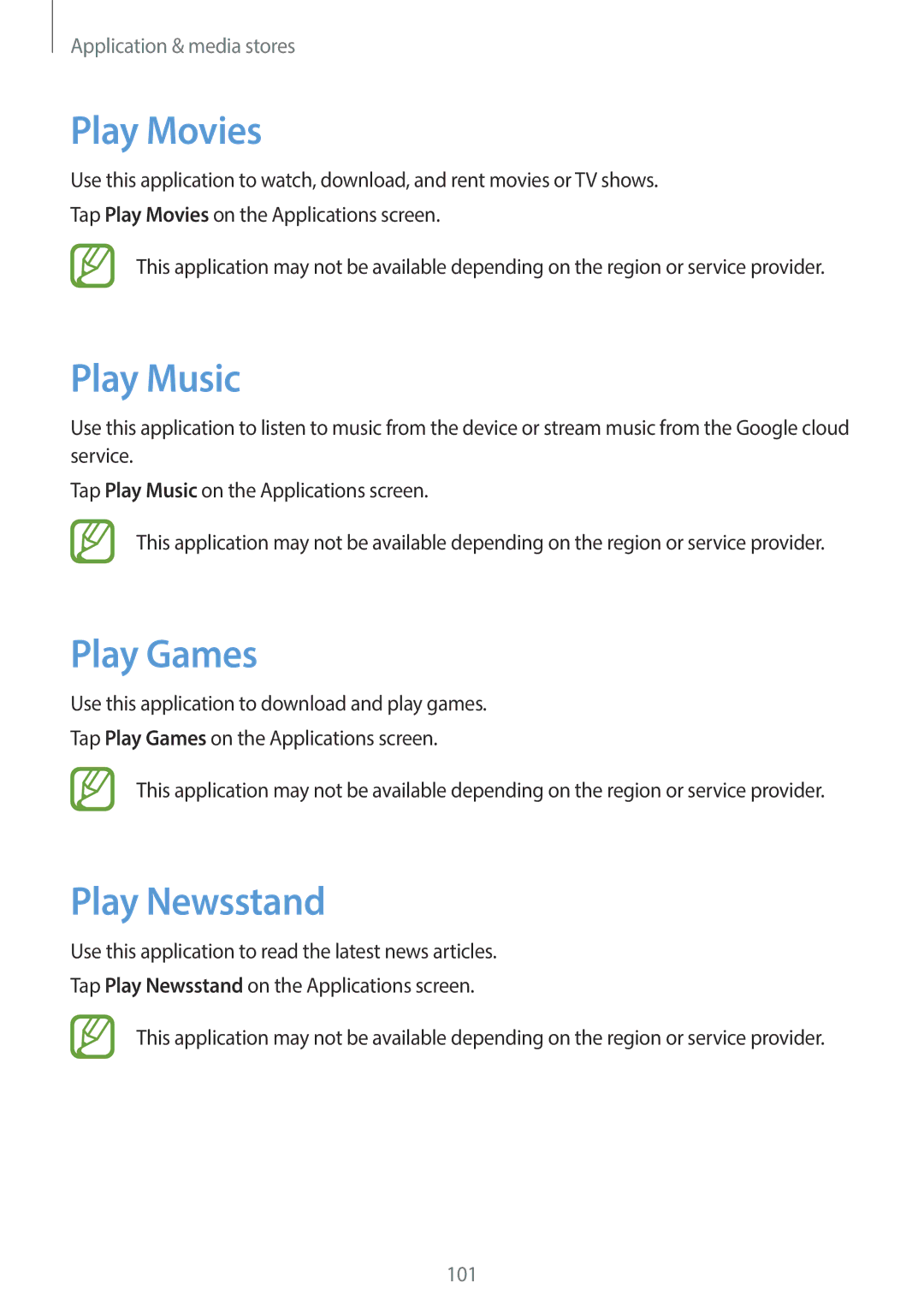Application & media stores
Play Movies
Use this application to watch, download, and rent movies or TV shows. Tap Play Movies on the Applications screen.
This application may not be available depending on the region or service provider.
Play Music
Use this application to listen to music from the device or stream music from the Google cloud service.
Tap Play Music on the Applications screen.
This application may not be available depending on the region or service provider.
Play Games
Use this application to download and play games.
Tap Play Games on the Applications screen.
This application may not be available depending on the region or service provider.
Play Newsstand
Use this application to read the latest news articles.
Tap Play Newsstand on the Applications screen.
This application may not be available depending on the region or service provider.
101