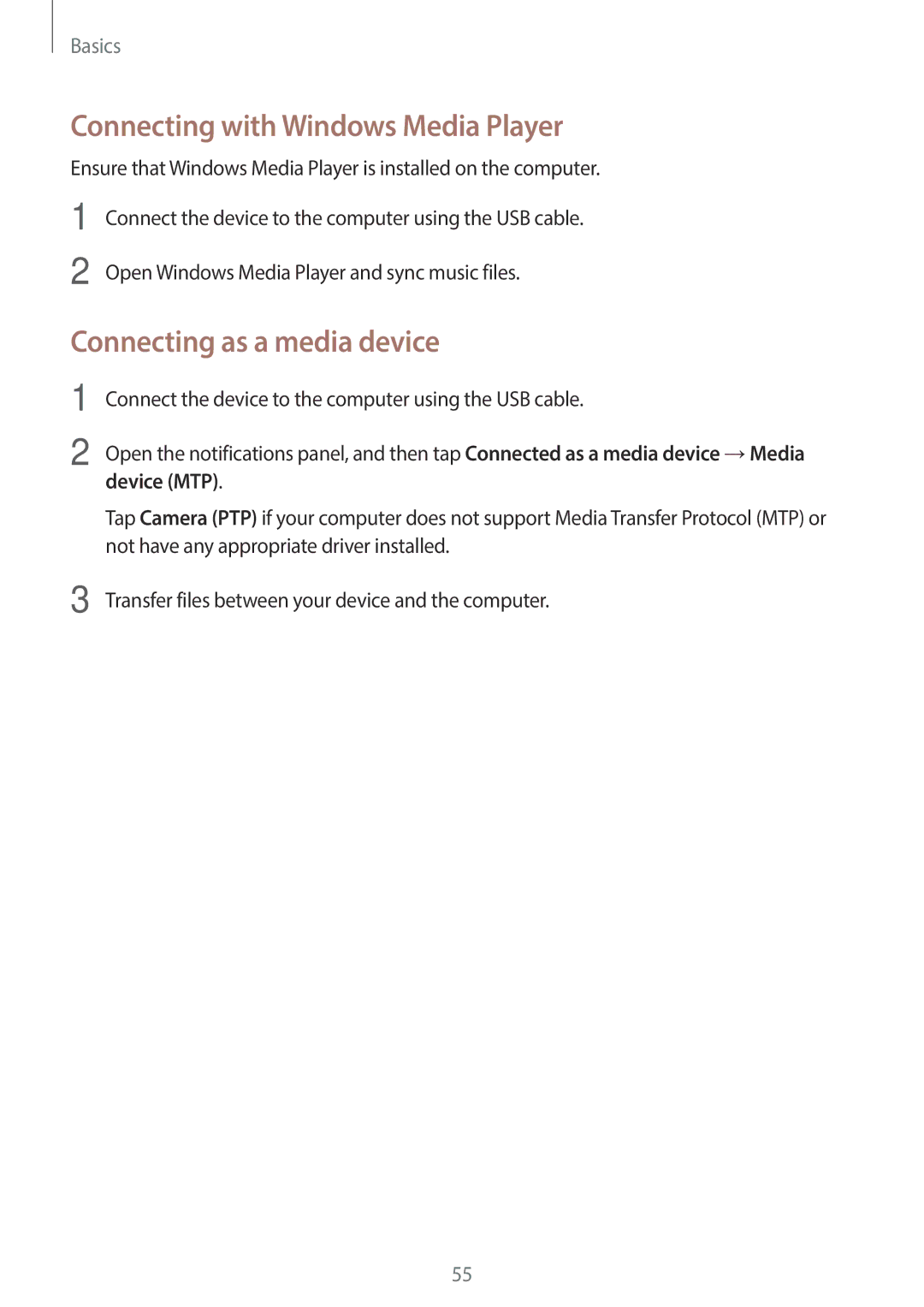Basics
Connecting with Windows Media Player
Ensure that Windows Media Player is installed on the computer.
1 | Connect the device to the computer using the USB cable. |
2 | Open Windows Media Player and sync music files. |
Connecting as a media device
1
2
3
Connect the device to the computer using the USB cable.
Open the notifications panel, and then tap Connected as a media device →Media
device (MTP).
Tap Camera (PTP) if your computer does not support Media Transfer Protocol (MTP) or not have any appropriate driver installed.
Transfer files between your device and the computer.
55