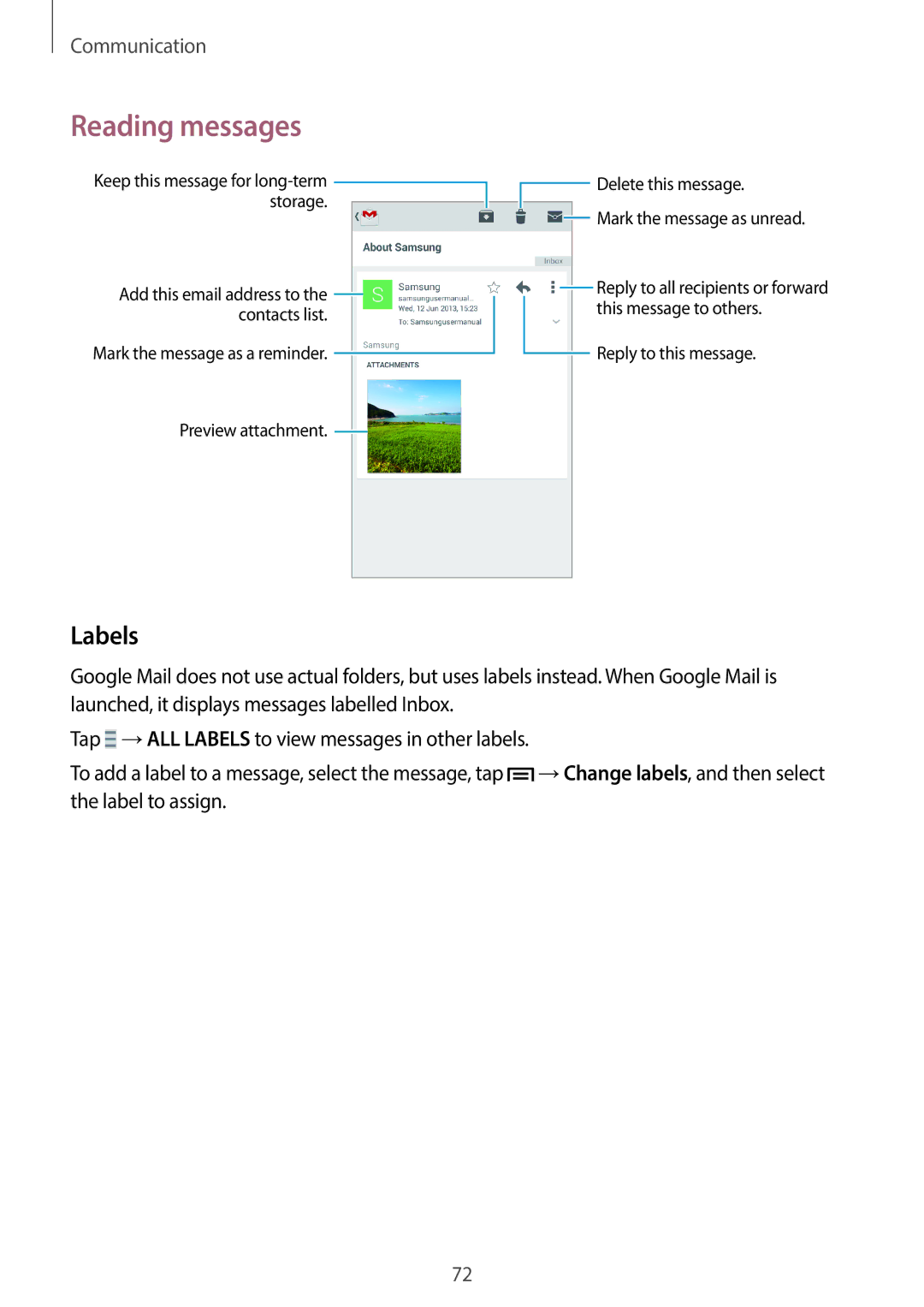Communication
Reading messages
Keep this message for |
|
|
|
|
|
|
|
|
|
|
|
|
|
|
|
| Delete this message. | |
|
|
|
|
|
|
|
|
|
|
|
|
|
|
| ||||
storage. |
|
|
|
|
|
|
|
|
|
|
|
|
| Mark the message as unread. | ||||
|
|
|
|
|
|
|
|
|
|
|
|
| ||||||
|
|
|
|
|
|
|
|
|
|
|
|
|
|
|
|
|
| |
|
|
|
|
|
|
|
|
|
|
|
|
|
|
|
|
| ||
Add this email address to the |
|
|
|
|
|
|
|
|
|
|
|
|
|
|
|
|
| Reply to all recipients or forward |
|
|
|
|
|
|
|
|
|
|
|
|
|
|
|
|
| ||
|
|
|
|
|
|
|
|
|
|
|
|
|
|
|
|
| this message to others. | |
contacts list. |
|
|
|
|
|
|
|
|
|
|
|
|
| |||||
|
|
|
|
|
|
|
|
|
|
|
|
|
| |||||
Mark the message as a reminder. |
|
|
|
|
|
|
|
|
|
|
|
|
|
| Reply to this message. | |||
|
|
|
|
|
|
|
|
|
|
|
| |||||||
Preview attachment. |
|
|
|
|
|
|
|
|
|
|
|
|
|
|
| |||
|
|
|
|
|
|
|
|
|
|
|
|
|
|
| ||||
|
|
|
|
|
|
|
|
|
|
|
|
|
|
| ||||
|
|
|
|
|
|
|
|
|
|
|
|
|
|
|
|
|
|
|
|
|
|
|
|
|
|
|
|
|
|
|
|
|
|
|
|
|
|
Labels
Google Mail does not use actual folders, but uses labels instead. When Google Mail is launched, it displays messages labelled Inbox.
Tap ![]() →ALL LABELS to view messages in other labels.
→ALL LABELS to view messages in other labels.
To add a label to a message, select the message, tap ![]() →Change labels, and then select the label to assign.
→Change labels, and then select the label to assign.
72