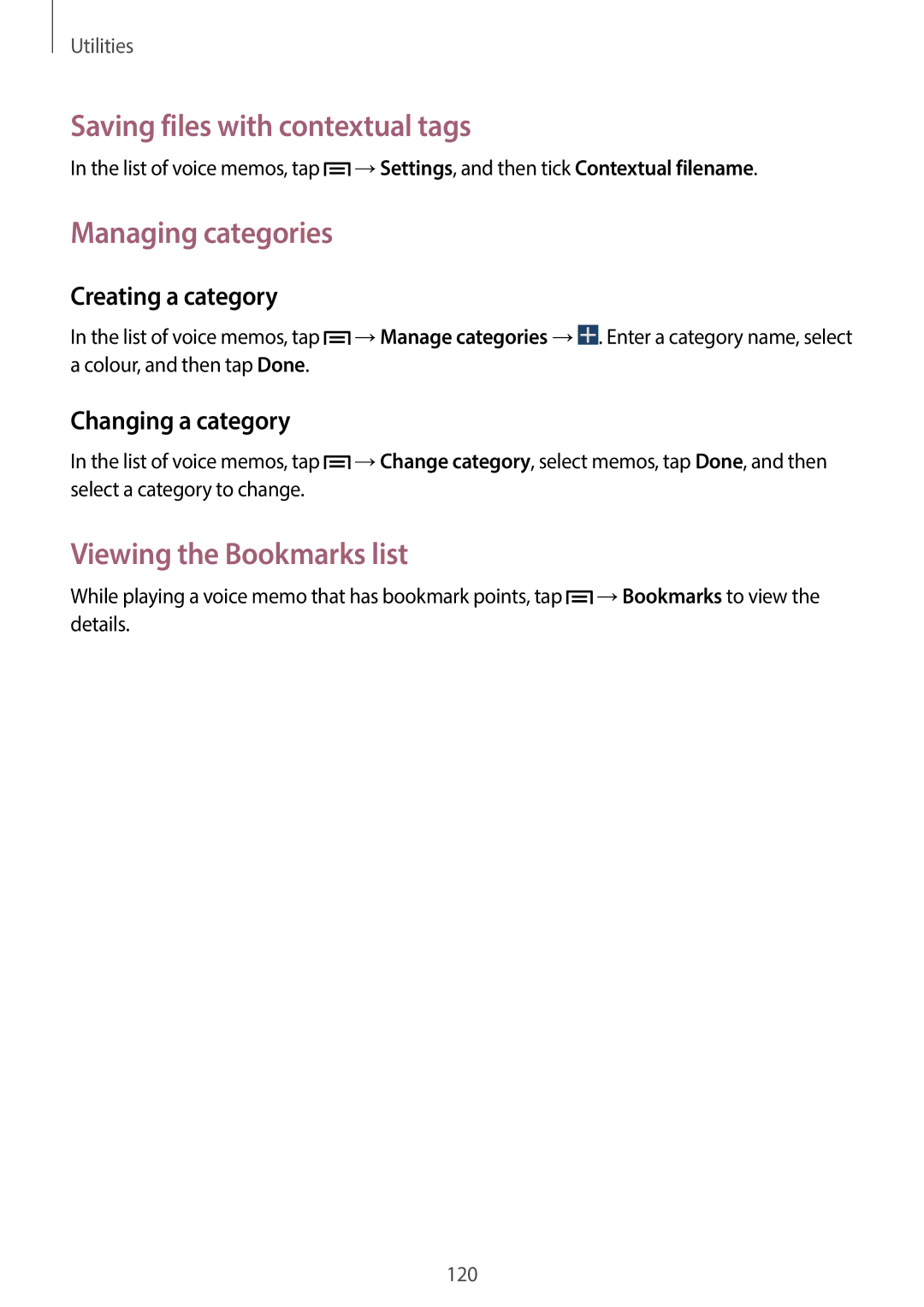Utilities
Saving files with contextual tags
In the list of voice memos, tap ![]() →Settings, and then tick Contextual filename.
→Settings, and then tick Contextual filename.
Managing categories
Creating a category
In the list of voice memos, tap ![]() →Manage categories →
→Manage categories →![]() . Enter a category name, select a colour, and then tap Done.
. Enter a category name, select a colour, and then tap Done.
Changing a category
In the list of voice memos, tap ![]() →Change category, select memos, tap Done, and then select a category to change.
→Change category, select memos, tap Done, and then select a category to change.
Viewing the Bookmarks list
While playing a voice memo that has bookmark points, tap ![]() →Bookmarks to view the details.
→Bookmarks to view the details.
120