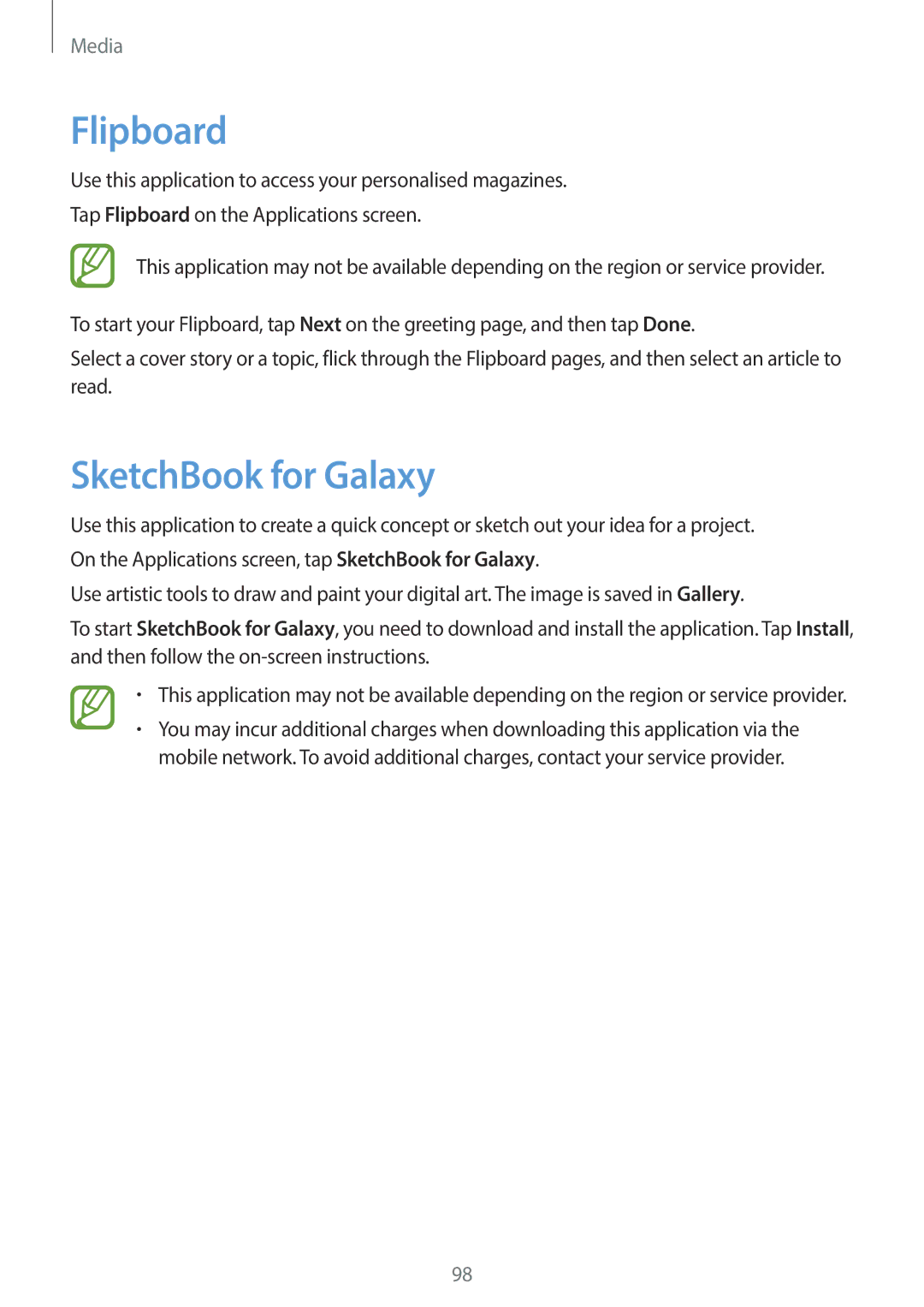Media
Use this application to access your personalised magazines.
Tap Flipboard on the Applications screen.
This application may not be available depending on the region or service provider.
To start your Flipboard, tap Next on the greeting page, and then tap Done.
Select a cover story or a topic, flick through the Flipboard pages, and then select an article to read.
SketchBook for Galaxy
Use this application to create a quick concept or sketch out your idea for a project. On the Applications screen, tap SketchBook for Galaxy.
Use artistic tools to draw and paint your digital art. The image is saved in Gallery.
To start SketchBook for Galaxy, you need to download and install the application. Tap Install, and then follow the
•This application may not be available depending on the region or service provider.
•You may incur additional charges when downloading this application via the mobile network. To avoid additional charges, contact your service provider.
98