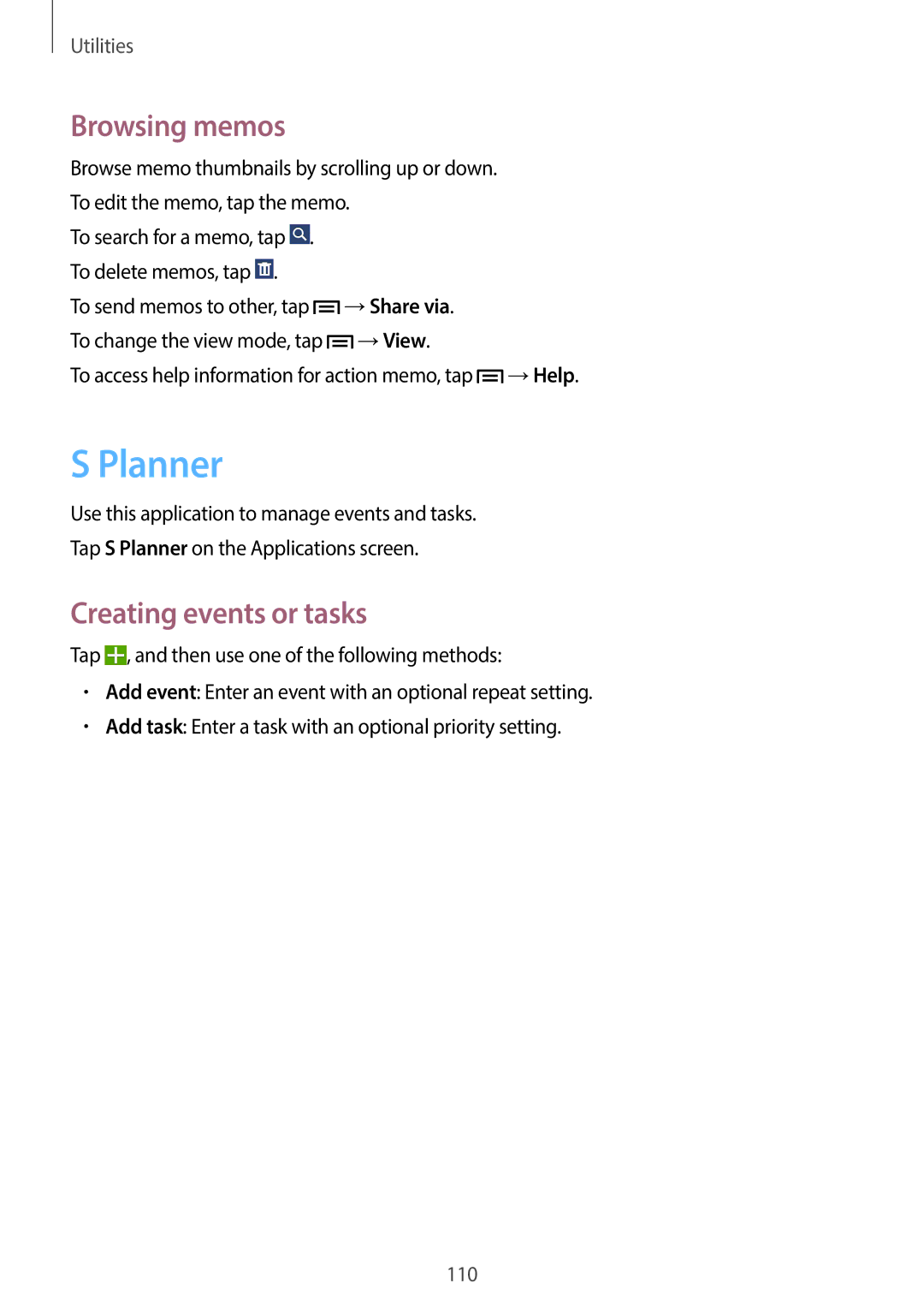Utilities
Browsing memos
Browse memo thumbnails by scrolling up or down. To edit the memo, tap the memo.
To search for a memo, tap ![]() . To delete memos, tap
. To delete memos, tap ![]() .
.
To send memos to other, tap ![]() →Share via. To change the view mode, tap
→Share via. To change the view mode, tap ![]() →View.
→View.
To access help information for action memo, tap ![]() →Help.
→Help.
S Planner
Use this application to manage events and tasks. Tap S Planner on the Applications screen.
Creating events or tasks
Tap ![]() , and then use one of the following methods:
, and then use one of the following methods:
•Add event: Enter an event with an optional repeat setting.
•Add task: Enter a task with an optional priority setting.
110