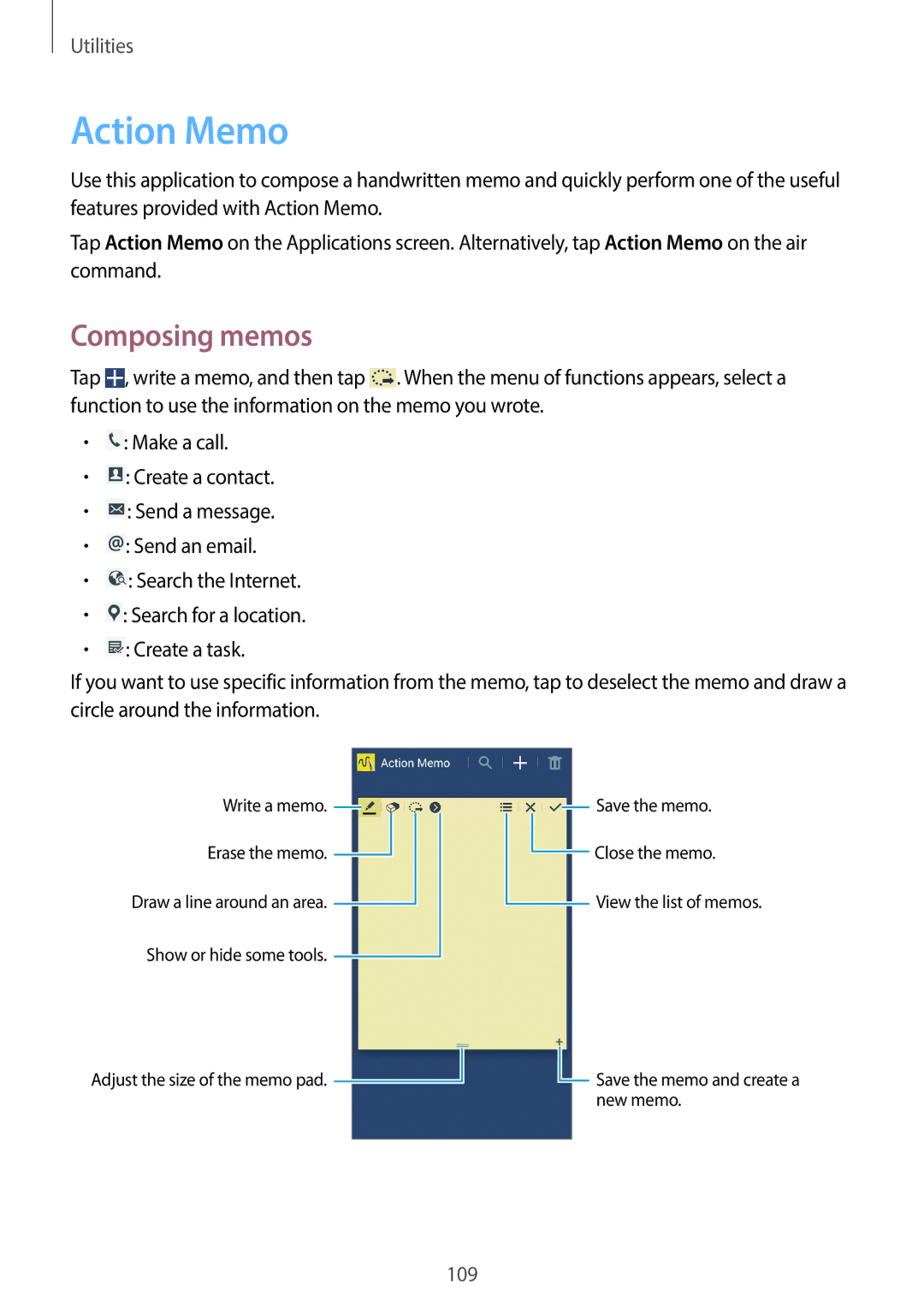Utilities
Action Memo
Use this application to compose a handwritten memo and quickly perform one of the useful features provided with Action Memo.
Tap Action Memo on the Applications screen. Alternatively, tap Action Memo on the air command.
Composing memos
Tap ![]() , write a memo, and then tap
, write a memo, and then tap ![]() . When the menu of functions appears, select a function to use the information on the memo you wrote.
. When the menu of functions appears, select a function to use the information on the memo you wrote.
•![]() : Make a call.
: Make a call.
•![]() : Create a contact.
: Create a contact.
•![]() : Send a message.
: Send a message.
•![]() : Send an email.
: Send an email.
•![]() : Search the Internet.
: Search the Internet.
•![]() : Search for a location.
: Search for a location.
•![]() : Create a task.
: Create a task.
If you want to use specific information from the memo, tap to deselect the memo and draw a circle around the information.
Write a memo. ![]()
Erase the memo. ![]()
Draw a line around an area. ![]() Show or hide some tools.
Show or hide some tools. ![]()
Adjust the size of the memo pad. ![]()
![]() Save the memo.
Save the memo.
![]() Close the memo.
Close the memo.
![]() View the list of memos.
View the list of memos.
![]() Save the memo and create a new memo.
Save the memo and create a new memo.
109