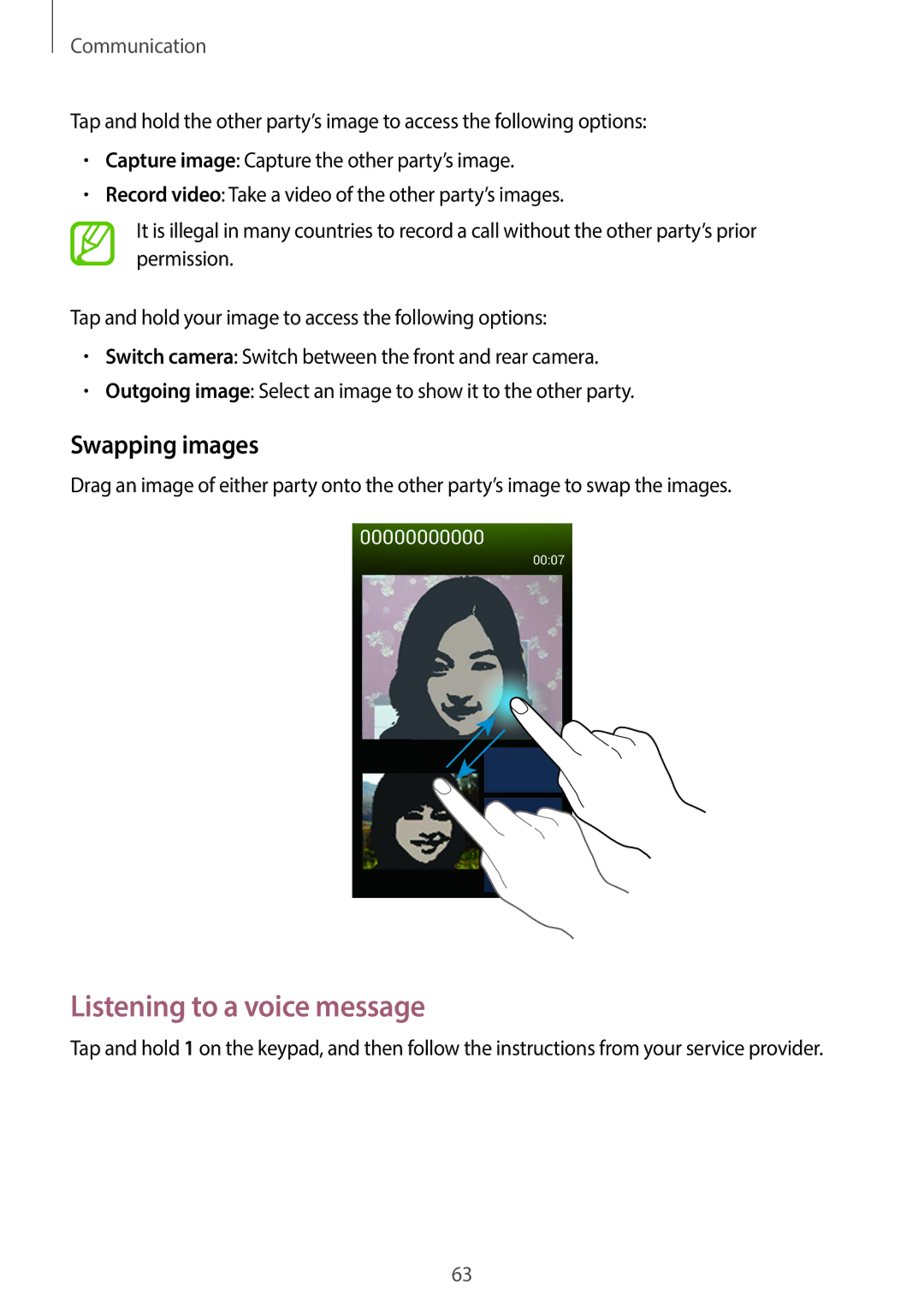Communication
Tap and hold the other party’s image to access the following options:
• | Capture image: Capture the other party’s image. |
• | Record video: Take a video of the other party’s images. |
| It is illegal in many countries to record a call without the other party’s prior |
| permission. |
Tap and hold your image to access the following options:
•Switch camera: Switch between the front and rear camera.
•Outgoing image: Select an image to show it to the other party.
Swapping images
Drag an image of either party onto the other party’s image to swap the images.
Listening to a voice message
Tap and hold 1 on the keypad, and then follow the instructions from your service provider.
63