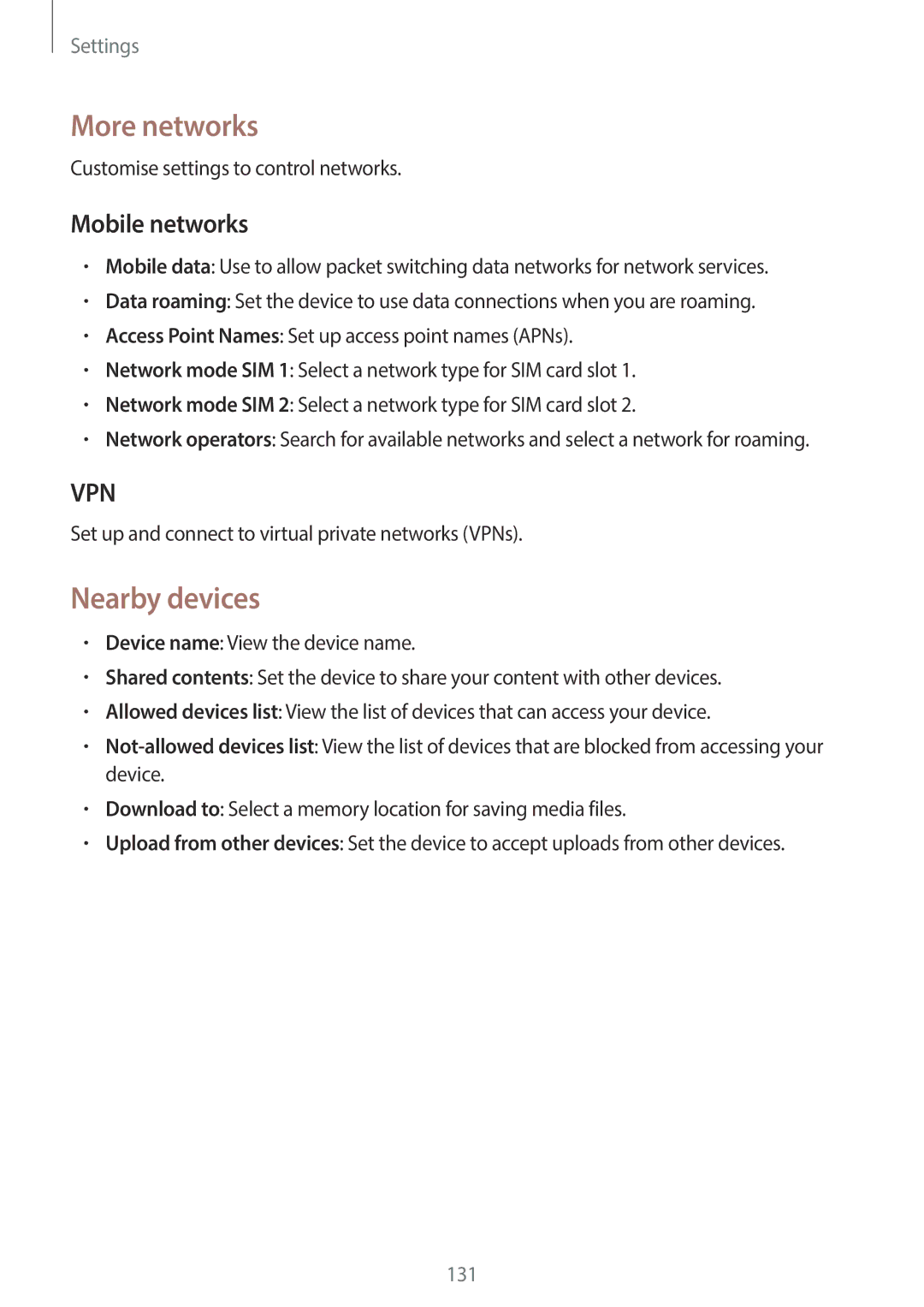Settings
More networks
Customise settings to control networks.
Mobile networks
•Mobile data: Use to allow packet switching data networks for network services.
•Data roaming: Set the device to use data connections when you are roaming.
•Access Point Names: Set up access point names (APNs).
•Network mode SIM 1: Select a network type for SIM card slot 1.
•Network mode SIM 2: Select a network type for SIM card slot 2.
•Network operators: Search for available networks and select a network for roaming.
VPN
Set up and connect to virtual private networks (VPNs).
Nearby devices
•Device name: View the device name.
•Shared contents: Set the device to share your content with other devices.
•Allowed devices list: View the list of devices that can access your device.
•
•Download to: Select a memory location for saving media files.
•Upload from other devices: Set the device to accept uploads from other devices.
131